Mybatis---动态查询(choose,when,otherwise)
choose (when, otherwise)标签
有时候我们并不想应用所有的条件,而只是想从多个选项中选择一个。而使用if标签时,只要test中的表达式为 true,就会执行 if 标签中的条件。MyBatis 提供了 choose 元素。if标签是与(and)的关系,而 choose 是或(or)的关系。
choose标签是按顺序判断其内部when标签中的test条件出否成立,如果有一个成立,则 choose 结束。当 choose 中所有 when 的条件都不满则时,则执行 otherwise 中的sql。类似于Java 的 switch 语句,choose 为 switch,when 为 case,otherwise 则为 default。
例如下面例子,同样把所有可以限制的条件都写上,方面使用。choose会从上到下选择一个when标签的test为true的sql执行。安全考虑,我们使用where将choose包起来,放置关键字多于错误。
<!-- choose(判断参数) - 按顺序将实体类 User 第一个不为空的属性作为:where条件 -->
<select id="selectControlTableColumnByTableColumnIdAndIsUpdateOrIsDelete" parameterType="com.uama.mdm.model.mdata.MdControlTableColumn" resultMap="BaseResultMap">
SELECT
<include refid="Base_Column_list"></include>
FROM md_control_table_column u
<where>
<choose>
<when test="isUpdate !=null ">
AND u.is_update = #{isUpdate, jdbcType=INTEGER}
</when>
<when test="isDelete != null">
AND u.is_delete = #{isDelete, jdbcType=INTEGER}
</when>
<otherwise>
</otherwise>
</choose>
<if test="tableColumnId != null">
AND table_column_id = #{tableColumnId}
</if>
</where>
</select>
choose (when,otherwize) ,相当于java 语言中的 switch ,与 jstl 中 的 choose 很类似。
<select id="dynamicChooseTest" parameterType="Blog" resultType="Blog">
select * from t_blog where 1 = 1
<choose>
<when test="title != null">
and title = #{title}
</when>
<when test="content != null">
and content = #{content}
</when>
<otherwise>
and owner = "owner1"
</otherwise>
</choose>
</select>
when元素表示当 when 中的条件满足的时候就输出其中的内容,跟 JAVA 中的 switch 效果差不多的是按照条件的顺序,当 when 中有条件满足的时候,就会跳出 choose,即所有的 when 和 otherwise 条件中,只有一个会输出,当所有的我很条件都不满足的时候就输出 otherwise 中的内容。所以上述语句的意思非常简单, 当 title!=null 的时候就输出 and titlte = #{title},不再往下判断条件,当title为空且 content!=null 的时候就输出 and content = #{content},当所有条件都不满足的时候就输出 otherwise 中的内容。
【第一个需求:按照固定的某一个条件进行查询。即,查询条件只能有一个】
1.借用上文的工程,复制为Mybatis07,工程结构图不变。
2.我们先移除UserInfo.java中的集合属性。如下:
- @SuppressWarnings("serial")
- public class UserInfo implements Serializable {
- private String userid;
- private String department;
- private String position;
- private String mobile;
- private String gender;
- private String email;
- //set,get,构造函数,toString,请各位看官自己生成吧
- }
- List<UserInfo> findUserInfoByOneParam(Map<String,Object> map);
- <select id="findUserInfoByOneParam" parameterType="Map" resultMap="UserInfoResult">
- select * from userinfo
- <choose>
- <when test="searchBy=='department'">
- where department=#{department}
- </when>
- <when test="searchBy=='position'">
- where position=#{position}
- </when>
- <otherwise>
- where gender=#{gender}
- </otherwise>
- </choose>
- </select>
a.请注意这里的【select * from userinfo 】之后没有再写where语句
b.<choose><when><otherwise>配合使用是等价于java中的
- if(...){
- ....
- }else if(...){
- ...
- }else{
- ....
- }
d.请注意观察;这里的“searchBy”是一个自定义的字符串,读者也可以按照自己的命名习惯,重新定义
e.再特别说明一下,请注意,每一个等号后面的参数都带有单引号。这是这种用法必须必须必须有的。否则,就是直接抛异常!
f.针对d,这里有另外一种情况那就是,判断null的键值对。具体写法如下:【这段代码,各位看官也可以顺便测试一下没有<otherwise>的执行结果是什么】
- <select id="findUserInfoByOneParam" parameterType="Map" resultMap="UserInfoResult">
- select * from userinfo
- <choose>
- <when test="department!=null">
- where department=#{department}
- </when>
- <when test="position!=null">
- where position=#{position}
- </when>
- </choose>
- </select>
h.最后,补充一点,就是<choose>的子元素就只能包含<when><otherwise>
4.新增单元测试方法,如下:【这是测试步骤2种的单元测试例子。读者测试上面f步骤的话,注释map的put动作即可】
- @Test
- public void testSeletOne() {
- Map<String,Object> map=new HashMap<String,Object>();
- map.put("searchBy", "gender");
- map.put("gender", "1");
- map.put("position", "工程师");
- map.put("department","2");
- UserInfoDao userInfo = sqlSession.getMapper(UserInfoDao.class);
- List<UserInfo> UIList= userInfo.findUserInfoByOneParam(map);
- for(UserInfo ui:UIList){
- System.out.println(ui.toString());
- }
- }
6.运行单元测试方法,应该能够看到如下类似输出:【各位看官可以变化一下查询条件,观察输出内容有什么变化】
--------------------------------------------------------------------------------------------------------------------------------------------------------
【第二个需求:基于固定的某一个条件,附加搜索条件】
具体场景如:在电器类别下,搜索某一个品牌的产品。当然,在此我们还是直接对userinfo操作吧,具体情况就请举一反三吧
1.修改刚刚xml文件即可,如下:
- <select id="findUserInfoByOneParam" parameterType="Map" resultMap="UserInfoResult">
- select * from userinfo
- <choose>
- <when test="searchBy=='department'">
- where department=#{department}
- </when>
- <when test="searchBy=='position'">
- where position=#{position}
- </when>
- <otherwise>
- where gender=#{gender}
- </otherwise>
- </choose>
- <if test="gender!=null">
- and gender=#{gender}
- <span style="white-space:pre"> </span></if>
- </select>
【gender==1】输出:
【gender==0】输出:
--------------------------------------------------------------------------------------------------------------------------------------------------------
【第三个需求:基于固定的某一个条件,集合属性条件搜索】
这里的做法其实和上文类似,<if>元素中我们可以使用类似JAVA语言的对象判断方法,并且能够轻松的取出这个对象中的属性方法作为搜索条件。废话不多说,看看我们实际的操作步骤方法:
1.首先,我们需要修改UserInfo.java对象中的成员变量,如下:【注意,我们仅修改对象,而没有修改数据表】
- @SuppressWarnings("serial")
- public class UserInfo implements Serializable {
- private String userid;
- private String department;
- private String position;
- private String mobile;
- private String gender;
- private String email;
- private Departments depart;
- //其他内容请自行补充
- }
- <select id="findUserInfoByOneParam" parameterType="Map" resultMap="UserInfoResult">
- select * from userinfo
- <choose>
- <when test="searchBy=='department'">
- where department=#{department}
- </when>
- <when test="searchBy=='position'">
- where position=#{position}
- </when>
- <otherwise>
- where gender=#{gender}
- </otherwise>
- </choose>
- <if test="d != null and d.id != null">
- AND department = #{d.id}
- </if>
- </select>
- @Test
- public void testSeletOne() {
- try {
- Map<String, Object> map = new HashMap<String, Object>();
- map.put("searchBy", "position");
- map.put("gender", "1");
- map.put("position", "工程师");
- Departments d = new Departments("2", "%售%");
- map.put("d", d);
- UserInfoDao userInfo = sqlSession.getMapper(UserInfoDao.class);
- List<UserInfo> UIList = userInfo.findUserInfoByOneParam(map);
- for (UserInfo ui : UIList) {
- System.out.println(ui.toString());
- }
- } catch (Exception e) {
- e.printStackTrace();
- }
- }
--------------------------------------------------------------------------------------------------------------------------------------------------------
至此,Mybatis最入门---动态查询(choose,when,otherwise)结束
本文来自博客园,作者:aspirant,转载请注明原文链接:https://www.cnblogs.com/aspirant/p/16785616.html




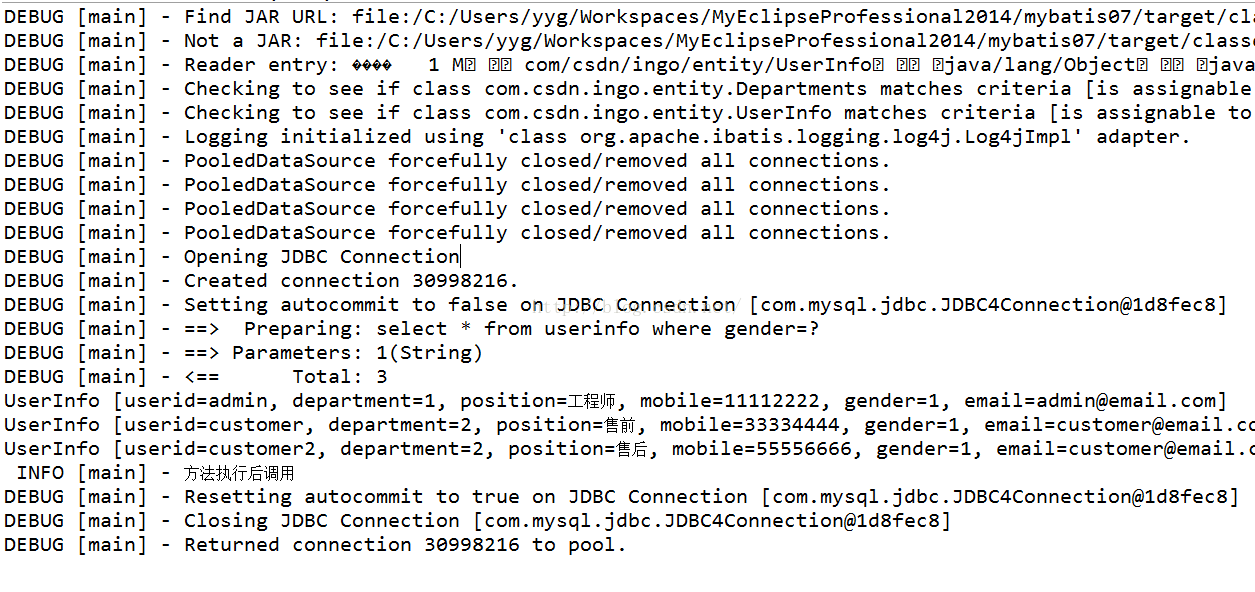
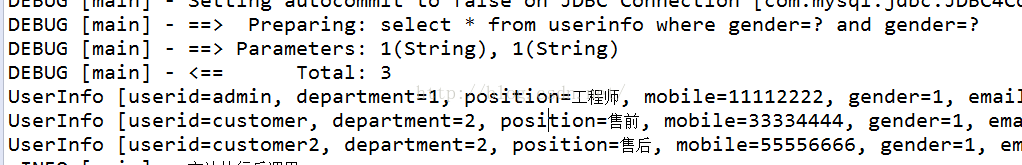
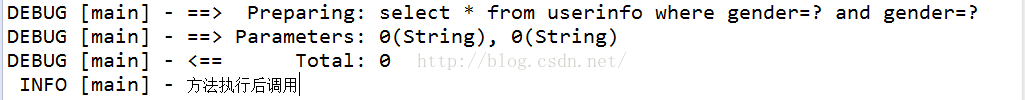
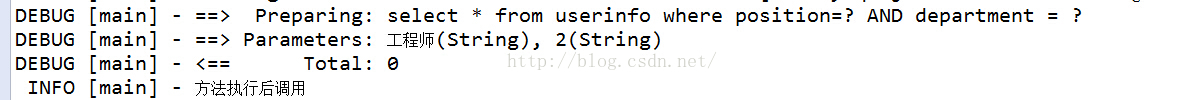

 浙公网安备 33010602011771号
浙公网安备 33010602011771号