cursor添加mcp-feedback-enhanced和另外两个mcp插件(python安装等)
在小地瓜看到增强cursor的几个mcp,按照教程安装一下。

1. Context 7 (为所有Prompt获取最新文档)
地址:https://github.com/upstash/context7
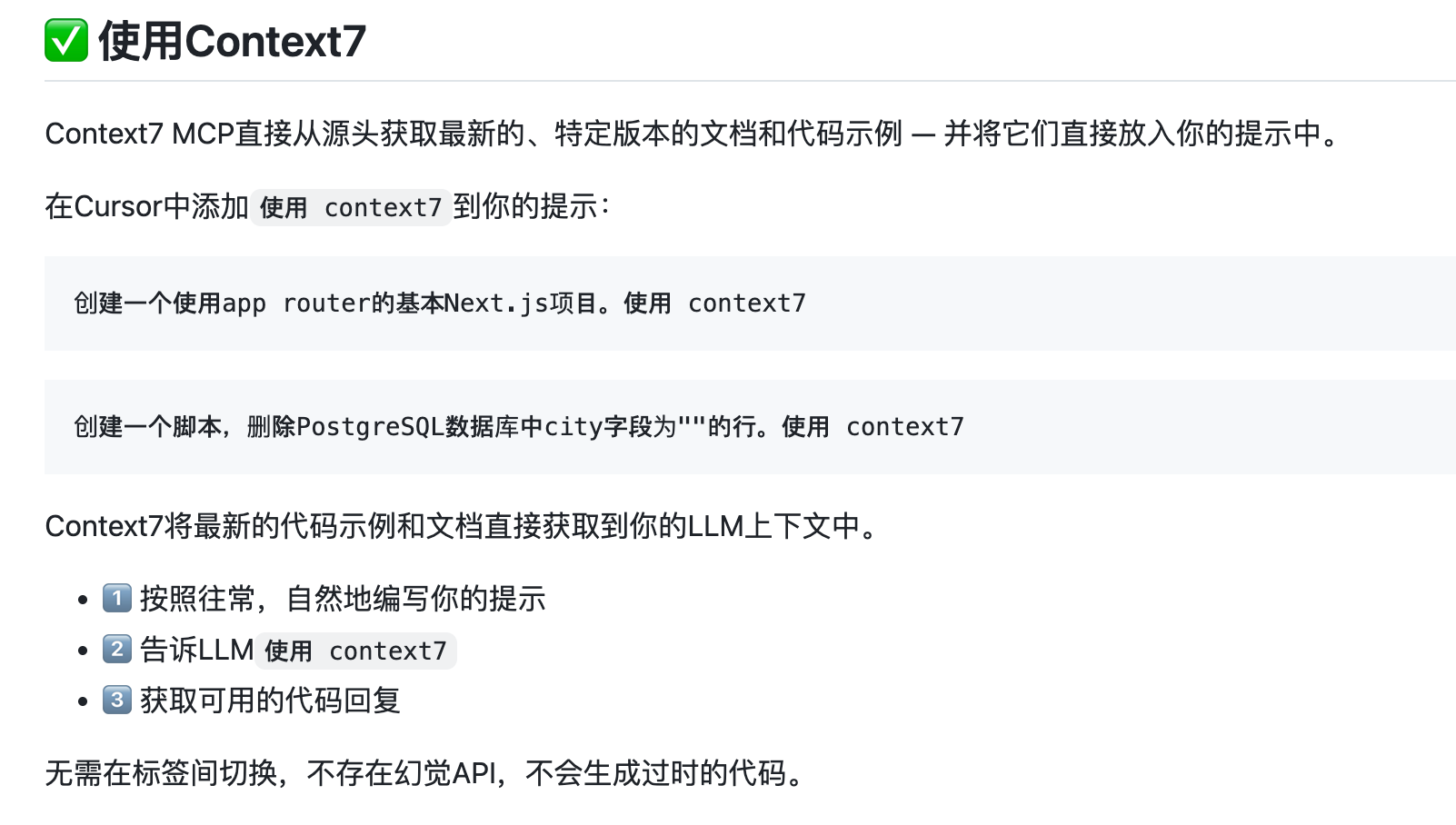
mcp配置:
{ "mcpServers": { "context7": { "command": "npx", "args": ["-y", "@upstash/context7-mcp@latest"] } } }
2. Sequential Thinking
MCP配置:
"sequential-thinking": { "command": "npx", "args": [ "-y", "@modelcontextprotocol/server-sequential-thinking" ] }
3 .MCP feedback enhanced(节省调用次数)
地址:https://github.com/Minidoracat/mcp-feedback-enhanced
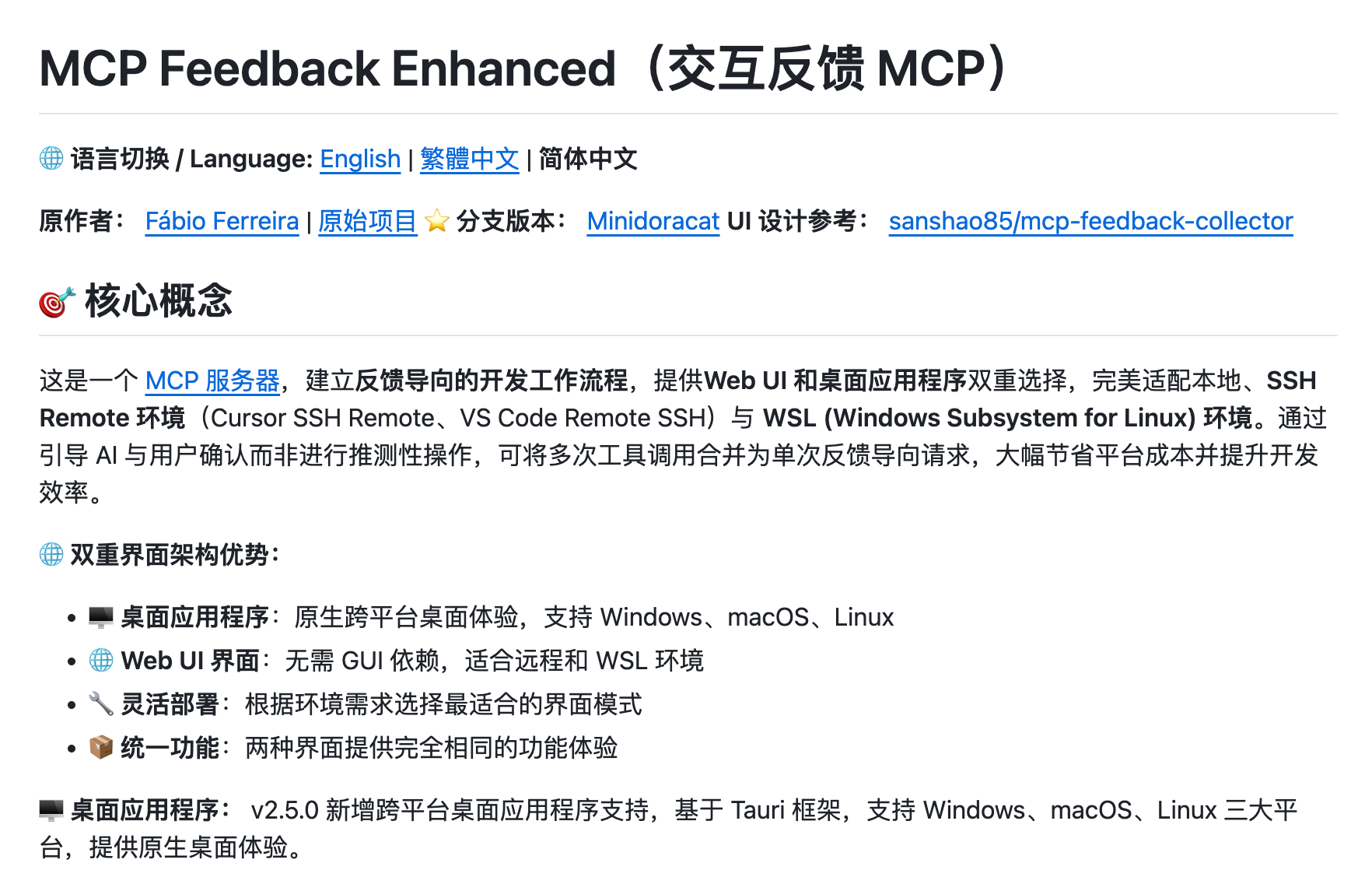
安装:
-
安装 uv(如果尚未安装)
pip install uv -
快速测试
uvx mcp-feedback-enhanced@latest test -
MCP配置:
{ "mcpServers": { "mcp-feedback-enhanced": { "command": "uvx", "args": ["mcp-feedback-enhanced@latest"], "timeout": 600, "autoApprove": ["interactive_feedback"] } } } -
安装前提(要有python)
下载安装包直接安装。
查看python版本:python --versionpip --version
在mac中:python3 --verisionpip3 --version
同理安装uv的命令是pip3 install uv
下图为cursor配置好了的样子:
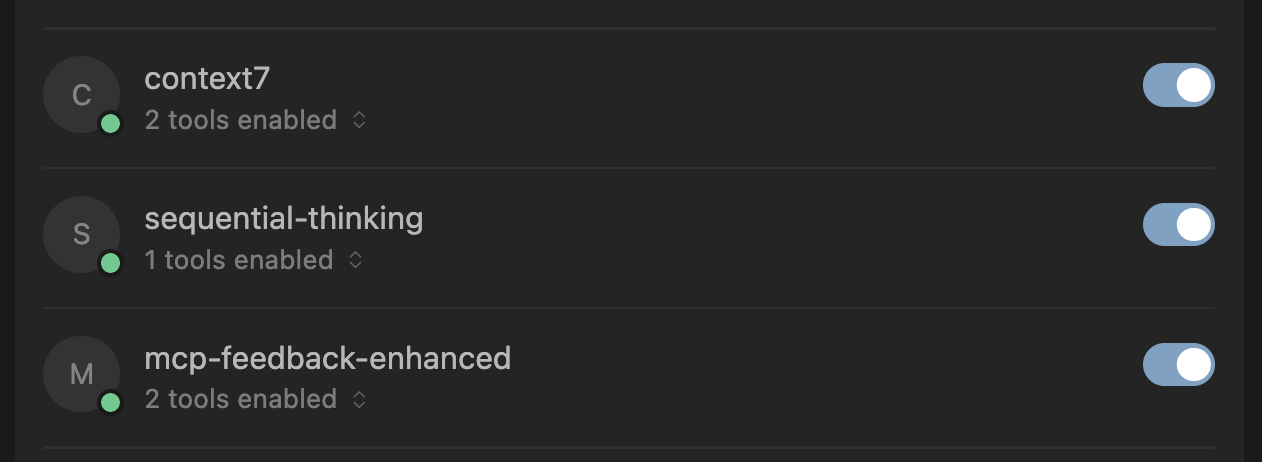
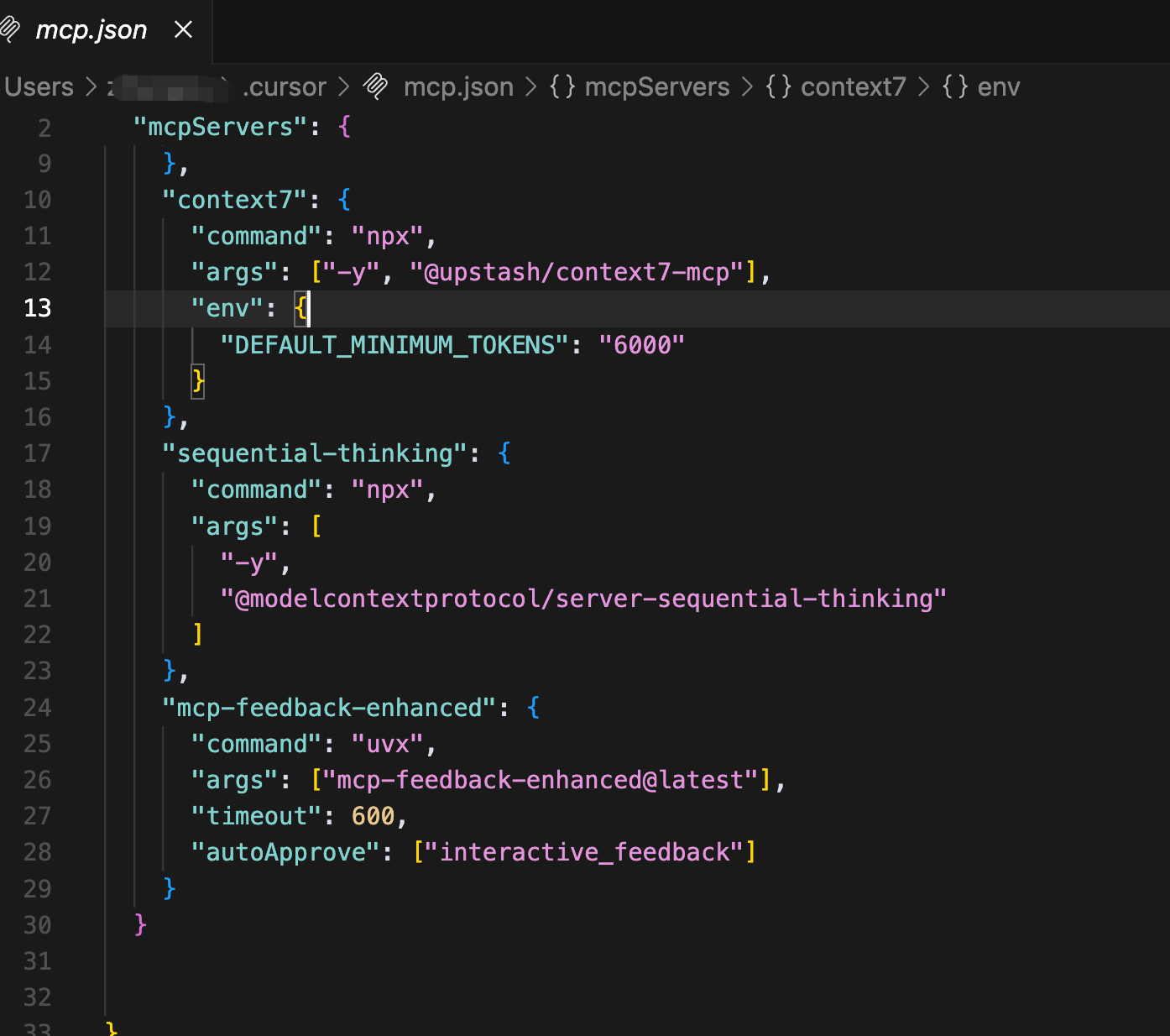




 浙公网安备 33010602011771号
浙公网安备 33010602011771号