gin: 静态文件
一,下载jquery
官网:
https://jquery.com/从命令行下载:
$ wget https://code.jquery.com/jquery-3.7.1.min.js二,代码:
目录结构
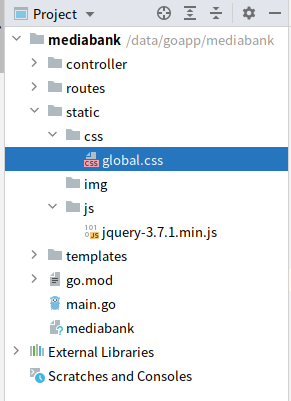
routes
package routes
import (
"github.com/gin-gonic/gin"
"mediabank/controller"
)
func Routes() *gin.Engine {
router := gin.Default()
//指定静态目录
router.Static("/static", "./static")
// 1. 加载模板文件
router.LoadHTMLGlob("templates/**/*.html")
//media
media := controller.NewMediaController()
mediaGroup := router.Group("/media")
{
mediaGroup.GET("/detail", media.Detail)
mediaGroup.GET("/list", media.List)
mediaGroup.GET("/user", media.User)
}
return router
}controller
package controller
import (
"github.com/gin-gonic/gin"
"net/http"
)
type MediaController struct{}
func NewMediaController() MediaController {
return MediaController{}
}
//得到详情
func (ic *MediaController) User(c *gin.Context) {
c.JSON(http.StatusOK, gin.H{
"name": "老王",
})
}
//得到详情
func (ic *MediaController) Detail(c *gin.Context) {
c.HTML(200, "detail.html", gin.H{
"Title": "Gin 模板示例",
"Message": "欢迎来到 Gin 的世界!",
})
}
//得到列表
func (ic *MediaController) List(c *gin.Context) {
var data = gin.H{
"Title": "Gin 列表示例",
"Message": "欢迎来到Gin 列表!",
}
c.HTML(200, "list.html", data)
}css
body {
font-family: Arial, sans-serif;
background-color: #f5f5f5;
}detail.html
<!DOCTYPE html>
<html lang="en">
<head>
<meta charset="UTF-8">
<meta name="viewport" content="width=device-width, initial-scale=1.0">
<title>{{ .Title }}</title>
<link rel="stylesheet" href="/static/css/global.css">
<script src="/static/js/jquery-3.7.1.min.js"></script>
</head>
<body>
<h1>{{ .Message }}</h1>
<button onclick="getName()">获取当前用户名字</button>
<script>
function getName() {
var paramsData = {
a:1,
b:2
}
var url = "/media/user";
$.ajax({
type: 'GET',
url: url,
data: paramsData,
dataType: 'json',
success: function(data) {
console.log("成功");
console.log(data);
if (data.hasOwnProperty('name')) {
alert('name:'+data.name)
} else {
alert('数据获取失败')
}
},
error: function(jqXHR, textStatus, errorThrown) {
console.log("失败");
console.error('Error: ' + textStatus + ' - ' + errorThrown);
}
});
}
</script>
</body>
</html>三,测试效果



 浙公网安备 33010602011771号
浙公网安备 33010602011771号