android:从相册选择图片
一,代码:
xml
<?xml version="1.0" encoding="utf-8"?>
<androidx.constraintlayout.widget.ConstraintLayout xmlns:android="http://schemas.android.com/apk/res/android"
xmlns:app="http://schemas.android.com/apk/res-auto"
xmlns:tools="http://schemas.android.com/tools"
android:id="@+id/main"
android:layout_width="match_parent"
android:layout_height="match_parent"
android:background="#FF6600"
android:layout_gravity="center"
tools:context=".activity.ImageActivity">
<ImageView
android:id="@+id/userImage"
android:layout_width="700px"
android:layout_height="700px"
android:background="#000000"
app:layout_constraintStart_toStartOf="parent"
app:layout_constraintEnd_toEndOf="parent"
app:layout_constraintTop_toTopOf="parent"
app:layout_constraintBottom_toBottomOf="parent"
/>
<Button
android:id="@+id/savebutton"
android:layout_width="wrap_content"
android:layout_height="wrap_content"
android:text="从相册选择图片"
app:layout_constraintBottom_toBottomOf="parent"
app:layout_constraintEnd_toEndOf="parent"
app:layout_constraintHorizontal_bias="0.498"
app:layout_constraintStart_toStartOf="parent"
app:layout_constraintTop_toTopOf="parent"
app:layout_constraintVertical_bias="0.822" />
</androidx.constraintlayout.widget.ConstraintLayout>java
package com.example.okdemo1.activity;
import android.net.Uri;
import android.os.Bundle;
import android.view.View;
import android.widget.Button;
import android.widget.ImageView;
import androidx.activity.EdgeToEdge;
import androidx.activity.result.ActivityResultLauncher;
import androidx.activity.result.contract.ActivityResultContracts;
import androidx.appcompat.app.AppCompatActivity;
import com.example.okdemo1.R;
public class ImageActivity extends AppCompatActivity {
private static final int STORAGE_PERMISSION_CODE = 101;
private ImageView imageView;
private ActivityResultLauncher<String> mGalleryLauncher;
@Override
protected void onCreate(Bundle savedInstanceState) {
super.onCreate(savedInstanceState);
EdgeToEdge.enable(this);
setContentView(R.layout.activity_image);
// 实例化launcher
mGalleryLauncher = registerForActivityResult(
// 获取内容,回调函数的参数将是一个URI
new ActivityResultContracts.GetContent(),
// 回调函数
this::handleGalleryResult);
//实例化图片
imageView = findViewById(R.id.userImage);
//给按钮增加点击事件
Button myButton = findViewById(R.id.savebutton);
myButton.setOnClickListener(new View.OnClickListener() {
@Override
public void onClick(View v) {
if (mGalleryLauncher != null) {
// launch的输入参数是泛型,对应ActivityResultLauncher<String>
mGalleryLauncher.launch("image/*");
}
}
});
}
//选择图片完成后的回调
private void handleGalleryResult(Uri imageUri) {
if (imageUri != null) {
try {
imageView.setImageURI(imageUri);
// 后续处理逻辑
} catch (Exception e) {
e.printStackTrace();
}
}
}
}二,测试效果:
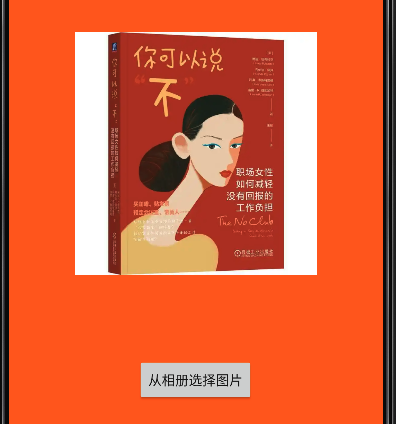



 浙公网安备 33010602011771号
浙公网安备 33010602011771号