appium 环境安装指引
1、安装Appium-Python-Client
Pip install Appium-Python-Client
2、安装nodejs
安装成功验证:node -v 、npm -v
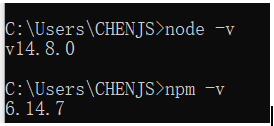
3、安装appium
Npm install -g appium
安装成功验证:appium -v
4、安装JAVA环境
Java环境分jdk和jre
配置环境变量
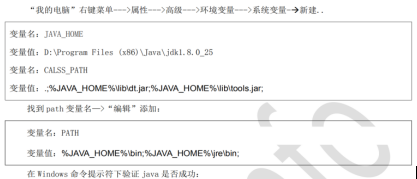
验证java是否安装成功在命令行分别输入:java 和 javac

5、安装appium-desktop
V1.15.1比较稳定
https://github.com/appium/appium-desktop/releases
6、通过如下地址安装所需要的Android SDK
https://www.androiddevtools.cn/
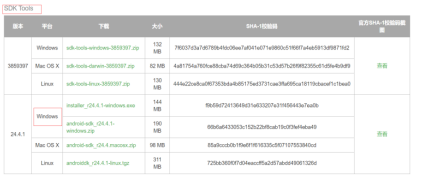
7、启动appium
1) 可通过命令行输入appium
2) 直接启动appium.exe
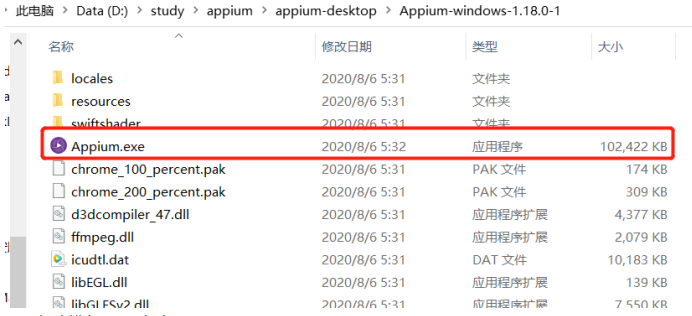
8、启动模拟器,点击AVD Manager.exe
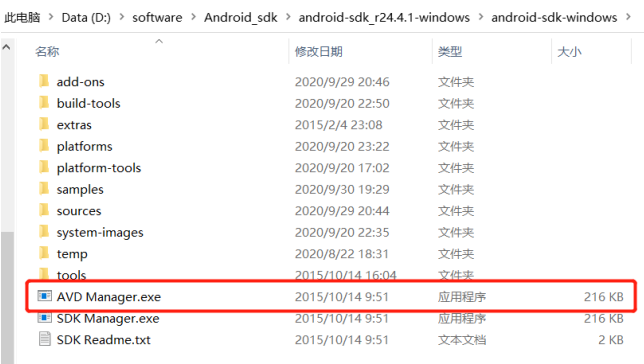
9、执行脚本,验证环境是否可正常跑通
from appium import webdriver
desired_caps = {}
desired_caps['platformName'] = 'Android'
desired_caps['platformVersion'] = '4.4.2'
desired_caps['deviceName'] = 'Android Emulator'
desired_caps['appPackage'] = 'com.android.calculator2'
desired_caps['appActivity'] = '.Calculator'
desired_caps['automationName'] = 'UiAutomator1'
driver = webdriver.Remote('http://localhost:4723/wd/hub', desired_caps)
driver.quit()
报错解答:
1、Encountered internal error running command: Error: Unable to find an active device or emulator with OS 4.2. The following are available: emulator-5554 (4.4.2)
答:平台版本对不上,把desired_caps['platformVersion'] = '4.2'改成desired_caps['platformVersion'] = '4.4.2'
2、Encountered internal error running command: Error: UIAutomator2 is only supported since Android 5.0 (Lollipop). You could still use other supported backends in order to automate older Android versions.
答:Android版本低于5.0,所以需要设置#desired_caps['automationName'] = 'UiAutomator1'



 浙公网安备 33010602011771号
浙公网安备 33010602011771号