VS2017调试技巧
“类视图”和“对象浏览器”图标
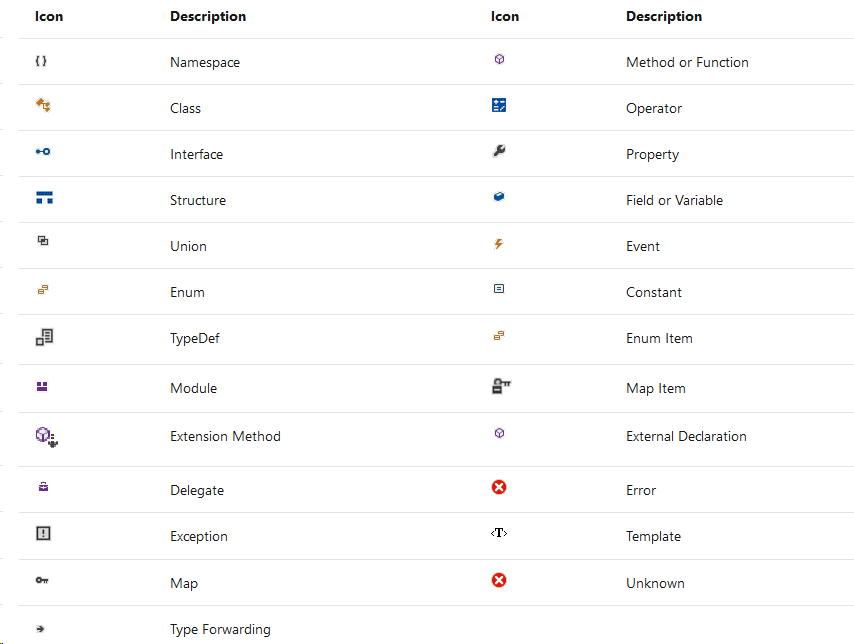
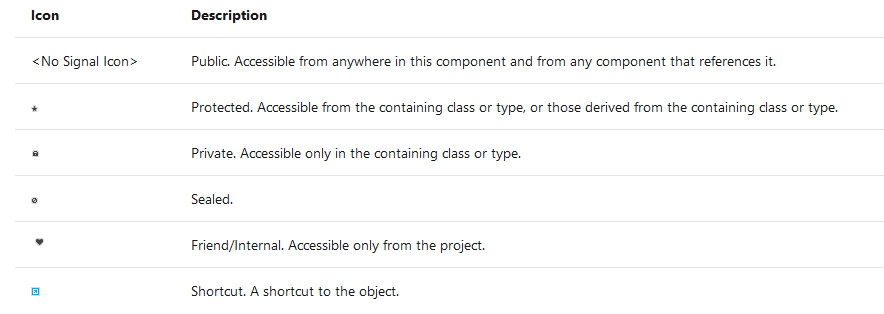
VS2017调试小技巧
| $ADDRESS | Current instruction |
| $CALLER | Calling function name |
| $CALLSTACK | Call stack |
| $FUNCTION | Current function name |
| $PID | Process ID |
| $PNAME | Process name |
| $TID | Thread ID |
| $TNAME | Thread name |
| $TICK | Tick count (from Windows GetTickCount) |
Set Function Breakpoint
1.{,,[module] } expression
{,,EXAMPLE.dll}SomeFunction
2.module!expression
EXAMPLE.dll!SomeFunction
In addition, you can enter functions in the Immediate window to view return values. (Open it using Debug > Windows > Immediate.)
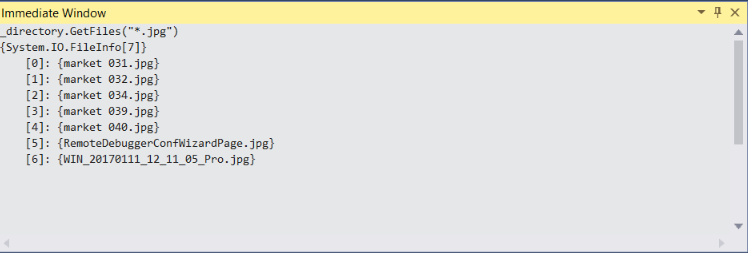
Windbg useful commands
ed esp+8 0x4 dd poi(pRSAPublicKeyBlob) L10c .writemem d:\exportpublicKey.bin poi(pRSAPublicKeyBlob) L10c
参考链接




 浙公网安备 33010602011771号
浙公网安备 33010602011771号