前端常用CSS小技巧
注意:以下前缀兼容性写法注释
-o-:Opera
-ms://IE10
-moz://火狐
-webkit://Safari 4-5, Chrome 1-9
1. 去除 iOS移动端 input,textarea输入框聚焦时上方内阴影样式
input, textarea, select{ appearance: none; -moz-appearance: none; //Firefox -webkit-appearance: none; //Safari 和 Chrome }


appearance属性,用来移除原生控件样式。亦可以用来去除 select 默认样式右侧的下拉小三角形。
2. 自定义滚动条样式
整体部分 ::-webkit-scrollbar
两端按钮 ::-webkit-scrollbar-button
外层轨道 ::-webkit-scrollbar-track
内层轨道 ::-webkit-scrollbar-track-piece
滚动滑块 ::-webkit-scrollbar-thumb
边角 ::-webkit-scrollbar-corner
边角拖动块的样式 ::-webkit-resizer
横向滚动条
.scroll-horizontal::-webkit-scrollbar{ height: 10px; } .scroll-horizontal::-webkit-scrollbar-button{ display: block; width: 5px; border: 5px solid transparent; } .scroll-horizontal::-webkit-scrollbar-button:start:decrement{ border-right-color: red; } .scroll-horizontal::-webkit-scrollbar-button:end:increment{ border-left-color: red; } .scroll-horizontal::-webkit-scrollbar-button:end:decrement{ display: none; } .scroll-horizontal::-webkit-scrollbar-button:start:increment{ display: none; } .scroll-horizontal::-webkit-scrollbar-thumb{ background-color: green; border-radius: 30px; } .scroll-horizontal::-webkit-scrollbar-track-piece{ /* background-color: #0898b2; */ border-radius: 30px; } .scroll-horizontal::-webkit-scrollbar-track{ border: 1px solid #721f1f; border-radius: 30px; margin: 0 5px; }

竖向滚动条
.scroll-vertical::-webkit-scrollbar{ width: 10px; } .scroll-vertical::-webkit-scrollbar-button{ display: block; height: 10px; border: 5px solid transparent; } .scroll-vertical::-webkit-scrollbar-button:end:increment{ border-top-color: #1166DF; } .scroll-vertical::-webkit-scrollbar-button:start:decrement { border-bottom-color: #1166DF; } .scroll-vertical::-webkit-scrollbar-button:end:decrement, .scroll-vertical::-webkit-scrollbar-button:start:increment{ display: none; } .scroll-vertical::-webkit-scrollbar-track-piece{ border-radius: 30px; background-color: #0b97b0; margin: 5px auto; } .scroll-vertical::-webkit-scrollbar-thumb{ border-radius: 30px; background-color: green; }

3. 实现文字竖向排版
实现文字竖向排版,最简单的方法是设置较小的宽度,然后高度自适应。
p{ width: 25px; line-height: 18px; height: auto; font-size: 12px; padding: 8px 5px; }

但是当想要多列展示时,设置宽度就不能实现我们想要的效果了,此时可以使用 writing-mode 属性。
p{ height: 210px; line-height: 30px; text-align: justify; writing-mode: vertical-lr; //从左向右 writing-mode: tb-lr; //IE从左向右 //writing-mode: vertical-rl; -- 从右向左 //writing-mode: tb-rl; -- 从右向左 }

4. 实现按比例计算浅红到深红的颜色值
设置 rgb,固定 r 值为 ff, 让 g = b,从 ff 渐变到 0




5. select 下拉选择设置右对齐
select option { direction: rtl; }
6. IOS键盘字母输入,默认首字母大写,解决方案
<input type="text" autocapitalize="off" />
7. 文字渐变效果
.text-gradient{ background-image: linear-gradient(135deg, deeppink, deepskyblue); -webkit-background-clip: text; color: transparent; }
8. calc 可以使我们不用考虑元素的宽度值,直接交给浏览器去计算
当我们遇到左侧宽度值固定,右侧宽度值不定的时候,使用 calc 去设置元素的宽度是最好的解决办法。
在IE9+、FireFox4.0+、Chrome19+、Safari6+都有较好的支持
支持 " + " 、" - " 、 " * " 、" / " (运算符前后要加空格)
支持 " px " 、 " % " 、 " em " 、 " rem " 等单位 (可混合使用)
div .left{ width: 200px; //左侧宽度固定 } div .right{ width: calc(100% - 200px); width: -moz-calc(100% - 200px); width: -webkit-calc(100% - 200px); }
9. CSS实现图片自动按比例等比例缩小并垂直水平居中,图片不变形
div{ position: relative; width: 270px; height: 200px; border: 1px solid #e2e2e2; } div img{ position: absolute; display: block; top: 50%; left: 50%; transform: translate(-50%, -50%); -moz-transform: translate(-50%, -50%); -ms-transform: translate(-50%, -50%); -o-transform: translate(-50%, -50%); -webkit-transform: translate(-50%, -50%); max-width: 270px; max-height: 200px; width:expression(this.width > 270? "270px" : this.width); //当低版本IE浏览器 不支持max-width属性时执行该语句 height:expression(this.height > 200? "200px" : this.height); }
10. 多行文本溢出显示省略号
.box{ width: 100%; overflow: hidden; display: -webkit-box; //将对象作为弹性伸缩盒子模型显示 *必须结合的属性* -webkit-box-orient: vertical; //设置伸缩盒对象的子元素的排列方式 *必须结合的属性* -webkit-line-clamp: 3; //用来限制在一个块元素中显示的文本的行数 word-break: break-all; //让浏览器实现在任意位置的换行 *break-all为允许在单词内换行* }
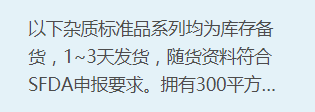
11. 单行文本溢出显示省略号
a{ overflow: hidden; //超出隐藏 display: block; max-width: 116px; text-overflow: ellipsis; //当文本内容溢出时显示省略号 white-space: nowrap; //文本在同一行上不会换行,直到遇到 <br> 标签为止 height: 40px; line-height: 40px; background-color: #f8f8f8; padding: 0 10px; }
主要代码:
overflow: hidden;
text-overflow: ellipsis;
white-space: nowrap;
text-overflow: clip | ellipsis
clip: 不显示省略号(...)
ellipsis: 当文本内容溢出时显示省略号(...)
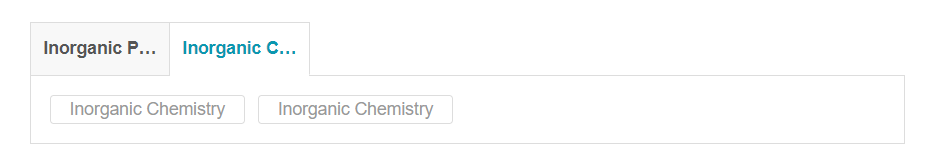
12. 左右两边 div 的高度自适应相等
需要将 margin 和 padding 的数值设置的越大越好
需要给父元素设置 overflow: hidden;
<div class="w c pagecont"> <div class="l pageleft"></div> <div class="l pageright"></div> </div>
.c{ overflow: hidden; zoom: 1; } .pageleft, .pageright { padding: 30px; margin-bottom: -10000px; padding-bottom: 10030px; }
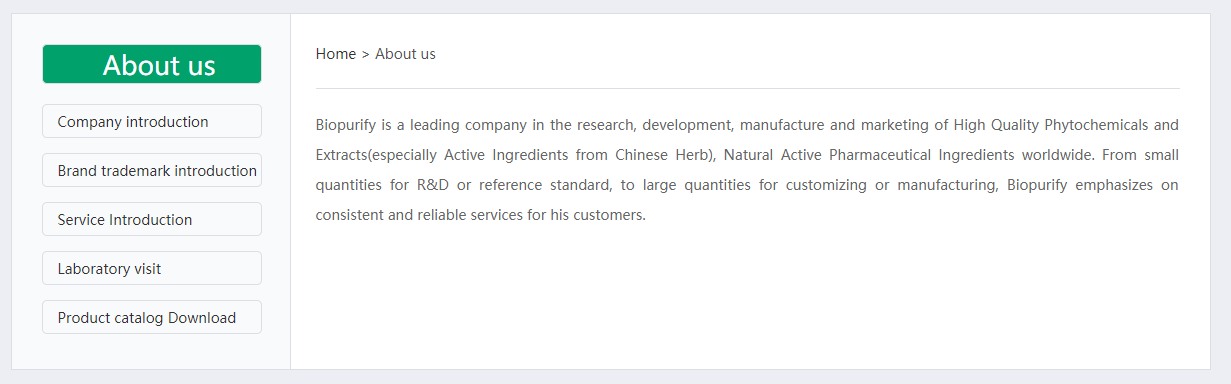
13. CSS实现文本两端对齐
div{ text-align: justify; text-justify: distribute-all-lines; //ie6-8 text-align-last: justify; //一个块或行的最后一行对齐方式 -moz-text-align-last: justify; -webkit-text-align-last: justify; }
14. IE6浏览器常见兼容问题
// 横向双倍margin
IE6中设置元素浮动后,会出现横向双倍margin值。--添加 _display: inline;
// 3px bug
浮动块元素处于同一行时,有默认的3px间距。--设置非浮动元素浮动。
// 透明度
opacity: 0.6; --filter: alpha(opacity = 60);
15. PC端调用QQ实现在线聊天
点击图标或者文字可以直接调用QQ实现在线聊天
<a href="http://wpa.qq.com/msgrd?v=3&uin=80080088&site=qq&menu=yes" target="_self"><img border="0" src="http://wpa.qq.com/pa?p=2:80080088:51" title="在线客服" /></a> //修改两处QQ号即可

<a href="tencent://message/?uin=80080088&Site=Sambow&Menu=yes">80080088</a> //修改一处QQ号即可
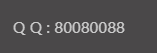
16. CSS3 Gradient 渐变
CSS3 Gradient 分为线性渐变和径向渐变。
<div class = "gradient" style = "width: 120px; height: 80px; "></div>
background: #e6e6e6; //当浏览器不支持背景渐变时该语句将会被执行
background: -o-linear-gradient(top, #fdfdfd, #e6e6e6);
background: -moz-linear-gradient(top, #fdfdfd, #e6e6e6);
background: -webkit-linear-gradient(top, #fdfdfd, #e6e6e6); //最新发布语法
background: -webkit-gradient(linear, 0% 0%, 0% 100%, from(#fdfdfd), #e6e6e6); //老式语法
示例:
background: -webkit-linear-gradient(left top, #ccc, green, yellow, red); //线性渐变
background: -webkit-radial-gradient(center, red, blue, #f96, green); //径向渐变
//不设置位置,将会均匀分布

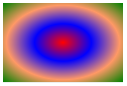
background: -webkit-linear-gradient(top, #ccc 5%, #F95 30%, red); //线性渐变
background: -webkit-radial-gradient(center, red 5%, blue 10%, #f96 40%, green 100%); //径向渐变
//设置位置

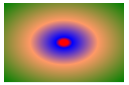
background: -webkit-repeating-linear-gradient(-45deg, #f96, #f96 3px, green 3px, green 8px); //线性重复渐变
background: -webkit-repeating-radial-gradient(red, #f96 2px, green 2px, green 8px); //径向重复渐变
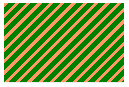

共有三个参数,第一个参数表示线性渐变的方向,top是从上到下,left是从左到右,如果定义成left top 或者角度(-45deg),那就是从左上角到右下角。第二个参数是起点颜色,第三个参数是终点颜色。可以在它们之间插入更多的参数,表示多种颜色的渐变。
IE依靠滤镜实现渐变。
startColorstr表示起点的颜色,endColorstr表示终点颜色。GradientType表示渐变类型,0表示垂直渐变,1表示水平渐变。
filter: progid:DXImageTransform.Microsoft.gradient(GradientType=0, startColorstr=#f96, endColorstr=#ccc); //IE9
-ms-filter: "progid:DXImageTransform.Microsoft.gradient (GradientType=0, startColorstr=#f96, endColorstr=#ccc)"; //IE8+
实例 (实现鼠标移上时出现黑心圆点效果)
span{ display: block; float: left; width: 13px; height: 13px; border-radius: 50%; border: 1px solid #ccc; font-size: 0; background: #fff; margin: 0 5px; } span:hover{ background: #676767; background: -o-radial-gradient(center, #676767 26%, #fff 44%, #fff 100%); background: -moz-radial-gradient(center, #676767 26%, #fff 44%, #fff 100%); background: -webkit-radial-gradient(center, #676767 26%, #fff 44%, #fff 100%); }

17. CSS3 columns多列布局
div{ //把div元素中的文本划分为4列 -moz-columns: 4; -webkit-columns: 4; columns: 4; //将div元素中的文本分为三列,并列间30px的间隔 -moz-column-gap: 30px; -webkit-column-gap: 30px; column-gap: 30px; //规定列之间的宽度、样式和颜色 -moz-column-rule: 1px outset #fff; -webkit-column-rule: 1px outset #fff; column-rule: 1px outset #fff; }
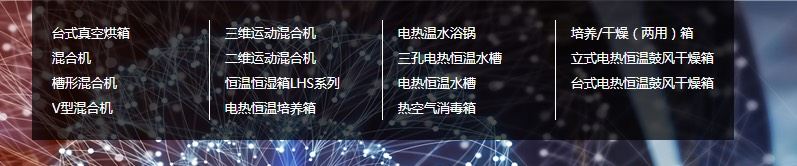
18. 设置表单file控件上传文件时可以选择多个文件
<input type='file' multiple='true'> //设置multiple属性值为true
19. CSS实现一行水平居中,多行左对齐效果
<p class='text'><span>一行水平居中,多行左对齐。</span></p> <p class='text'><span>一行水平居中,多行左对齐。一行水平居中,多行左对齐。一行水平居中,多行左对齐。</span></p>
.text {text-align: center;} .text span {display: inline-block; text-align: left;}
20. 空白会被保留
white-space: pre;
21. 修改input输入框中光标的颜色不改变字体的颜色
input{ color: #fff; caret-color: red; }

22. 修改input 输入框中 placeholder 默认字体样式
//webkit内核的浏览器 input::-webkit-input-placeholder { color: #c2c6ce; } //Firefox版本4-18 input:-moz-placeholder { color: #c2c6ce; } //Firefox版本19+ input::-moz-placeholder { color: #c2c6ce; } //IE浏览器 input:-ms-input-placeholder { color: #c2c6ce; }
23. 去除浏览器中 input button 等标签获得焦点时的带颜色
input, textarea, button{ outline:none; }
 去除焦点后
去除焦点后 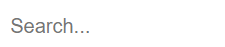





 浙公网安备 33010602011771号
浙公网安备 33010602011771号