vue项目引入echarts柱状图
一。components文件下引入 barCharts.vue文件
<template> <div :class="className" :style="{height:height,width:width}" /> </template> <script> import * as echarts from 'echarts' require('echarts/theme/macarons') // echarts theme //import resize from './mixins/resize' const animationDuration = 6000 export default { //mixins: [resize], props: { className: { type: String, default: 'chart' }, width: { type: String, default: '100%' }, height: { type: String, default: '200px' } }, data() { return { chart: null } }, mounted() { this.$nextTick(() => { this.initChart() }) }, beforeDestroy() { if (!this.chart) { return } this.chart.dispose() this.chart = null }, methods: { initChart() { this.chart = echarts.init(this.$el, 'macarons') this.chart.setOption({ tooltip: { trigger: 'axis', axisPointer: { // 坐标轴指示器,坐标轴触发有效 type: 'shadow' // 默认为直线,可选为:'line' | 'shadow' } }, grid: { top: 30, left: '2%', right: '1%', bottom: 10, containLabel: true }, dataset: { source: [ ['product', '2015','2016'], ['AC06H', 143.3,60], ['AC06L', 83.1,21.4], ['AC12N', 386.4 ,35.3], ['AC125', 72.4 ,10], ['AC13E', 192.4 ,72], ['AC13W', 572.4 ,10], ['AC18H', 142.4 ,47], ] }, xAxis: { type: 'category' }, yAxis: {}, series: [{ type: 'bar', itemStyle: { color: new echarts.graphic.LinearGradient(0, 0, 0, 1, [ { offset: 0, color: '#09c9c5' }, { offset: 1, color: '#003791' } ]) } },{ type: 'bar', itemStyle: { color: new echarts.graphic.LinearGradient(0, 0, 0, 1, [ { offset: 0, color: '#5eff4d' }, { offset: 1, color: '#245119' } ]) }, }] }) } } } </script>
二。需要的页面引入组件:
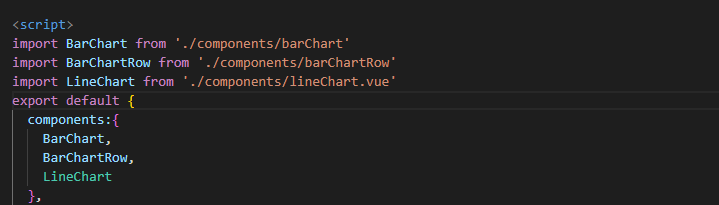
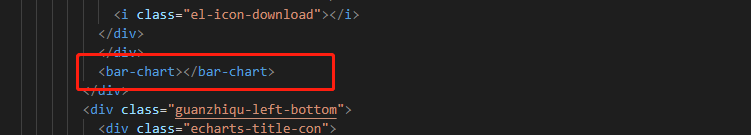
效果图如下:
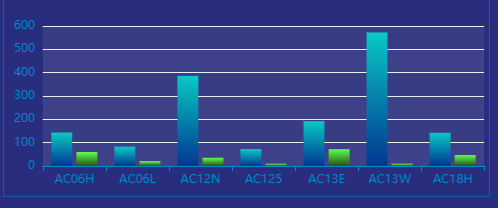




 浙公网安备 33010602011771号
浙公网安备 33010602011771号