vue 项目引入 echarts折线图
一。components文件下新建 lineCharts.vue
<template> <div :class="className" :style="{ height: height, width: width }" /> </template> <script> import * as echarts from 'echarts' require('echarts/theme/macarons') // echarts theme export default { props: { className: { type: String, default: 'chart' }, width: { type: String, default: '100%' }, height: { type: String, default: '400px' }, autoResize: { type: Boolean, default: true }, chartData: { type: Object, required: true } }, data() { return { chart: null } }, watch: { chartData: { deep: true, handler(val) { this.setOptions(val) } } }, mounted() { this.$nextTick(() => { this.initChart() }) }, beforeDestroy() { if (!this.chart) { return } this.chart.dispose() this.chart = null }, methods: { initChart() { this.chart = echarts.init(this.$el, 'macarons') this.setOptions(this.chartData) }, setOptions({ expectedData, actualData } = {}) { this.chart.setOption({ legend: { data: ['AC06H', 'AC06L', 'AC12N', 'AC12S', 'AC13E'], textStyle: { color: '#fff' } }, grid: { left: '3%', right: '4%', bottom: '3%', containLabel: true }, toolbox: { feature: { saveAsImage: {} } }, xAxis: { type: 'category', boundaryGap: false, data: ['1', '2', '3', '4', '5', '6', '7', '8', '9', '10','11', '12', '13', '14', '15','16','17','18','19','20'] }, yAxis: { type: 'value' }, series: [ { name: 'AC06H', type: 'line', stack: 'Total', smooth: false, data: [691,301, 134, 590, 634, 420, 132, 530, 310,301,254, 320, 590, 134, 530, 310, 590,90, 230, 210], itemStyle: { normal: { //areaStyle: {type: 'default',color:'#d5f0fd'}, //阴影颜色 lineStyle:{color:'#00ffff'} } }, }, { name: 'AC06L', type: 'line', stack: 'Total', smooth: false, data: [220, 382, 691,301, 134, 590, 634,520,34,123,90,691,301, 400,254, 320, 590,120, 530, 310], itemStyle: { normal: { lineStyle:{color:'#ff00ff'} } }, }, { name: 'AC12N', type: 'line', stack: 'Total', smooth: false, data: [150, 432, 101,254, 720, 590,120, 530, 382, 101, 682,390, 30, 520,691,301, 254, 320, 130, 410], itemStyle: { normal: { lineStyle:{color:'#fff'} } }, }, { name: 'AC12S', type: 'line', stack: 'Total', smooth: false, data: [320, 832, 101,600, 382,434, 210, 330, 50, 90, 501, 834,100, 432, 101, 382,590, 130, 400,520], itemStyle: { normal: { lineStyle:{color:'#00a0e9'} } }, }, { name: 'AC13E', type: 'line', stack: 'Total', smooth: false, data: [600, 382,434, 210, 330, 120, 232, 201, 501, 834, 432, 101, 382,434, 10, 330, 120 ,832, 501, 834,], itemStyle: { normal: { lineStyle:{color:'#ffff00'} } }, } ] }) } } } </script>
二。需要用到的页面引入组件:

效果图如下:
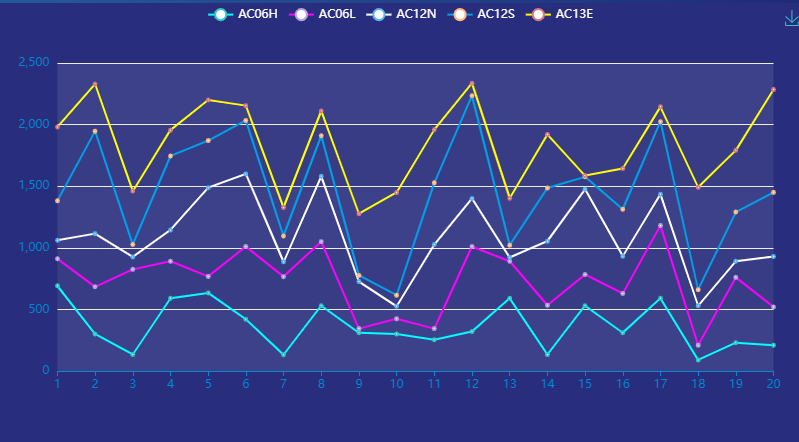




 浙公网安备 33010602011771号
浙公网安备 33010602011771号