KNN笔记
KNN笔记
先简单加载一下sklearn里的数据集,然后再来讲KNN。
1 import numpy as np 2 import matplotlib as mpl 3 import matplotlib.pyplot as plt 4 from sklearn import datasets 5 iris=datasets.load_iris()
看一下鸢尾花的keys:
iris.keys()
结果是:
dict_keys(['data', 'target', 'target_names', 'DESCR', 'feature_names'])
看一下文档:
print(iris.DESCR) #看看文档
文档结果:

Iris Plants Database ==================== Notes ----- Data Set Characteristics: :Number of Instances: 150 (50 in each of three classes) :Number of Attributes: 4 numeric, predictive attributes and the class :Attribute Information: - sepal length in cm - sepal width in cm - petal length in cm - petal width in cm - class: - Iris-Setosa - Iris-Versicolour - Iris-Virginica :Summary Statistics: ============== ==== ==== ======= ===== ==================== Min Max Mean SD Class Correlation ============== ==== ==== ======= ===== ==================== sepal length: 4.3 7.9 5.84 0.83 0.7826 sepal width: 2.0 4.4 3.05 0.43 -0.4194 petal length: 1.0 6.9 3.76 1.76 0.9490 (high!) petal width: 0.1 2.5 1.20 0.76 0.9565 (high!) ============== ==== ==== ======= ===== ==================== :Missing Attribute Values: None :Class Distribution: 33.3% for each of 3 classes. :Creator: R.A. Fisher :Donor: Michael Marshall (MARSHALL%PLU@io.arc.nasa.gov) :Date: July, 1988 This is a copy of UCI ML iris datasets. http://archive.ics.uci.edu/ml/datasets/Iris The famous Iris database, first used by Sir R.A Fisher This is perhaps the best known database to be found in the pattern recognition literature. Fisher's paper is a classic in the field and is referenced frequently to this day. (See Duda & Hart, for example.) The data set contains 3 classes of 50 instances each, where each class refers to a type of iris plant. One class is linearly separable from the other 2; the latter are NOT linearly separable from each other. References ---------- - Fisher,R.A. "The use of multiple measurements in taxonomic problems" Annual Eugenics, 7, Part II, 179-188 (1936); also in "Contributions to Mathematical Statistics" (John Wiley, NY, 1950). - Duda,R.O., & Hart,P.E. (1973) Pattern Classification and Scene Analysis. (Q327.D83) John Wiley & Sons. ISBN 0-471-22361-1. See page 218. - Dasarathy, B.V. (1980) "Nosing Around the Neighborhood: A New System Structure and Classification Rule for Recognition in Partially Exposed Environments". IEEE Transactions on Pattern Analysis and Machine Intelligence, Vol. PAMI-2, No. 1, 67-71. - Gates, G.W. (1972) "The Reduced Nearest Neighbor Rule". IEEE Transactions on Information Theory, May 1972, 431-433. - See also: 1988 MLC Proceedings, 54-64. Cheeseman et al"s AUTOCLASS II conceptual clustering system finds 3 classes in the data. - Many, many more ...
看一下数据data:
iris.data #看看数据
数据为:

1 array([[ 5.1, 3.5, 1.4, 0.2], 2 [ 4.9, 3. , 1.4, 0.2], 3 [ 4.7, 3.2, 1.3, 0.2], 4 [ 4.6, 3.1, 1.5, 0.2], 5 [ 5. , 3.6, 1.4, 0.2], 6 [ 5.4, 3.9, 1.7, 0.4], 7 [ 4.6, 3.4, 1.4, 0.3], 8 [ 5. , 3.4, 1.5, 0.2], 9 [ 4.4, 2.9, 1.4, 0.2], 10 [ 4.9, 3.1, 1.5, 0.1], 11 [ 5.4, 3.7, 1.5, 0.2], 12 [ 4.8, 3.4, 1.6, 0.2], 13 [ 4.8, 3. , 1.4, 0.1], 14 [ 4.3, 3. , 1.1, 0.1], 15 [ 5.8, 4. , 1.2, 0.2], 16 [ 5.7, 4.4, 1.5, 0.4], 17 [ 5.4, 3.9, 1.3, 0.4], 18 [ 5.1, 3.5, 1.4, 0.3], 19 [ 5.7, 3.8, 1.7, 0.3], 20 [ 5.1, 3.8, 1.5, 0.3], 21 [ 5.4, 3.4, 1.7, 0.2], 22 [ 5.1, 3.7, 1.5, 0.4], 23 [ 4.6, 3.6, 1. , 0.2], 24 [ 5.1, 3.3, 1.7, 0.5], 25 [ 4.8, 3.4, 1.9, 0.2], 26 [ 5. , 3. , 1.6, 0.2], 27 [ 5. , 3.4, 1.6, 0.4], 28 [ 5.2, 3.5, 1.5, 0.2], 29 [ 5.2, 3.4, 1.4, 0.2], 30 [ 4.7, 3.2, 1.6, 0.2], 31 [ 4.8, 3.1, 1.6, 0.2], 32 [ 5.4, 3.4, 1.5, 0.4], 33 [ 5.2, 4.1, 1.5, 0.1], 34 [ 5.5, 4.2, 1.4, 0.2], 35 [ 4.9, 3.1, 1.5, 0.1], 36 [ 5. , 3.2, 1.2, 0.2], 37 [ 5.5, 3.5, 1.3, 0.2], 38 [ 4.9, 3.1, 1.5, 0.1], 39 [ 4.4, 3. , 1.3, 0.2], 40 [ 5.1, 3.4, 1.5, 0.2], 41 [ 5. , 3.5, 1.3, 0.3], 42 [ 4.5, 2.3, 1.3, 0.3], 43 [ 4.4, 3.2, 1.3, 0.2], 44 [ 5. , 3.5, 1.6, 0.6], 45 [ 5.1, 3.8, 1.9, 0.4], 46 [ 4.8, 3. , 1.4, 0.3], 47 [ 5.1, 3.8, 1.6, 0.2], 48 [ 4.6, 3.2, 1.4, 0.2], 49 [ 5.3, 3.7, 1.5, 0.2], 50 [ 5. , 3.3, 1.4, 0.2], 51 [ 7. , 3.2, 4.7, 1.4], 52 [ 6.4, 3.2, 4.5, 1.5], 53 [ 6.9, 3.1, 4.9, 1.5], 54 [ 5.5, 2.3, 4. , 1.3], 55 [ 6.5, 2.8, 4.6, 1.5], 56 [ 5.7, 2.8, 4.5, 1.3], 57 [ 6.3, 3.3, 4.7, 1.6], 58 [ 4.9, 2.4, 3.3, 1. ], 59 [ 6.6, 2.9, 4.6, 1.3], 60 [ 5.2, 2.7, 3.9, 1.4], 61 [ 5. , 2. , 3.5, 1. ], 62 [ 5.9, 3. , 4.2, 1.5], 63 [ 6. , 2.2, 4. , 1. ], 64 [ 6.1, 2.9, 4.7, 1.4], 65 [ 5.6, 2.9, 3.6, 1.3], 66 [ 6.7, 3.1, 4.4, 1.4], 67 [ 5.6, 3. , 4.5, 1.5], 68 [ 5.8, 2.7, 4.1, 1. ], 69 [ 6.2, 2.2, 4.5, 1.5], 70 [ 5.6, 2.5, 3.9, 1.1], 71 [ 5.9, 3.2, 4.8, 1.8], 72 [ 6.1, 2.8, 4. , 1.3], 73 [ 6.3, 2.5, 4.9, 1.5], 74 [ 6.1, 2.8, 4.7, 1.2], 75 [ 6.4, 2.9, 4.3, 1.3], 76 [ 6.6, 3. , 4.4, 1.4], 77 [ 6.8, 2.8, 4.8, 1.4], 78 [ 6.7, 3. , 5. , 1.7], 79 [ 6. , 2.9, 4.5, 1.5], 80 [ 5.7, 2.6, 3.5, 1. ], 81 [ 5.5, 2.4, 3.8, 1.1], 82 [ 5.5, 2.4, 3.7, 1. ], 83 [ 5.8, 2.7, 3.9, 1.2], 84 [ 6. , 2.7, 5.1, 1.6], 85 [ 5.4, 3. , 4.5, 1.5], 86 [ 6. , 3.4, 4.5, 1.6], 87 [ 6.7, 3.1, 4.7, 1.5], 88 [ 6.3, 2.3, 4.4, 1.3], 89 [ 5.6, 3. , 4.1, 1.3], 90 [ 5.5, 2.5, 4. , 1.3], 91 [ 5.5, 2.6, 4.4, 1.2], 92 [ 6.1, 3. , 4.6, 1.4], 93 [ 5.8, 2.6, 4. , 1.2], 94 [ 5. , 2.3, 3.3, 1. ], 95 [ 5.6, 2.7, 4.2, 1.3], 96 [ 5.7, 3. , 4.2, 1.2], 97 [ 5.7, 2.9, 4.2, 1.3], 98 [ 6.2, 2.9, 4.3, 1.3], 99 [ 5.1, 2.5, 3. , 1.1], 100 [ 5.7, 2.8, 4.1, 1.3], 101 [ 6.3, 3.3, 6. , 2.5], 102 [ 5.8, 2.7, 5.1, 1.9], 103 [ 7.1, 3. , 5.9, 2.1], 104 [ 6.3, 2.9, 5.6, 1.8], 105 [ 6.5, 3. , 5.8, 2.2], 106 [ 7.6, 3. , 6.6, 2.1], 107 [ 4.9, 2.5, 4.5, 1.7], 108 [ 7.3, 2.9, 6.3, 1.8], 109 [ 6.7, 2.5, 5.8, 1.8], 110 [ 7.2, 3.6, 6.1, 2.5], 111 [ 6.5, 3.2, 5.1, 2. ], 112 [ 6.4, 2.7, 5.3, 1.9], 113 [ 6.8, 3. , 5.5, 2.1], 114 [ 5.7, 2.5, 5. , 2. ], 115 [ 5.8, 2.8, 5.1, 2.4], 116 [ 6.4, 3.2, 5.3, 2.3], 117 [ 6.5, 3. , 5.5, 1.8], 118 [ 7.7, 3.8, 6.7, 2.2], 119 [ 7.7, 2.6, 6.9, 2.3], 120 [ 6. , 2.2, 5. , 1.5], 121 [ 6.9, 3.2, 5.7, 2.3], 122 [ 5.6, 2.8, 4.9, 2. ], 123 [ 7.7, 2.8, 6.7, 2. ], 124 [ 6.3, 2.7, 4.9, 1.8], 125 [ 6.7, 3.3, 5.7, 2.1], 126 [ 7.2, 3.2, 6. , 1.8], 127 [ 6.2, 2.8, 4.8, 1.8], 128 [ 6.1, 3. , 4.9, 1.8], 129 [ 6.4, 2.8, 5.6, 2.1], 130 [ 7.2, 3. , 5.8, 1.6], 131 [ 7.4, 2.8, 6.1, 1.9], 132 [ 7.9, 3.8, 6.4, 2. ], 133 [ 6.4, 2.8, 5.6, 2.2], 134 [ 6.3, 2.8, 5.1, 1.5], 135 [ 6.1, 2.6, 5.6, 1.4], 136 [ 7.7, 3. , 6.1, 2.3], 137 [ 6.3, 3.4, 5.6, 2.4], 138 [ 6.4, 3.1, 5.5, 1.8], 139 [ 6. , 3. , 4.8, 1.8], 140 [ 6.9, 3.1, 5.4, 2.1], 141 [ 6.7, 3.1, 5.6, 2.4], 142 [ 6.9, 3.1, 5.1, 2.3], 143 [ 5.8, 2.7, 5.1, 1.9], 144 [ 6.8, 3.2, 5.9, 2.3], 145 [ 6.7, 3.3, 5.7, 2.5], 146 [ 6.7, 3. , 5.2, 2.3], 147 [ 6.3, 2.5, 5. , 1.9], 148 [ 6.5, 3. , 5.2, 2. ], 149 [ 6.2, 3.4, 5.4, 2.3], 150 [ 5.9, 3. , 5.1, 1.8]])
可见data为150行,每行4列的数据。
看一下target:
iris.target #看看对应的目标值
target结果为:
array([0, 0, 0, 0, 0, 0, 0, 0, 0, 0, 0, 0, 0, 0, 0, 0, 0, 0, 0, 0, 0, 0, 0, 0, 0, 0, 0, 0, 0, 0, 0, 0, 0, 0, 0, 0, 0, 0, 0, 0, 0, 0, 0, 0, 0, 0, 0, 0, 0, 0, 1, 1, 1, 1, 1, 1, 1, 1, 1, 1, 1, 1, 1, 1, 1, 1, 1, 1, 1, 1, 1, 1, 1, 1, 1, 1, 1, 1, 1, 1, 1, 1, 1, 1, 1, 1, 1, 1, 1, 1, 1, 1, 1, 1, 1, 1, 1, 1, 1, 1, 2, 2, 2, 2, 2, 2, 2, 2, 2, 2, 2, 2, 2, 2, 2, 2, 2, 2, 2, 2, 2, 2, 2, 2, 2, 2, 2, 2, 2, 2, 2, 2, 2, 2, 2, 2, 2, 2, 2, 2, 2, 2, 2, 2, 2, 2, 2, 2, 2, 2])
看一下target_names:
iris.target_names #看看目标值对应的目标名称
arget_names结果为:
array(['setosa', 'versicolor', 'virginica'], dtype='<U10')
也就是target的0,1,2分别对应的鸢尾花的名称就是这三个。
看一下4列数据(也就是data)分别是指什么
iris.feature_names #看看四个数据对应的是什么
可以看到结果为:
['sepal length (cm)', 'sepal width (cm)', 'petal length (cm)', 'petal width (cm)']
也就是4列数据分别代表花萼的长,花萼的宽,花瓣的长,花瓣的宽。
看一下花萼的数据,也就是前两列的数据:
1 #看一下花萼的散点图 2 X=iris.data[:,:2] 3 plt.scatter(X[:,0],X[:,1]) 4 plt.xlabel("sepal length") 5 plt.ylabel("sepal width") 6 plt.title("DU's plot about speal") 7 plt.show()
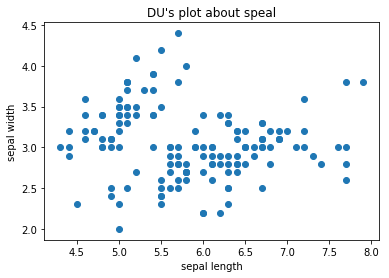
把三种花的散点图区分一下:
1 #把三种花的花萼的散点图画出来 2 y=iris.target 3 plt.scatter(X[y==0,0],X[y==0,1],color='b') 4 plt.scatter(X[y==1,0],X[y==1,1],color='r') 5 plt.scatter(X[y==2,0],X[y==2,1],color='g') 6 plt.xlabel("sepal length") 7 plt.ylabel("sepal width") 8 plt.title("DU's plot about speal") 9 plt.show()
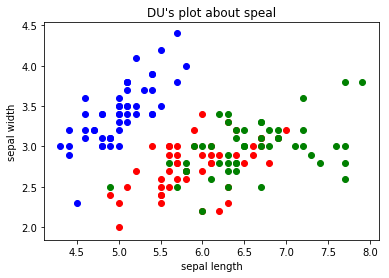
再看一下花瓣的散点图:
1 Petal=iris.data[:,2:] 2 y=iris.target 3 plt.scatter(Petal[y==0,0],Petal[y==0,1],color='b') 4 plt.scatter(Petal[y==1,0],Petal[y==1,1],color='r') 5 plt.scatter(Petal[y==2,0],Petal[y==2,1],color='g') 6 plt.xlabel("Petal length") 7 plt.ylabel("Petal width") 8 plt.title("DU's plot about Petal") 9 plt.show()
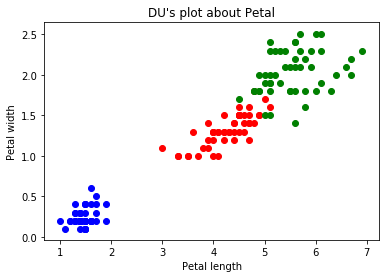
看到花瓣的散点图,那么就说一下KNN,那现在假设,花瓣散点图里来了一个长度为2cm,宽度主0.5cm的一个点,那么这个点代表的是哪个鸢尾呢?一般的人就能推出这个点应该是跟蓝色点是一类的,因为新进来的点是离蓝色的区域最近的,而离其他的红色或者绿色区域都很远。那么,这就是KNN的一个思想了。
比如现假设有如下场景,模拟有如下数据:
1 raw_X=[[1,2], 2 [2.8,2.5], 3 [4,3.2], 4 [2,1.5], 5 [6,7.8], 6 [8,5], 7 [9,7], 8 [7,8.5], 9 [10,9.7], 10 ] 11 raw_y=[0,0,0,0,1,1,1,1,1] 12 X_train=np.array(raw_X) 13 y_train=np.array(raw_y)
现在有一个数据x(设置为绿色的点)进来了,要判断这个数据是属于哪一类的:
1 x=np.array([7.5,6.5]) 2 plt.scatter(X_train[y_train==0,0],X_train[y_train==0,1]) 3 plt.scatter(X_train[y_train==1,0],X_train[y_train==1,1],color='r') 4 plt.scatter(x[0],x[1],color='g') 5 plt.show()
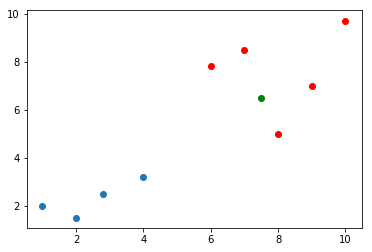
那么,按照KNN的思路就需求,求出这个里面,所有点离这个绿色点的距离了,看这个绿色的点离哪些是最近的。
那么,根据欧拉距离,一般程序员就可以写出这样的代码了:
1 from math import sqrt 2 distances=[] 3 for x_train in X_train: 4 d=sqrt(np.sum(x_train-x)**2) 5 distances.append(d)
当然,根据欧拉距离,不一般的程序员是会这么写:
distances=[sqrt(np.sum(x_train-x)**2) for x_train in X_train]
而结果distances都会是:
[11.0, 8.7, 6.8, 10.5, 0.20000000000000018, 1.0, 2.0, 1.5, 5.699999999999999]
接着,算出距离最近元素的索引,进而拿到距离最近的值:
1 nearest=np.argsort(distances) 2 topK_y=[y_train[i] for neighbor in nearest[:5]] 3 from collections import Counter 4 votes=Counter(topK_y) 5 predict_y=votes.most_common(1)[0][0] 6 predict_y
结果明显是1。



 浙公网安备 33010602011771号
浙公网安备 33010602011771号