Gerrit - 安装配置GitWeb
1 - GitWeb简介
GitWeb是一个支持在Web页面上查看代码以及提交信息的工具。
安装GitWeb工具并且集成到Gerrit中,就可以直接在Gerrit的项目列表中查看项目的代码信息。
2 - 安装GitWeb
启动gerrit服务
[gerrit@mt101 ~]$ sudo gerrit_testsite/bin/gerrit.sh start
Starting Gerrit Code Review: OK
[gerrit@mt101 ~]$
[gerrit@mt101 ~]$ sudo service nginx start
Redirecting to /bin/systemctl start nginx.service
[gerrit@mt101 ~]$
通过yum安装GitWeb
[gerrit@mt101 ~]$ sudo yum -y install gitweb
Loaded plugins: fastestmirror, langpacks
Loading mirror speeds from cached hostfile
* base: mirrors.aliyun.com
* extras: mirrors.aliyun.com
* updates: mirrors.aliyun.com
base | 3.6 kB 00:00:00
extras | 2.9 kB 00:00:00
mongodb-org-4.0 | 2.5 kB 00:00:00
nginx-stable | 2.9 kB 00:00:00
updates | 2.9 kB 00:00:00
Resolving Dependencies
--> Running transaction check
---> Package gitweb.noarch 0:1.8.3.1-20.el7 will be installed
--> Finished Dependency Resolution
Dependencies Resolved
=====================================================================================================
Package Arch Version Repository Size
=====================================================================================================
Installing:
gitweb noarch 1.8.3.1-20.el7 base 112 k
Transaction Summary
=====================================================================================================
Install 1 Package
Total download size: 112 k
Installed size: 320 k
Downloading packages:
gitweb-1.8.3.1-20.el7.noarch.rpm | 112 kB 00:00:07
Running transaction check
Running transaction test
Transaction test succeeded
Running transaction
Installing : gitweb-1.8.3.1-20.el7.noarch 1/1
Verifying : gitweb-1.8.3.1-20.el7.noarch 1/1
Installed:
gitweb.noarch 0:1.8.3.1-20.el7
Complete!
[gerrit@mt101 ~]$
3 - 设置projectroot目录
配置文件:/etc/gitweb.conf
[gerrit@mt101 ~]$ sudo vim /etc/gitweb.conf
[gerrit@mt101 ~]$ sudo cat /etc/gitweb.conf |grep -v "#" |grep -Ev "^$"
our $projectroot = "/home/gerrit/gerrit_testsite/git"
[gerrit@mt101 ~]$
4 - 配置GitWeb的httpd服务
4.1 配置GitWeb路径
GitWeb是基于httpd服务工作的,配置文件:/etc/httpd/conf.d/git.conf
[gerrit@mt101 ~]$ sudo cat /etc/httpd/conf.d/git.conf
Alias /git /var/www/git
<Directory /var/www/git>
Options +ExecCGI
AddHandler cgi-script .cgi
DirectoryIndex gitweb.cgi
</Directory>
[gerrit@mt101 ~]$
[gerrit@mt101 ~]$ sudo vim /etc/httpd/conf.d/git.conf
[gerrit@mt101 ~]$
[gerrit@mt101 ~]$ sudo cat /etc/httpd/conf.d/git.conf
Alias /gitweb /var/www/git
SetEnv GITWEB_CONFIG /etc/gitweb.conf
<Directory /var/www/git>
Options +ExecCGI +FollowSymLinks +SymLinksIfOwnerMatch
AllowOverride All
order allow,deny
Allow from all
AddHandler cgi-script .cgi
DirectoryIndex gitweb.cgi
</Directory>
[gerrit@mt101 ~]$
4.2 配置服务端口
在/etc/httpd/conf/httpd.conf中配置服务端口
[gerrit@mt101 ~]$ sudo cat /etc/httpd/conf/httpd.conf |grep -v "#" |grep -Ev "^$" |grep -i listen
Listen 80
[gerrit@mt101 ~]$
[gerrit@mt101 ~]$ sudo vim /etc/httpd/conf/httpd.conf
[gerrit@mt101 ~]$ sudo cat /etc/httpd/conf/httpd.conf |grep -v "#" |grep -Ev "^$" |grep -i listen
Listen 8084
[gerrit@mt101 ~]$
4.3 重启httpd服务
[gerrit@mt101 ~]$ sudo systemctl restart httpd.service
[gerrit@mt101 ~]$ sudo systemctl status httpd.service
● httpd.service - The Apache HTTP Server
Loaded: loaded (/usr/lib/systemd/system/httpd.service; disabled; vendor preset: disabled)
Active: active (running) since Tue 2019-12-10 22:57:22 CST; 9s ago
Docs: man:httpd(8)
man:apachectl(8)
Process: 3432 ExecStop=/bin/kill -WINCH ${MAINPID} (code=exited, status=0/SUCCESS)
Main PID: 3439 (httpd)
Status: "Total requests: 0; Current requests/sec: 0; Current traffic: 0 B/sec"
Tasks: 7
CGroup: /system.slice/httpd.service
├─3439 /usr/sbin/httpd -DFOREGROUND
├─3440 /usr/sbin/httpd -DFOREGROUND
├─3441 /usr/sbin/httpd -DFOREGROUND
├─3442 /usr/sbin/httpd -DFOREGROUND
├─3443 /usr/sbin/httpd -DFOREGROUND
├─3444 /usr/sbin/httpd -DFOREGROUND
└─3445 /usr/sbin/httpd -DFOREGROUND
Dec 10 22:57:16 mt101 systemd[1]: Starting The Apache HTTP Server...
Dec 10 22:57:21 mt101 httpd[3439]: AH00558: httpd: Could not reliably determine the server's f...sage
Dec 10 22:57:22 mt101 systemd[1]: Started The Apache HTTP Server.
Hint: Some lines were ellipsized, use -l to show in full.
[gerrit@mt101 ~]$
4.4 开放防火墙
[gerrit@mt101 ~]$ sudo firewall-cmd --zone=public --permanent --add-port=8084/tcp
success
[gerrit@mt101 ~]$ sudo firewall-cmd --reload
success
[gerrit@mt101 ~]$ sudo firewall-cmd --list-all
public (active)
target: default
icmp-block-inversion: no
interfaces: enp0s3 enp0s8
sources:
services: ssh dhcpv6-client
ports: 8080/tcp 80/tcp 83/tcp 8083/tcp 8084/tcp
protocols:
masquerade: no
forward-ports:
source-ports:
icmp-blocks:
rich rules:
[gerrit@mt101 ~]$
5 - 访问GitWeb
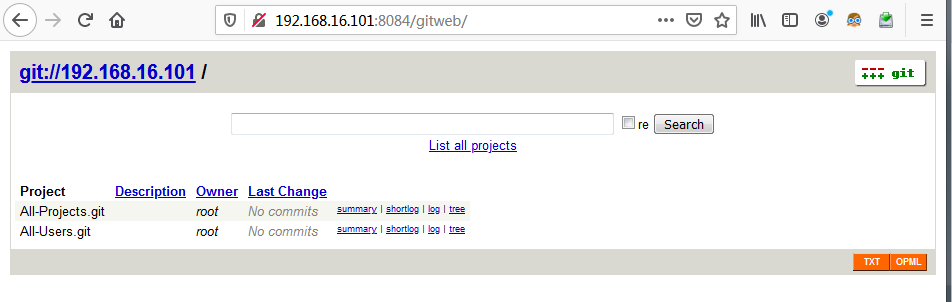
6 - 和Gerrit集成
6.1 更新Gerrit配置文件
增加如下部分
[gitweb]
type = gitweb
cgi = /var/www/git/gitweb.cgi
[gerrit@mt101 ~]$ sudo vim gerrit_testsite/etc/gerrit.config
[gerrit@mt101 ~]$ sudo cat gerrit_testsite/etc/gerrit.config
[gerrit]
basePath = git
canonicalWebUrl = http://192.168.16.101:8083/
serverId = 0b911b9e-195a-46b0-a5cd-b407b776b344
[container]
javaOptions = "-Dflogger.backend_factory=com.google.common.flogger.backend.log4j.Log4jBackendFactory#getInstance"
javaOptions = "-Dflogger.logging_context=com.google.gerrit.server.logging.LoggingContext#getInstance"
user = root
javaHome = /usr/lib/jvm/java-1.8.0-openjdk-1.8.0.161-2.b14.el7.x86_64/jre
[index]
type = lucene
[auth]
type = HTTP
[receive]
enableSignedPush = false
[sendemail]
smtpServer = localhost
[sshd]
listenAddress = *:29418
[httpd]
listenUrl = http://192.168.16.101:8083/
[cache]
directory = cache
[gitweb]
type = gitweb
cgi = /var/www/git/gitweb.cgi
[gerrit@mt101 ~]$
6.2 修改git配置
[gerrit@mt101 ~]$ git config --file /home/gerrit/gerrit_testsite/etc/gerrit.config gitweb.cgi /var/www/git/ gitweb.cgi
[gerrit@mt101 ~]$ git config --file /home/gerrit/gerrit_testsite/etc/gerrit.config --unset gitweb.url
[gerrit@mt101 ~]$
6.3 重启Gerrit服务
[gerrit@mt101 ~]$ sudo gerrit_testsite/bin/gerrit.sh restart
Stopping Gerrit Code Review: OK
Starting Gerrit Code Review: OK
[gerrit@mt101 ~]$
6.4 重新登录,确认GitWeb链接
BROWSE---》Repositories---》Repository Browser---》gitweb链接

点击All-Project的gitweb链接

6.5 配置GitWeb访问权限
默认只有Gerrit管理员用户才有GieWeb的访问权限。
BROWSE---》Repositories---》All-Projects---》Access---》Reference: refs/meta/config
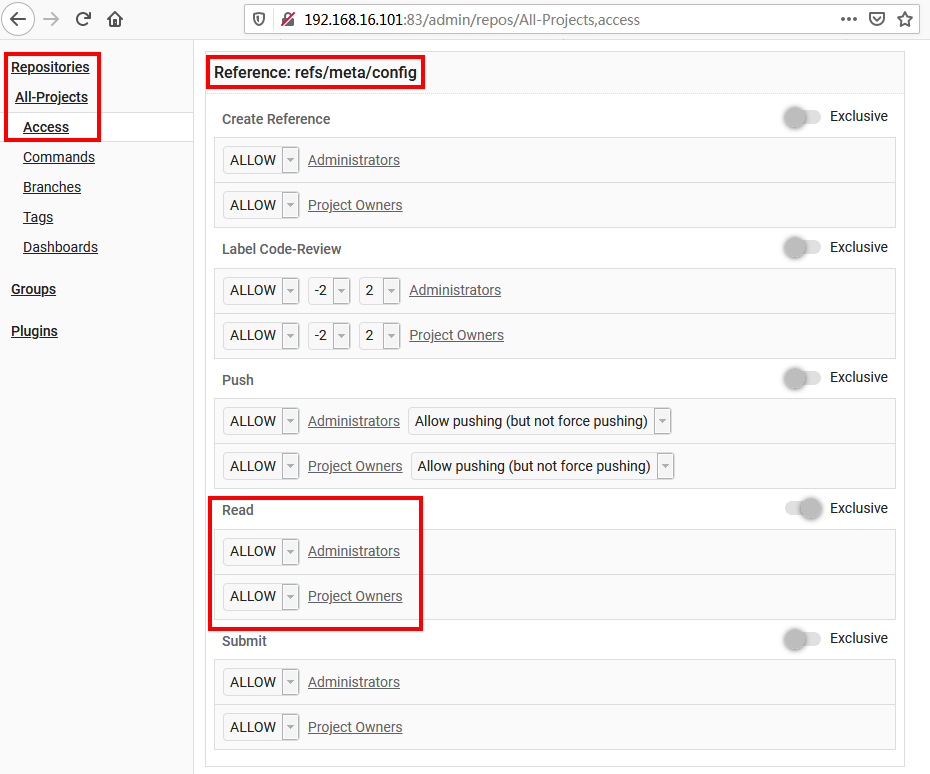
在“refs/meta/config”的Read选项中添加“Registered Users”的ALLOW 权限

行动是绝望的解药!
欢迎转载和引用,但请在明显处保留原文链接和原作者信息!
本博客内容多为个人工作与学习的记录,少数内容来自于网络并略有修改,已尽力标明原文链接和转载说明。如有冒犯,即刻删除!
以所舍,求所得,有所获,方所成。



 浙公网安备 33010602011771号
浙公网安备 33010602011771号