GridSplitter使用,包括最大最小限制
<Window x:Class="WpfApp1.PageWindow" xmlns="http://schemas.microsoft.com/winfx/2006/xaml/presentation" xmlns:x="http://schemas.microsoft.com/winfx/2006/xaml" xmlns:ribbon="clr-namespace:Microsoft.Windows.Controls.Ribbon;assembly=RibbonControlsLibrary" xmlns:d="http://schemas.microsoft.com/expression/blend/2008" xmlns:mc="http://schemas.openxmlformats.org/markup-compatibility/2006" xmlns:local="clr-namespace:CustomSystemWindow.CustomWindow" mc:Ignorable="d" Title="PageWindow" WindowState="Maximized" Height="300" Width="600"> <Grid> <Grid.RowDefinitions/> <Grid.ColumnDefinitions> <ColumnDefinition/> <ColumnDefinition Width="10"/> <ColumnDefinition/> </Grid.ColumnDefinitions> <TextBlock Grid.Row="0" Grid.Column="0" Text="左侧测试"/> <GridSplitter Grid.Row="0" Grid.Column="1" Width="10" HorizontalAlignment="Center" VerticalAlignment="Stretch" Background="Gray" /> <Grid Grid.Row="0" Grid.Column="2"> <Grid.RowDefinitions> <RowDefinition MinHeight="200"/> <RowDefinition Height="10"/> <RowDefinition MinHeight="200"/> </Grid.RowDefinitions> <Grid.ColumnDefinitions> <ColumnDefinition/> </Grid.ColumnDefinitions> <TextBlock Grid.Row="0" Grid.Column="0" Text="右上测试"/> <GridSplitter Grid.Row="1" Grid.Column="0" Height="10" HorizontalAlignment="Stretch" Background="Wheat"/> <TextBlock Grid.Row="2" Grid.Column="0" Text="右下测试"/> </Grid> </Grid> </Window>
结果:
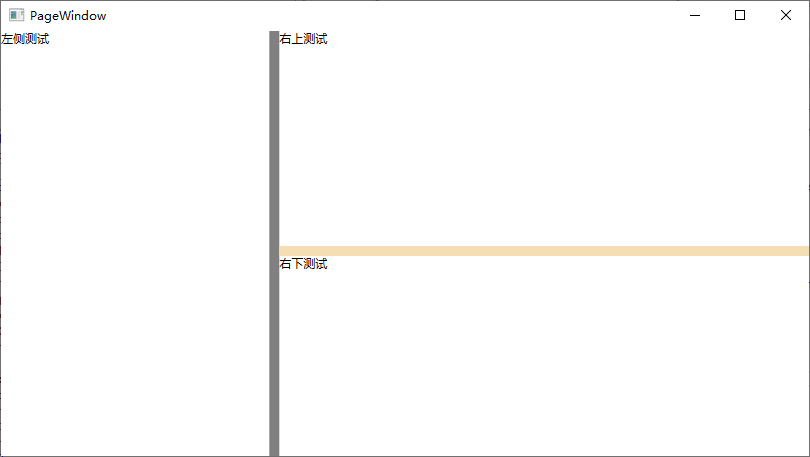



 浙公网安备 33010602011771号
浙公网安备 33010602011771号