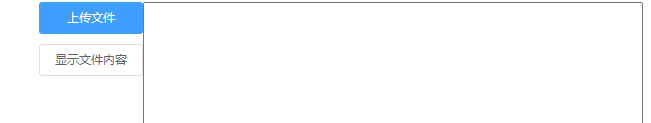
安装依赖
npm install xlsx
npm i mammoth --save
引入
import XLSX from 'xlsx'
import * as mammoth from 'mammoth'
<div style="display: flex; justify-content: center;">
<div>
<el-button id="file-button" type="primary" @click="handlePreview" style="width: 104px;margin-bottom: 10px">上传文件</el-button>
<input type="file" name="file" style="display: none">
<br>
<el-button @click="showText()">显示文件内容</el-button>
</div>
<div>
<textarea id="file-textarea" style="width: 500px;height: 500px" />
</div>
</div>
handlePreview() {
const input = document.querySelector('input[type=file]')
input.click()
},
showText() {
const input = document.querySelector('input[type=file]')
if (!input) {
this.$notify.error('请先上传文件')
}
const file = input.files[0]
const type = file.name.substring(file.name.lastIndexOf('.') + 1)
const reader = new FileReader()
if (type === 'txt') {
reader.readAsText(file)
reader.onload = function() {
if (reader.result) {
document.querySelector('#file-textarea').innerHTML = reader.result
}
}
}
if (type === 'xlsx') {
reader.readAsBinaryString(file)
reader.onload = (ev) => {
try {
const data = ev.target.result
const workbook = XLSX.read(data, {
type: 'binary'
})
const wsname = workbook.SheetNames[0]
const ws = XLSX.utils.sheet_to_json(workbook.Sheets[wsname])// 生成json表格内容
let str = ''
ws.forEach((item) => {
str += Object.values(item) + '\n'
})
document.querySelector('#file-textarea').innerHTML = str
} catch (e) {
return false
}
}
}
if (type === 'docx') {
reader.readAsArrayBuffer(file)
reader.onload = e => {
const data = reader.result
mammoth.extractRawText({ arrayBuffer: data }).then(r => {
document.querySelector('#file-textarea').innerHTML = r.value
})
}
}
},
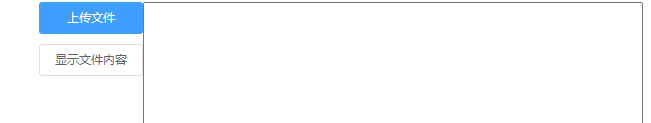


 浙公网安备 33010602011771号
浙公网安备 33010602011771号