Elasticsearch ILM DSL 索引生命周期管理
1、冷热集群架构
冷热架构也叫冷暖架构,是“Hot-Warm” Architecture的中文翻译。
冷热架构本质是给节点设置不同的属性,让每个节点具备了不同的属性。为演示 ILM,需要首先配置冷热架构,三个节点在 elasticsearch.yml 分别设置的属性如下:

查看es冷热集群架构
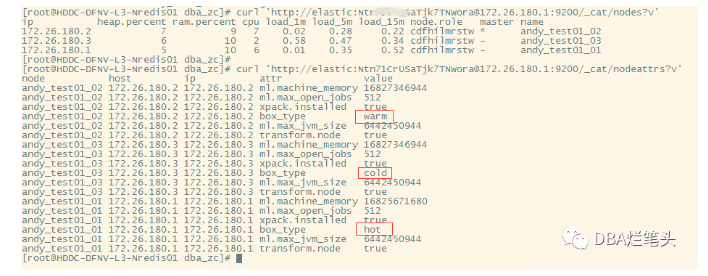
2、不同阶段(Phrase)的功能点(Acitons)

注意:仅在 Hot 阶段可以设置:Rollover 滚动。
3、各生命周期 Actions 设定
后两节演示要用。
3.1 Hot 阶段
基于:max_age=3天、最大文档数为3、最大size为:30gb rollover 滚动索引。
设置优先级为:100(值越大,优先级越高)。
3.2 Warm 阶段
实现段合并,max_num_segments 设置为1.
副本设置为 0。
数据迁移到:warm 节点。
优先级设置为:50。
3.3 Cold 阶段
冷冻索引
数据迁移到冷节点
3.4 Delete 阶段
删除索引
关于触发滚动的条件:
Hot 阶段的触发条件:手动创建第一个满足模板要求的索引。
其余阶段触发条件:min_age,索引自创建后的时间。
时间类似:业务里面的 热节点保留 3 天,温节点保留 7 天,冷节点保留 30 天的概念。
4、 索引生命周期管理 ILM DSL
# step1: 前提:演示刷新需要,将索引生命管理刷新为1秒
curl -XPUT "elastic:Ntn71CrUSaTjk7TNWora@172.26.180.1:9200/_cluster/settings" -H 'Content-Type: application/json' -d'{
"persistent": {
"indices.lifecycle.poll_interval": "1s"
}
}'
# step2:测试需要,值调的很小
curl -XPUT "elastic:Ntn71CrUSaTjk7TNWora@172.26.180.1:9200/_ilm/policy/my_test_policy" -H 'Content-Type: application/json' -d'{
"policy": {
"phases": {
"hot": {
"actions": {
"rollover": {
"max_age": "3d",
"max_docs": 3,
"max_size": "30gb"
},
"set_priority": {
"priority": 100
}
}
},
"warm": {
"min_age": "50s",
"actions": {
"forcemerge": {
"max_num_segments": 1
},
"allocate": {
"require": {
"box_type": "warm"
},
"number_of_replicas": 0
},
"set_priority": {
"priority": 50
}
}
},
"cold": {
"min_age": "50s",
"actions": {
"allocate": {
"require": {
"box_type": "cold"
}
},
"freeze": {}
}
},
"delete": {
"min_age": "60s",
"actions": {
"delete": {}
}
}
}
}
}'
# step3:创建模板,关联配置的ilm_policy
curl -XPUT "elastic:Ntn71CrUSaTjk7TNWora@172.26.180.1:9200/_index_template/ilm_template" -H 'Content-Type: application/json' -d'{
"index_patterns": ["ilm-*"],
"template": {
"settings": {
"number_of_shards": 1,
"number_of_replicas": 0,
"index.lifecycle.name": "my_test_policy",
"index.lifecycle.rollover_alias": "ilm",
"index.routing.allocation.require.box_type": "hot"
}
}
}'
# step4:创建起始索引(便于滚动)
curl -XPUT "elastic:Ntn71CrUSaTjk7TNWora@172.26.180.1:9200/ilm-000001" -H 'Content-Type: application/json' -d'{
"aliases": {
"ilm": {
"is_write_index": true
}
}
}'
# step5:插入数据
curl -XPUT "elastic:Ntn71CrUSaTjk7TNWora@172.26.180.1:9200/ilm/_doc/1" -H 'Content-Type: application/json' -d'
{"title":"count1"}
'
curl -XPUT "elastic:Ntn71CrUSaTjk7TNWora@172.26.180.1:9200/ilm/_doc/2" -H 'Content-Type: application/json' -d'
{"title":"count2"}
'
查看索引的数据量
curl 'http://elastic:Ntn71CrUSaTjk7TNWora@172.26.180.1:9200/_cat/count/ilm?v&pretty'
查案索引分片的分布
curl 'http://elastic:Ntn71CrUSaTjk7TNWora@172.26.180.1:9200/ilm/_search_shards?&pretty'
# step6:临界值(会滚动)
curl -XPUT "elastic:Ntn71CrUSaTjk7TNWora@172.26.180.1:9200/ilm/_doc/3" -H 'Content-Type: application/json' -d'
{"title":"count3"}
'
# 下一个索引数据写入(max_docs 满足条件索引会由hot -> warn -> cold & delete )
curl -XPUT "elastic:Ntn71CrUSaTjk7TNWora@172.26.180.1:9200/ilm/_doc/4" -H 'Content-Type: application/json' -d'
{"title":"count4"}
'
索引生命周期管理效果:
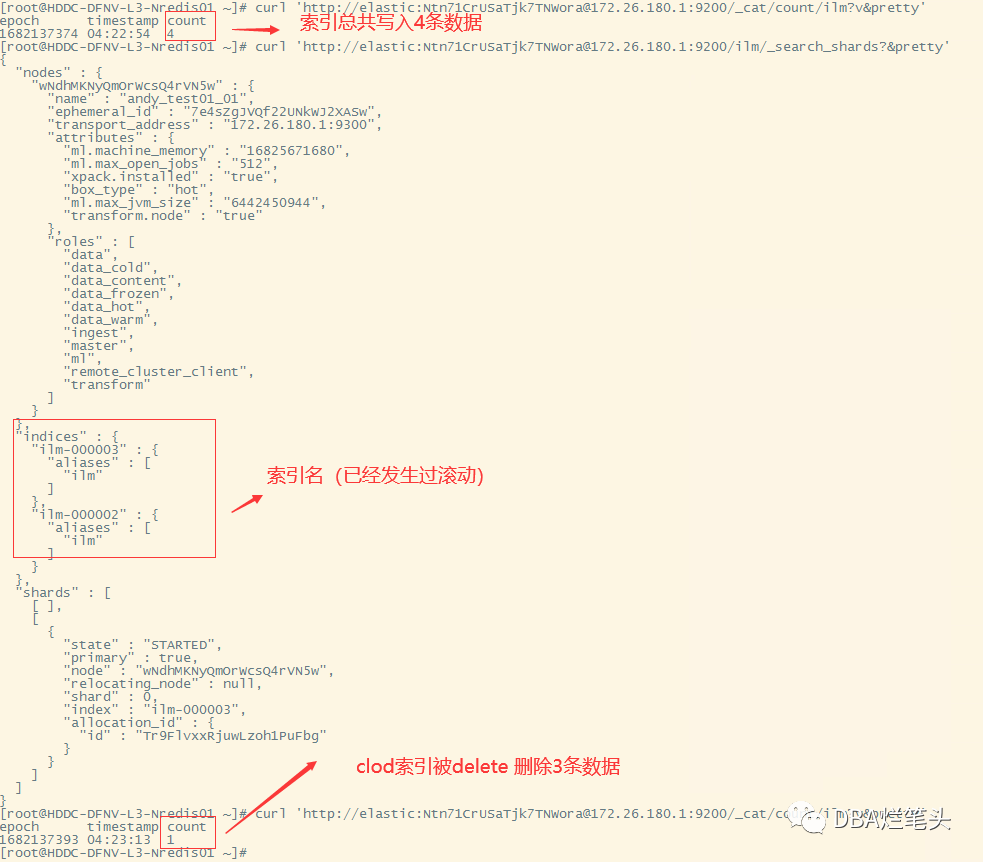
核心步骤总结如下:
第一步:创建生周期 policy,定义phases与actions。
第二步:创建索引模板,模板中关联 policy 和别名。
第三步:创建符合模板的起始索引,并插入数据。
第四步: 索引基于配置的 ilm 滚动,触发各个阶段的actions。
文章可以转载,必须以链接形式标明出处。



 浙公网安备 33010602011771号
浙公网安备 33010602011771号