android app 集成 信鸽推送
推送其实挺中意小米推送的,并经用户群占比还是比较大的,奈何拗不过php后端哥们的选型,就只好用信鸽推送了,期间接入过程中也是遇到不少问题,所以记录下来,以后如果还是用信鸽推送的话,估计看看以前的博客,也能少踩点坑。
因为最新版本是2.43,所以按照2.43的引入为准
1,导入jar包和so文件:

文件夹为信鸽推送必须的so文件:

2,针对so文件,gradle文件进行配置,生成第一张图里面的native_libs2的jar文件:

3,AndroidManifest.xml文件的配置,这个基本按照官网demo文件里面写的就行:
<!--(信鸽推送相关)-->
<!-- 【必须】 (2.30及以上版新增)展示通知的activity -->
<activity
android:name="com.tencent.android.tpush.XGPushActivity"
android:theme="@android:style/Theme.Translucent"
android:exported="false">
<intent-filter>
<!-- 若使用AndroidStudio,请设置android:name="android.intent.action"-->
<action android:name="android.intent.action"/>
</intent-filter>
</activity>
<!-- 【必须】 信鸽receiver广播接收 -->
<receiver
android:name="com.tencent.android.tpush.XGPushReceiver"
android:process=":xg_service_v2">
<intent-filter android:priority="0x7fffffff">
<!-- 【必须】 信鸽SDK的内部广播 -->
<action android:name="com.tencent.android.tpush.action.SDK"/>
<action android:name="com.tencent.android.tpush.action.INTERNAL_PUSH_MESSAGE"/>
<!-- 【必须】 系统广播:网络切换 -->
<action android:name="android.net.conn.CONNECTIVITY_CHANGE"/>
<!-- 【可选】 系统广播:开屏 -->
<action android:name="android.intent.action.USER_PRESENT"/>
<!-- 【可选】 一些常用的系统广播,增强信鸽service的复活机会,请根据需要选择。当然,你也可以添加APP自定义的一些广播让启动service -->
<action android:name="android.bluetooth.adapter.action.STATE_CHANGED"/>
<action android:name="android.intent.action.ACTION_POWER_CONNECTED"/>
<action android:name="android.intent.action.ACTION_POWER_DISCONNECTED"/>
</intent-filter>
<!-- 【可选】 usb相关的系统广播,增强信鸽service的复活机会,请根据需要添加 -->
<intent-filter android:priority="0x7fffffff">
<action android:name="android.intent.action.MEDIA_UNMOUNTED"/>
<action android:name="android.intent.action.MEDIA_REMOVED"/>
<action android:name="android.intent.action.MEDIA_CHECKING"/>
<action android:name="android.intent.action.MEDIA_EJECT"/>
<data android:scheme="file"/>
</intent-filter>
</receiver>
<!-- 【必须】 信鸽service -->
<service
android:name="com.tencent.android.tpush.service.XGPushService"
android:exported="true"
android:persistent="true"
android:process=":xg_service_v2"/>
<!-- 【必须】 通知service,其中android:name部分要改为当前包名 -->
<service
android:name="com.tencent.android.tpush.rpc.XGRemoteService"
android:exported="true">
<intent-filter>
<!-- 【必须】 请修改为当前APP名包.PUSH_ACTION,如demo的包名为:com.qq.xgdemo -->
<action android:name="你的包名.PUSH_ACTION"/>
</intent-filter>
</service>
<!-- 【可选】APP实现的Receiver,用于接收消息透传和操作结果的回调,请根据需要添加 -->
<!-- YOUR_PACKAGE_PATH.CustomPushReceiver需要改为自己的Receiver: -->
<receiver
android:name=".push.MessageReceiver"
android:exported="false">
<intent-filter>
<!-- 接收消息透传 -->
<action android:name="com.tencent.android.tpush.action.PUSH_MESSAGE"/>
<!-- 监听注册、反注册、设置/删除标签、通知被点击等处理结果 -->
<action android:name="com.tencent.android.tpush.action.FEEDBACK"/>
</intent-filter>
</receiver>
<!-- 【必须】 请修改为APP的AccessId,“21”开头的10位数字,中间没空格 -->
<meta-data
android:name="XG_V2_ACCESS_ID"
android:value="你的AccessId"/>
<!-- 【必须】 请修改为APP的AccessKey,“A”开头的12位字符串,中间没空格 -->
<meta-data
android:name="XG_V2_ACCESS_KEY"
android:value="你的AccessKey"/>
还有就是相关权限:
<!-- 【必须】 信鸽SDK所需权限 --> <uses-permission android:name="android.permission.INTERNET" /> <uses-permission android:name="android.permission.READ_PHONE_STATE" /> <uses-permission android:name="android.permission.ACCESS_WIFI_STATE" /> <uses-permission android:name="android.permission.ACCESS_NETWORK_STATE" /> <uses-permission android:name="android.permission.RECEIVE_BOOT_COMPLETED" /> <uses-permission android:name="android.permission.RESTART_PACKAGES" /> <uses-permission android:name="android.permission.BROADCAST_STICKY" /> <uses-permission android:name="android.permission.WRITE_SETTINGS" /> <uses-permission android:name="android.permission.RECEIVE_USER_PRESENT" /> <uses-permission android:name="android.permission.WRITE_EXTERNAL_STORAGE" /> <uses-permission android:name="android.permission.WAKE_LOCK" /> <uses-permission android:name="android.permission.KILL_BACKGROUND_PROCESSES" /> <uses-permission android:name="android.permission.GET_TASKS" /> <uses-permission android:name="android.permission.READ_LOGS" /> <uses-permission android:name="android.permission.VIBRATE" /> <!-- 【可选】 信鸽SDK所需权限 --> <uses-permission android:name="android.permission.BLUETOOTH" /> <uses-permission android:name="android.permission.BATTERY_STATS" />
虽然很多,但是没办法,毕竟是中国特色,推送只能这样,才能勉强能够保证推送到达率。
4,相关代码的集成:
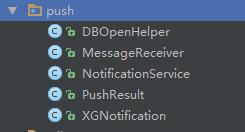
如上其实都是可以从demo文件里面拷贝出来的,其中messageReceiver是最重要的类,因为主要的推送信息是从这个类里面获取的。
public class MessageReceiver extends XGPushBaseReceiver { private Intent intent = new Intent( "com.qq.xgdemo.activity.UPDATE_LISTVIEW"); public static final String LogTag = "TPushReceiver"; //private void show(Context context, String text) { // Toast.makeText(context, text, Toast.LENGTH_SHORT).show(); //} // 通知展示,主要控制推送来的信息在状态栏的展示,当然如果想自定义可以修改这个方法 @Override public void onNotifactionShowedResult(Context context, XGPushShowedResult notifiShowedRlt) { if (context == null || notifiShowedRlt == null) { return; } XGNotification notific = new XGNotification(); notific.setMsg_id(notifiShowedRlt.getMsgId()); notific.setTitle(notifiShowedRlt.getTitle()); notific.setContent(notifiShowedRlt.getContent()); // notificationActionType==1为Activity,2为url,3为intent notific.setNotificationActionType( notifiShowedRlt.getNotificationActionType()); // Activity,url,intent都可以通过getActivity()获得 notific.setActivity(notifiShowedRlt.getActivity()); notific.setUpdate_time( new SimpleDateFormat("yyyy-MM-dd HH:mm:ss").format( Calendar.getInstance().getTime())); NotificationService.getInstance(context).save(notific); context.sendBroadcast(intent); String customContent = notifiShowedRlt.getCustomContent(); KLog.json(customContent); } //反注册,注意在你用的activity里面的ondestory里面反注册 @Override public void onUnregisterResult(Context context, int errorCode) { KLog.i("onUnregisterResult"); if (context == null) { return; } String text = ""; if (errorCode == XGPushBaseReceiver.SUCCESS) { text = "反注册成功"; } else { text = "反注册失败" + errorCode; } KLog.i(LogTag, text); //show(context, text); } @Override public void onSetTagResult(Context context, int errorCode, String tagName) { KLog.i("onSetTagResult"); if (context == null) { return; } String text = ""; if (errorCode == XGPushBaseReceiver.SUCCESS) { text = "\"" + tagName + "\"设置成功"; } else { text = "\"" + tagName + "\"设置失败,错误码:" + errorCode; } Log.d(LogTag, text); //show(context, text); } @Override public void onDeleteTagResult(Context context, int errorCode, String tagName) { KLog.i("onDeleteTagResult"); if (context == null) { return; } String text = ""; if (errorCode == XGPushBaseReceiver.SUCCESS) { text = "\"" + tagName + "\"删除成功"; } else { text = "\"" + tagName + "\"删除失败,错误码:" + errorCode; } Log.d(LogTag, text); //show(context, text); } // 通知点击回调 actionType=1为该消息被清除,actionType=0为该消息被点击 @Override public void onNotifactionClickedResult(Context context, XGPushClickedResult message) { KLog.i("onNotifactionClickedResult"); if (context == null || message == null) { return; } String text = ""; if (message.getActionType() == XGPushClickedResult.NOTIFACTION_CLICKED_TYPE) { // 通知在通知栏被点击啦。。。。。 // APP自己处理点击的相关动作 // 这个动作可以在activity的onResume也能监听,请看第3点相关内容 text = "通知被打开 :" + message; KLog.i(text); KLog.i(message.getActivityName()); // 获取自定义key-value,我们的app主要的根据这块的内容进行控制的,所以主要处理这块的代码 String customContent = message.getCustomContent(); if (!StringUtil.isEmpty(customContent)) { KLog.i("customContent", customContent); PushResult pushResult = Json.get() .toObject(customContent, PushResult.class); switch (pushResult.getIndex()) { //......你的业务处理代码default: break; } } } else if (message.getActionType() == XGPushClickedResult.NOTIFACTION_DELETED_TYPE) { // 通知被清除啦。。。。 // APP自己处理通知被清除后的相关动作 text = "通知被清除 :" + message; KLog.i(text); } } @Override public void onRegisterResult(Context context, int errorCode, XGPushRegisterResult message) { KLog.i("onRegisterResult"); // TODO Auto-generated method stub if (context == null || message == null) { return; } String text = ""; if (errorCode == XGPushBaseReceiver.SUCCESS) { text = message + "注册成功"; // 在这里拿token String token = message.getToken(); } else { text = message + "注册失败,错误码:" + errorCode; } Log.d(LogTag, text); //show(context, text); } // 消息透传 @Override public void onTextMessage(Context context, XGPushTextMessage message) { KLog.json(Json.get().toJson(message)); // TODO Auto-generated method stub String text = "收到消息:" + message.toString(); // 获取自定义key-value String customContent = message.getCustomContent(); if (customContent != null && customContent.length() != 0) { try { JSONObject obj = new JSONObject(customContent); // key1为前台配置的key if (!obj.isNull("key")) { String value = obj.getString("key"); Log.d(LogTag, "get custom value:" + value); } // ... } catch (JSONException e) { e.printStackTrace(); } } // APP自主处理消息的过程... Log.d(LogTag, text); //show(context, text); } }




 浙公网安备 33010602011771号
浙公网安备 33010602011771号