html 分享链接到facebook telegram twitter whatsapp
在网页中分享一个网页到facebook。
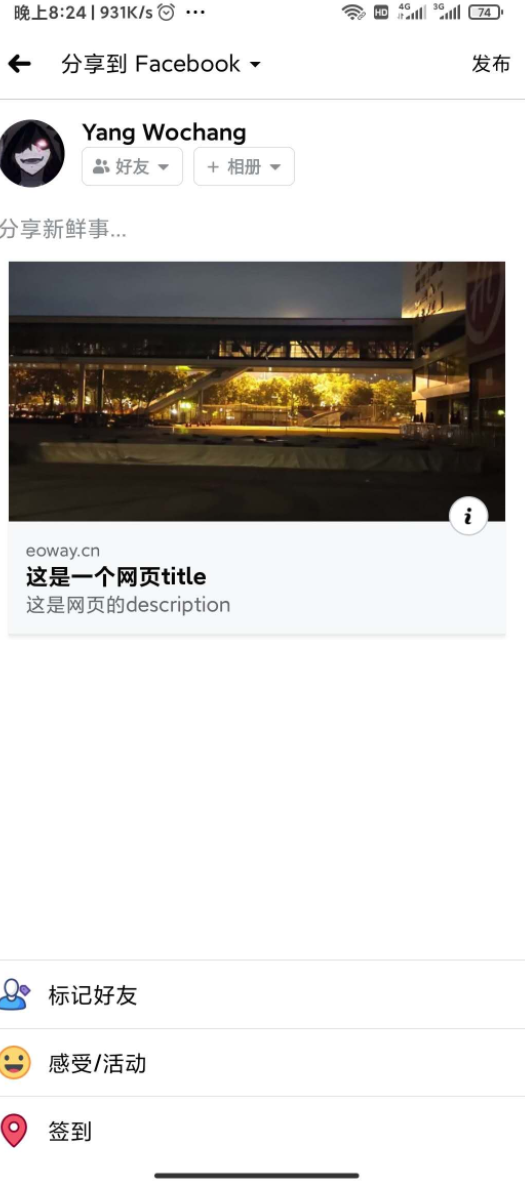
设置meta
<meta property="twitter:url" content="https://yooul.com/share/share.php?post_uuid=9463af08-660d-11ea-9965-4ffecca286d7&locale=zh-CN&hide=0">
<meta property="twitter:type" content="article">
<meta property="twitter:title" content="1111">
<meta property="twitter:description" content="1111">
<meta property="twitter:image" content="https://qnidyooulimage.mmantou.cn/FmQeJquE5Q_oMbGD_Td0Q8BjoRve.jpg?imageView2/2/w/200/h/200/interlace/1|imageslim">
<meta name="twitter:image:src" content="https://qnidyooulimage.mmantou.cn/FmQeJquE5Q_oMbGD_Td0Q8BjoRve.jpg?imageView2/2/w/1200/interlace/1|imageslim">
Facebook的meta tags
<meta property="fb:app_id" content="748486512258997">
<meta property="og:url" content="https://www.baidu.com"> //自定义分享的链接
<meta property="og:type" content="article">
<meta property="og:title" content="网页title">
<meta property="og:description" content="111descripton">
<meta property="og:image" content="https://qnidyooulimage.mmantou.cn/FmQeJquE5Q_oMbGD_Td0Q8BjoRve.jpg?imageView2/2/w/200/h/200/interlace/1|imageslim"> // 自定义图片
-
<meta property="og:url" content="https://www.eoway.cn/show/share/facebook.html" /> // 自定义需要分享的链接 <meta property="og:type" content="article" /> <meta property="og:title" content="这是一个网页title" /> <meta property="og:description" content="这是网页的description" /> <meta property="og:image" content="http://oss.eoway.cn/upload/files/2020-05-02-20-37-08-rn383.jpg" /> // 自定义图片 - 以上mata标签只需要编辑content的内容
- url不可以带参数
// 错误的url
https://www.eoway.cn/show/share/facebook.html?id=123
测试您的标记
设置好后,可以在调试器中检测网页设置
分享到facebook
var url = 'https://www.eoway.cn/show/share/facebook.html'
#### 分享功能的实现
打开新窗口并设置URL
let windowObjectReference = window.open(); windowObjectReference.location.href = 'https://www.facebook.com/sharer/sharer.php?u='+ url; // 注意:url必须为meta设置的url
分享功能函数
share(type) {
let windowObjectReference = window.open();
// 把域名地址当做url的参数,需要encodeURIComponent编码
let url = encodeURIComponent(this.share_link + '?code=') + this.userinfo.share_code + encodeURIComponent('DIF Investment and financial management to realize the dream of wealth!');
// 根据分享的类型决定分享的URL
if(type === 'facebook') {
windowObjectReference.location.href = 'https://www.facebook.com/sharer/sharer.php?u=' + url;
} else if(type === 'telegram') {
windowObjectReference.location.href = 'https://t.me/share/url?url=' + url;
} else if(type === 'twitter') {
windowObjectReference.location.href = 'https://twitter.com/intent/tweet?text=' + url;
// https://twitter.com/who 跳转到个人信息页面 可关注 who是用户名账号
} else if(type === 'whatsapp') {
windowObjectReference.location.href = 'https://api.whatsapp.com/send?text=' + url;
}
}
代码实现了一个分享功能,用户可以选择不同的社交平台进行分享。通过使用`window.open()`方法,可以在新窗口中打开相应的分享链接,从而允许用户在所选的社交平台上分享指定的URL。




 浙公网安备 33010602011771号
浙公网安备 33010602011771号