实验5:第一个安卓应用
2022年夏季《移动软件开发》实验报告
| 姓名和学号? | |
|---|---|
| 本实验属于哪门课程? | 中国海洋大学22夏《移动软件开发》 |
| 实验名称? | 实验5:第一个安卓应用 |
| 博客地址? | https://www.cnblogs.com/amonologue/p/16618930.html |
| Github仓库地址? | https://github.com/Acolasiasss/EX5-of-Mobile-software-development |
(备注:将实验报告发布在博客、代码公开至 github 是 加分项,不是必须做的)
一、实验目标
模仿微信“发现”页创建列表布局,学习使用Textview imageview、LinearLayout
二、实验步骤
列出实验的关键步骤、代码解析、截图。
1.逻辑梳理:
页面上主要包含5组列表,每组列表包含1-2个列表项。
具体内容解释如下:
• 列表组1:“朋友圈”单行列表项;
• 列表组2:“扫一扫”和“摇一摇”两行列表项;
• 列表组3:“看一看”和“搜一搜”两行列表项;
• 列表组4:“购物”和“游戏”两行列表项;
• 列表组5:“小程序”单行列表项。
如图:
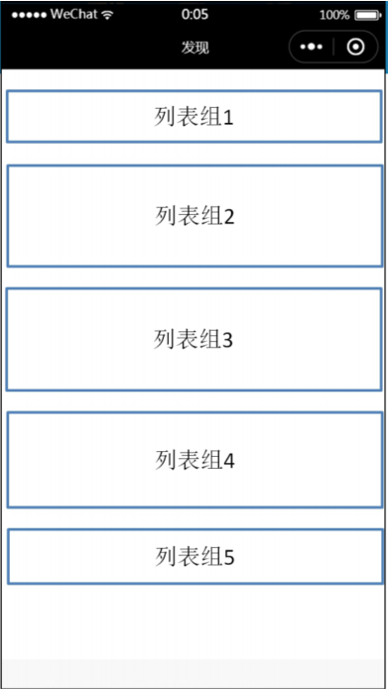
首先设计一个外部总垂直布局,包含所有的列表组
写五个LinearLayout来构建这五个列表组
每个列表组的单独构建
列表组之间的间隔样式搭建
2.代码实现
1)首先我们创建他们的父布局,对父布局进行设置背景色,设置父布局的垂直方向
1 <?xml version="1.0" encoding="utf-8"?> 2 <LinearLayout xmlns:android="http://schemas.android.com/apk/res/android" 3 android:layout_width="match_parent" 4 android:background="#e5e5e5" 5 android:orientation="vertical" 6 android:layout_height="match_parent">

2)然后构建第一个列表组,设置宽高,设置背景色,设置垂直方向
1 <LinearLayout 2 android:background="#fff" 3 android:orientation="horizontal" 4 android:layout_width="match_parent" 5 android:layout_height="60dp">
3)在第一个列表组里面创建第一个图标,设置宽高、背景色、与左边的距离和居中
1 <ImageView 2 android:layout_marginLeft="15dp" 3 android:layout_gravity="center_vertical" 4 android:background="@mipmap/icon_pengyou" 5 android:layout_width="40dp" 6 android:layout_height="40dp"/>
4)继续在第一个列表中创建汉字,设置汉字宽高、字体颜色、字体样式、字体大小、与左侧的距离和字体居中
1 <TextView 2 android:layout_marginLeft="10dp" 3 android:textStyle="bold" 4 android:textColor="#333" 5 android:textSize="18dp" 6 android:gravity="center_vertical" 7 android:layout_weight="1" 8 android:text="朋友圈" 9 android:layout_width="0dp" 10 android:layout_height="match_parent"/>
5)最后创建列表组右边的箭头,设置宽和高、背景、水平居中和与右边的距离
1 <ImageView 2 android:layout_marginRight="15dp" 3 android:layout_gravity="center_vertical" 4 android:background="@mipmap/right" 5 android:layout_width="wrap_content" 6 android:layout_height="wrap_content"/>
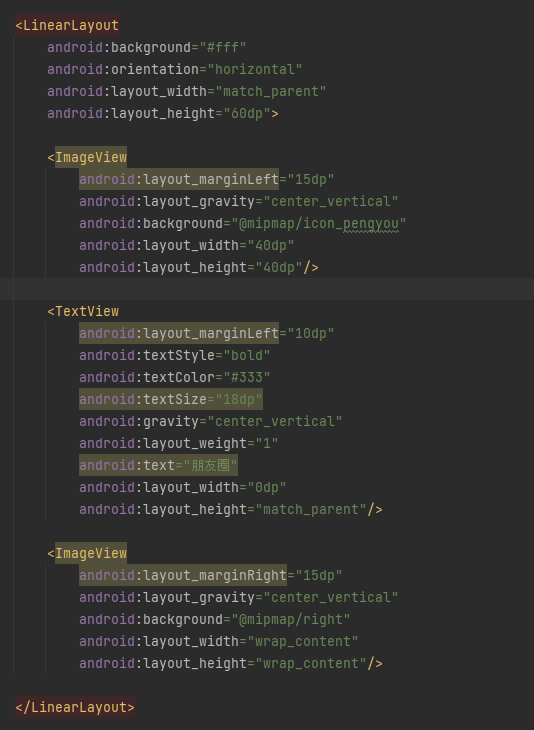
6)重复以上步骤添加新的列表组,如遇中间间隔,则添加一个与背景色相同但是高略小的列表组
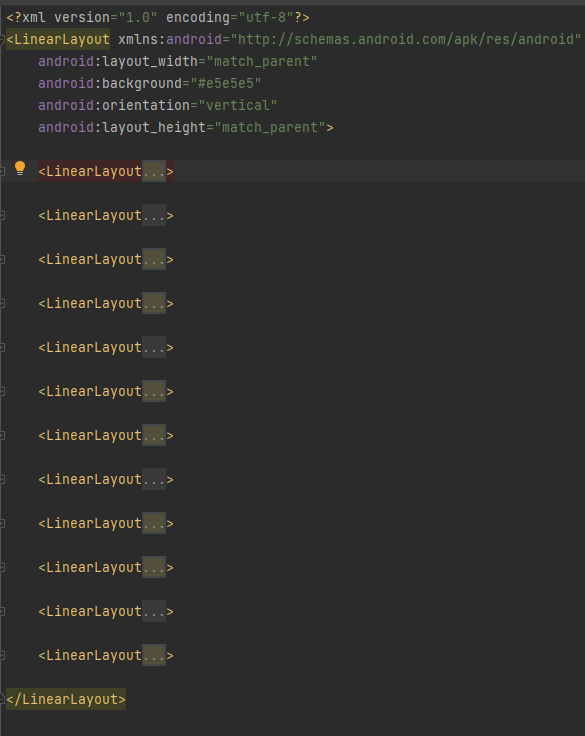
三、程序运行结果
列出程序的最终运行结果及截图。

四、问题总结与体会
描述实验过程中所遇到的问题,以及是如何解决的。有哪些收获和体会,对于课程的安排有哪些建议。
本次实验较为简单,就是仿照格式写代码。个人觉得唯一难得的地方就是列表中间间隔的地方。可以设置与上一个列表组的距离,我选择直接插入一个与背景色相同的空白子列表,但是高度略小,就达到了间隔的效果。



 浙公网安备 33010602011771号
浙公网安备 33010602011771号