禅道 之 项目开发必备
本文中禅道是直接放到网站根目录下授权直接使用的,前提是你必须有lnmp或lamp或lanmp环境呦!啦啦啦!
禅道介绍
禅道 项目管理软件 是国产的开源项目管理软件,专注研发项目管理,内置需求管理、任务管理、bug管理、缺陷管理、用例管理、计划发布等功能,实现了软件的完整生命周期管理。
禅道属于开源项目,有收费版,本次以开源版9.1.2进行搭建
提示:本地环境我们没有安装mysql,安装禅道环境需要LNMP或者LAMP,本地以LAP进行演示
php版本5.5.30
nginx版本1.10.3
环境准备
1. 配置repo源和安装常用命令wget -O /etc/yum.repos.d/CentOS-Base.repo http://mirrors.aliyun.com/repo/Centos-6.repowget -O /etc/yum.repos.d/epel.repo http://mirrors.aliyun.com/repo/epel-6.repoyum install -y net-tools vim wget lrzsz tree screen lsof tcpdump2. 关闭防火墙selinux/etc/init.d/iptables stopsed -i 's/SELINUX=enforcing/SELINUX=disabled/' /etc/selinux/configgrep SELINUX=disabled /etc/selinux/configsetenforce 03. 调整文件描述符echo '* - nofile 100000 ' >>/etc/security/limits.conf5. 更新系统并重启yum update -y && reboot
一、安装nginx
[root@abcdocker ~]# wget http://nginx.org/download/nginx-1.10.3.tar.gz[root@abcdocker ~]# yum install -y gcc glibc gcc-c++ prce-devel openssl-devel pcre-devel[root@abcdocker ~]# useradd -s /sbin/nologin www -M[root@abcdocker ~]# tar xf nginx-1.10.3.tar.gz && cd nginx-1.10.3[root@abcdocker ~]# ./configure --prefix=/usr/local/nginx-1.10.3 --user=nignx --group=nginx --with-http_ssl_module --with-http_stub_status_module[root@abcdocker ~]# make && make install[root@abcdocker ~]# ln -s /usr/local/nginx-1.10.3 /usr/local/nginx[root@localhost nginx-1.10.1]# netstat -lntp|grep nginxtcp 0 0 0.0.0.0:80 0.0.0.0:* LISTEN 7058/nginx: master
启动脚本
手动启动[root@abcdocker ~]# /usr/local/nginx/sbin/nginx脚本启动#!/bin/bash# chkconfig: 2345 20 80# description: Saves and restores system entropy pool for \###############################################date:2016.8.8#QQ:604419314#blog:www.abcdocker.com######################. /etc/init.d/functionspath=/usr/local/nginx/sbin/nginxif [ $# -ne 1 ];thenecho "please input {status|start|stop|restart|reload}"finginx_status(){status=`lsof -i:80|wc -l`if [ $status -gt 2 ];thenecho "nginx is running "elseecho "nginx no running"fi}##################nginx_start(){$pathif [ $? -eq 0 ];thenaction "nginx start" /bin/trueelseaction "nginx no start" /bin/falsefi}nginx_stop(){$path -s stopif [ $? -eq 0 ];thenaction "nginx stop" /bin/trueelseaction "nginx no stop" /bin/falsefi}nginx_restart(){$path -s stopif [ $? -eq 0 ];thenaction "nginx stop" /bin/trueelseaction "nginx no stop" /bin/falsefisleep 3$pathif [ $? -eq 0 ];thenaction "nginx start" /bin/trueelseaction "nginx no start" /bin/falsefi}nginx_reload(){$path -s reloadif [ $? -eq 0 ];thenaction "nginx reload" /bin/trueelseaction "nginx no reload" /bin/falsefi}case "$1" instart)nginx_start;;stop)nginx_stop;;restart)nginx_restart;;reload)nginx_reload;;status)nginx_status;;esac
二、安装PHP
本次php采用5.6.30
php下载目录:http://php.net/downloads.php安装PHP基础库yum install zlib-devel libxml2-devel libjpeg-devel libjpeg-turbo-devel libiconv-devel -yyum install freetype-devel libpng-devel gd-devel libcurl-devel libxslt-devel libxslt-devel -yrpm -qa zlib-devel libxml2-devel libjpeg-devel libjpeg-turbo-devel libiconv-devel freetype-devel libpng-devel gd-devel libcurl-devel libxslt-devel下载安装http://php.net/downloads.php需要先安装支持的软件包wget http://ftp.gnu.org/pub/gnu/libiconv/libiconv-1.14.tar.gztar zxf libiconv-1.14.tar.gzcd libiconv-1.14./configure --prefix=/usr/local/libiconvmakemake installPHP相关扩展库wget -O /etc/yum.repos.d/epel.repo http://mirrors.aliyun.com/repo/epel-6.repoyum -y install libmcrypt-develyum -y install mhashyum -y install mcryptyum -y install libmcrypt-devel编译./configure \--prefix=/usr/local/php5.6.30 \--with-config-file-path=/usr/local/php56/etc \--enable-inline-optimization \--disable-debug \--disable-rpath \--enable-shared \--enable-opcache \--enable-fpm \--with-fpm-user=nginx \--with-fpm-group=nginx \--with-mysql=mysqlnd \--with-mysqli=mysqlnd \--with-pdo-mysql=mysqlnd \--with-gettext \--enable-mbstring \--with-iconv \--with-mcrypt \--with-mhash \--with-openssl \--enable-bcmath \--enable-soap \--with-libxml-dir \--enable-pcntl \--enable-shmop \--enable-sysvmsg \--enable-sysvsem \--enable-sysvshm \--enable-sockets \--with-curl \--with-zlib \--enable-zip \--with-bz2 \--with-readline[root@abcdocker ~]# make && make install[root@abcdocker ~]# ln -s /usr/local/php5.6.30/ /usr/local/php[root@abcdocker ~]# cp php5.6.30/php.ini-development /usr/local/php/lib/php.ini[root@abcdocker ~]# cp /usr/local/php/etc/php-fpm.conf.default /usr/local/php/etc/php-fpm.conf
启动
手动启动[root@abcdocker ~]# /usr/local/php/sbin/php-fpm脚本启动#!/bin/bash# chkconfig: 2345 20 80# description: Saves and restores system entropy pool for \###############################################date:2016.8.8#QQ:604419314#blog:www.abcdocker.com######################. /etc/init.d/functionspath=/application/php/sbin/php-fpmstatus=`lsof -i:9000|wc -l`########################if [ $# -ne 1 ];thenecho "please input {status|start|stop|restart}"fiphp_status(){if [ $status -lt 3 ];thenecho "php no running"elseecho "php is running"fi}php_start(){$pathif [ $? -ne 0 ];thenaction "php running error" /bin/falseelseaction "php is running" /bin/truefi}php_stop(){pkill php-fpmif [ $? -ne 0 ];thenaction "php stop error" /bin/falseelseaction "php is stop" /bin/truefi}case "$1" instatus)php_status;;start)php_start;;stop)php_stop;;restart)php_stopsleep 3php_start;;esac####################################加入开机启动chkconfig --add phpchkconfig php on
php与nginx结合
nginx.conf配置如下
[root@php conf]# cat nginx.confuser nginx;worker_processes 2;error_log /var/log/nginx/error.log;pid /var/run/nginx.pid;events {use epoll;worker_connections 65535;}http {include mime.types;default_type application/octet-stream;log_format main '$remote_addr - $remote_user [$time_local] "$request" ''$status $body_bytes_sent "$http_referer" ''"$http_user_agent" "$http_x_forwarded_for"';access_log /var/log/nginx/access.log main;server_tokens off;sendfile on;tcp_nopush on;keepalive_timeout 65;tcp_nodelay on;client_header_buffer_size 4k;open_file_cache max=65535 inactive=60s;open_file_cache_valid 80s;client_body_buffer_size 512k;large_client_header_buffers 4 512k;proxy_connect_timeout 30;proxy_read_timeout 60;proxy_send_timeout 20;proxy_buffering on;proxy_buffer_size 16k;proxy_buffers 4 64k;proxy_busy_buffers_size 128k;proxy_temp_file_write_size 128k;gzip on;gzip_min_length 1k;gzip_buffers 4 16k;gzip_http_version 1.1;gzip_comp_level 2;gzip_types text/plainapplication/x-javascript text/css application/xml;gzip_vary on;include /application/nginx/conf/extra/*.conf;}
server标签配置如下
[root@php extra]# cat zentao.confserver {listen 80;server_name 域名;access_log /var/log/nginx/zentao_access.log main;root /application/php_php/zentao/www;location / {index index.php index.html index.htm;}location ~ .*\.(php|php5)?$ {fastcgi_pass 127.0.0.1:9000;fastcgi_index index.php;include fastcgi.conf;}}
因为我本次演示环境的架构属于一台没有外网的web,通过nginx代理。下面是nginx代理的server标签配置
nginx 代理节点server配置
upstream zentao {server 10.117.215.78;}server {listen 80;server_name abcdocker.com;access_log /var/log/nginx/zentao_access.log main;location / {root html;index index.html index.htm;proxy_pass http://zentao;proxy_set_header Host $http_host;proxy_set_header X-Real-IP $remote_addr;proxy_set_header X-Forwarded-For $proxy_add_x_forwarded_for;client_max_body_size 300m;}}
下载禅道
[root@abcdocker]# wget http://dl.cnezsoft.com/zentao/9.1.2/ZenTaoPMS.9.1.2.zip将程序解压访问即可,我们nginx站点目录设置如下:php_php/zentao/www;直接访问IP or域名 即可
配置

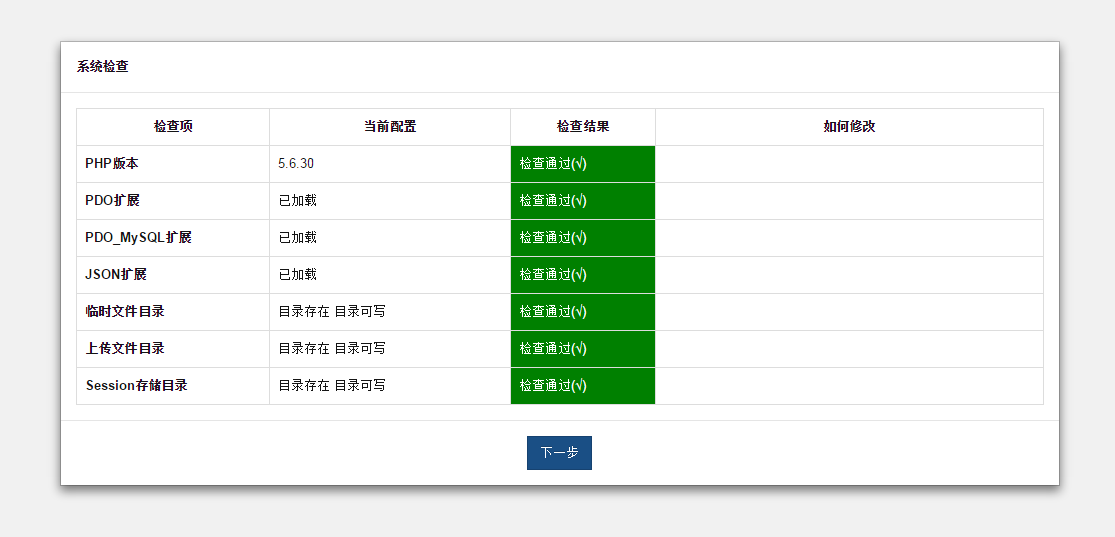
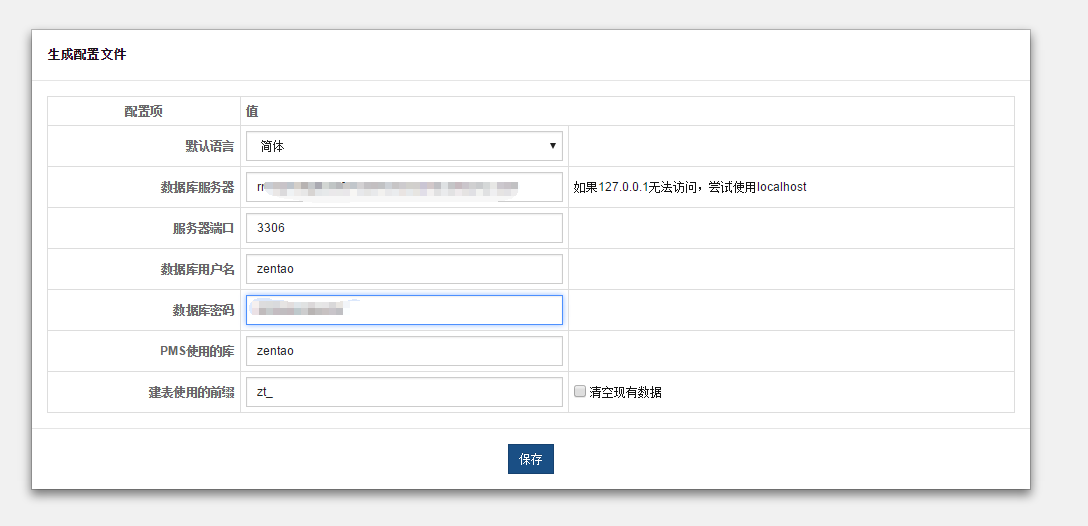
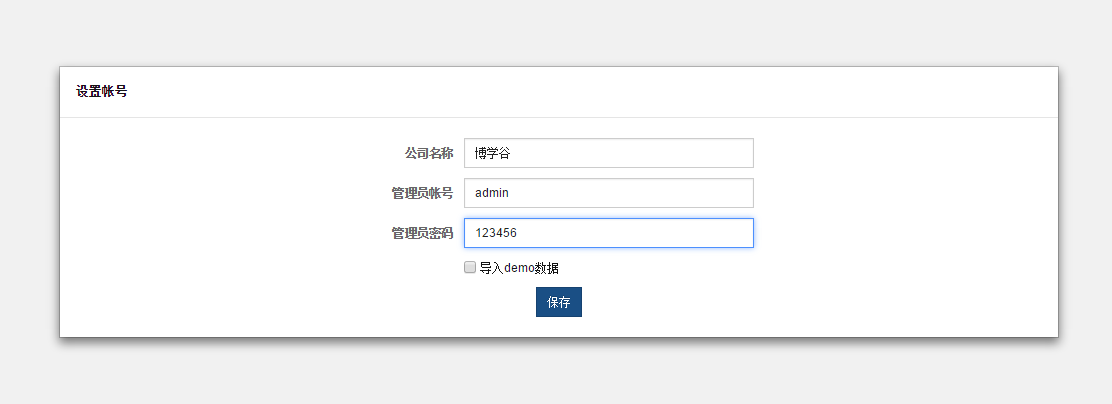


本文是借鉴其他网站的,每天记录有用的东西,就当做笔记了。
行走感受清淡美,快步的小风



 浙公网安备 33010602011771号
浙公网安备 33010602011771号