[转]Springboot接口简单实现生成MySQL插入语句
在实际测试中,有这样一个需求场景,比如:在性能压力测试中,可能需要我们事先插入数据库中一些相关联的数据。
我们在实际测试中,遇到问题,需要事先在数据库中创建10000家门店,存在shop表中。关键字段(门店的编号6位数)。
分析:两种具体实现方案。
一、利用MySQL函数功能随机生成<SELECT FLOOR(+ RAND() * 1000000)>,最后编写insert语句。但是效率低下。
二、使用springboot编写接口实现,并自动生成insert脚本保存本地。
本次实现以springboot接口实现此次目的:
pom.xml文件配置
<?xml version="1.0" encoding="UTF-8"?>
<project xmlns="http://maven.apache.org/POM/4.0.0" xmlns:xsi="http://www.w3.org/2001/XMLSchema-instance"
xsi:schemaLocation="http://maven.apache.org/POM/4.0.0 http://maven.apache.org/xsd/maven-4.0.0.xsd">
<modelVersion>4.0.0</modelVersion>
<parent>
<groupId>org.springframework.boot</groupId>
<artifactId>spring-boot-starter-parent</artifactId>
<version>2.1.1.RELEASE</version>
<relativePath/> <!-- lookup parent from repository -->
</parent>
<groupId>com.springbootDemo</groupId>
<artifactId>demo</artifactId>
<version>0.0.1-SNAPSHOT</version>
<name>demo</name>
<description>Demo project for Spring Boot</description>
<properties>
<java.version>1.8</java.version>
</properties>
<dependencies>
<dependency>
<groupId>org.springframework.boot</groupId>
<artifactId>spring-boot-starter-web</artifactId>
</dependency>
<dependency>
<groupId>org.springframework.boot</groupId>
<artifactId>spring-boot-starter-test</artifactId>
<scope>test</scope>
</dependency>
<dependency>
<groupId>org.projectlombok</groupId>
<artifactId>lombok</artifactId>
<version>1.16.14</version>
</dependency>
</dependencies>
<build>
<plugins>
<plugin>
<groupId>org.springframework.boot</groupId>
<artifactId>spring-boot-maven-plugin</artifactId>
</plugin>
</plugins>
</build>
</project>
main里面有默认启动类。
@RestController
@SpringBootApplication
public class DemoApplication {
public static void main(String[] args) {
SpringApplication.run(DemoApplication.class, args);
}
}
编写接口实现类
@RequestMapping("/generateSql")
public static String insert(@RequestParam(required = false) int size) throws IOException {
// 开时时间
Long begin = new Date().getTime();
log.info("begin:{}",begin);
for (int i = 0; i <size ; i++) {
StringBuffer addSql = new StringBuffer();
SimpleDateFormat sdf = new SimpleDateFormat("yyyy-MM-dd HH:mm:ss");
addSql.append("INSERT INTO"
+ " t_shop"
+ "(`inputId`, `storeId`, `storeType`, `initialsName`, `storeName`, `ipAddress`, `portEP`, `ipAddressEP`, `fixedTelephone`, `mobile`, `contactPerson`, `email`, `address`, `registrationNo`, `createDatetime`, `create_by`, `is_recharge_consumption`, `updateDatetime`, `update_by`, `sync_date`, `channel_key`, `chainName`, `state`, `commonCode`, `areaCode`, `registNumberEP`, `softName`, `busiNature`, `brand`, `floor`, `usageArea`, `computerNum`, `profit_rate`)");
addSql.append("values" + "(");
addSql.append("'"+UUID.randomUUID().toString().replace("-", "") + "',");
//生成commoncode storeid
String newStoreId;
double a = (Math.random()+1)*1000;
int sotreId = Integer.parseInt(String.valueOf(a).substring(0,4));
newStoreId = "'8" + String.valueOf(sotreId) + "'";
addSql.append(newStoreId + ",");
// String empty = "".join("'", Collections.nCopies(12,"',"));
String empty = "'',";
addSql.append(empty);
addSql.append(empty);
addSql.append(newStoreId + ",");
addSql.append(empty);
addSql.append(empty);
addSql.append(empty);
addSql.append(empty);
addSql.append(empty);
addSql.append(empty);
addSql.append(empty);
addSql.append(empty);
addSql.append(empty);
Date date = new Date();
SimpleDateFormat sdf1 = new
SimpleDateFormat("yyyy-MM-dd HH:mm:ss");
String createTime = sdf1.format(date);
addSql.append("'"+createTime + "',");
addSql.append("'admin',");
addSql.append("'1',");
addSql.append("'"+createTime + "',");
addSql.append("'admin',");
addSql.append(NULL + ",");
addSql.append("'123456',");
addSql.append("'XX',");
addSql.append("'0',");
addSql.append(newStoreId + ",");
addSql.append(empty);
addSql.append("'201805093512',");
addSql.append(empty);
addSql.append(empty);
addSql.append(empty);
addSql.append(empty);
addSql.append(NULL + ",");
addSql.append(NULL + ",");
addSql.append(NULL);
addSql.append(");");
String path = "D:\\sqlYpay.txt";
BufferedWriter out = new BufferedWriter(new OutputStreamWriter(new FileOutputStream(path,true)));
out.write(addSql+"\r\n");
System.out.println(addSql);
out.close();
}
// System.out.println(addSql);
// 结束时间
Long end = new Date().getTime();
log.info("end:{}",end);
log.info("耗时:{}",end-begin);
// 耗时
System.out.println("cast : " + (end - begin) / 1000 + " s");
return "生成SQL执行语句成功,一共生成了:>>>>>>" + size;
}
启动主程序,调用接口
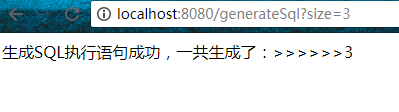


 浙公网安备 33010602011771号
浙公网安备 33010602011771号