centos 用docker 运行 cypress
1.docker 拉cypress的镜像
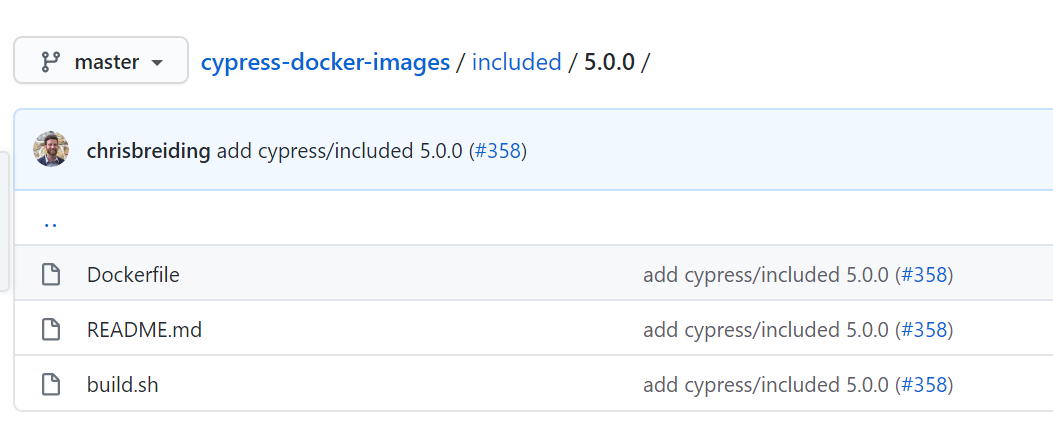
docker pull cypress/included:5.0.0
2.上传cypress文件夹到centos,进入项目【cypress_odoo_ui】。用例写在./cypress_odoo_ui/cypress/integration/mytest下
[root@localhost ~]# cd /usr/alam/cypress_odoo_ui
[root@localhost cypress_odoo_ui]# docker run -it -v $PWD:/mytest -w /mytest cypress/included:5.0.0
3.1 设置生成报告格式
{
"viewportWidth": 1280,
"viewportHeight": 600,
"integrationFolder": "cypress/integration/mytest",
"testFiles": "**/*.js",
"chromeWebSecurity": false,
"reporter": "junit",
"reporterOptions": {
"mochaFile": "results/test_report_[hash].xml",
"toConsole": true
},
"reporter": "mochawesome",
"reporterOptions": {
"reportDir": "cypress/results",
"overwrite": false,
"html": false,
"json": true
},
"reporter": "junit",
"reporterOptions": {
"mochaFile": "results/test_report_[hash].xml",
"toConsole": true
}
}
3.生成报告
[root@localhost cypress_odoo_ui]# allure serve results Generating report to temp directory... Report successfully generated to /tmp/5095319951338814878/allure-report Starting web server... 2020-08-25 17:30:23.774:INFO::main: Logging initialized @1152ms to org.eclipse.jetty.util.log.StdErrLog Can not open browser because this capability is not supported on your platform. You can use the link below to open the report manually. Server started at <http://127.0.0.1:43021/>. Press <Ctrl+C> to exit
4.访问地址
http://10.11.19.55:43021/index.html#suites

5.集成到Jenkins,Jenkins有个allure的插件



 浙公网安备 33010602011771号
浙公网安备 33010602011771号