H3C部分笔记
进入交换机各个视图的命令如下图:
用户视图
系统视图
查看历史命令
配置历史命令缓存大小为30
配置Heade信息
Header 3种类型:
incoming:登录终端用户界面时的提示信息。
login:登录验证时的提示信息。 Vty模式
shell:进入用户视图时的提示信息。 Console口
保存当前配置
<H 3C>save //此种保存只默认保存为Startup.cfg ,系统默认是加载此文件
The current configuration will be written to the device. Are you sure? [Y/N]:y
Please input the file name(*.cfg)[cf:/startup.cfg] //默认保存为cf:/startup.cfg
(To leave the existing filename unchanged, press the enter key): //回车即可
Validating file. Please wait...
Now saving current configuration to the device.
Saving configuration cf:/startup.cfg. Please wait...
.Configuration is saved to cf successfully.........
<H3C>save 123.cfg //保存为123.cfg,系统启动不会加载此文件
The current configuration will be saved to cf:/123.cfg. Continue? [Y/N]:y
Now saving current configuration to the device.
Saving configuration cf:/123.cfg. Please wait....
Configuration is saved to cf successfully.
<H3C>save saved-configuration //保存当前的设置
查看、删除已经保存配置文件
<H3C>display saved-configuration //显示已经保存的内容
<H3C>reset saved-configuration //删除已经保存的内容1
<H3C>delete startup.cfg //删除已经保存的内容2
Delete cf:/startup.cfg?[Y/N]:y
delete file cf:/startup.cfg...Done.
删除文件---------delete
删除目录---------rmdir
配置console口密码
方法一、
[H3C]user-interface console 0
[H3C-ui-console0]authentication-mode password
[H3C-ui-console0]set authentication password simple 123456
方法二:
[H3C]user-interface console 0
[H3C-ui-console0]authentication-mode scheme //scheme就是用户名+密码的方式登录
[H3C]local-user wnt //建立本地用户名,建立后默认权限等级为level1
[H3C-luser-wnt]password cipher 123 //建立密码
[H3C-luser-wnt]service-type ? //授权应用类型
dvpn DVPN service type
ftp FTP service type
lan-access LAN-ACCESS service type
pad X25-pad service type
ppp Specify user type to ppp
ssh Secure Shell service type
telnet TELNET service type
terminal TERMINAL service type
[H3C-luser-wnt]service-type terminal
[H3C]super password level 3 cipher 321 //切换到level 3时需要输入的密码
以上账户建立以后,可用于terminal(终端,本地console口)验证
但由于默认权限是level1,因此无法进入 system-view管理模式,需要切换到level 3 才行
切换命令:
<H3C>super 3
指定下次启动的配置文件
<H3C>startup saved-configuration wang.cfg
查看启动配置文件
<H3C>display startup
指定下次启动加载的应用程序文件
<H3C>boot-loader file wang.bin
显示下次启动加载的应用程序文件
<H3C>display boot-loader
H3C路由器默认的admin用户不能登录web,一定要新建一个用户,再赋予web权限
[H3C]local-user h3c
[H3C-luser-h3c]password simple h3c
[H3C-luser-h3c]authorization-attribute level 3
[H3C-luser-h3c]service-type telnet
[H3C-luser-h3c]service-type web

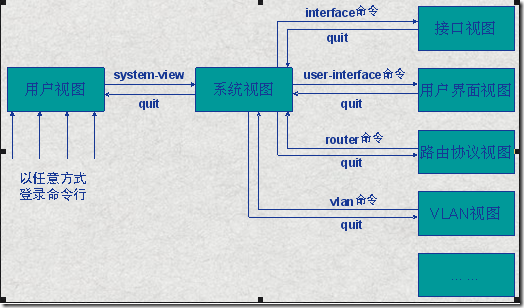
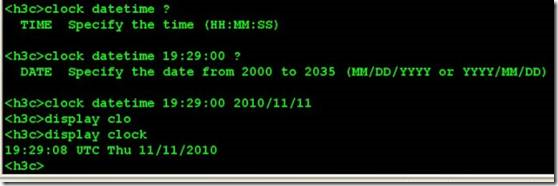
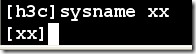
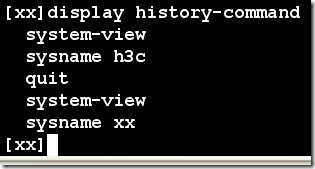
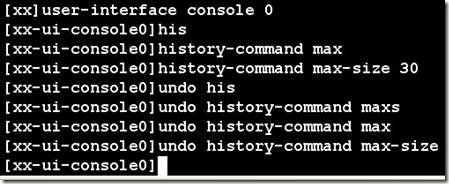
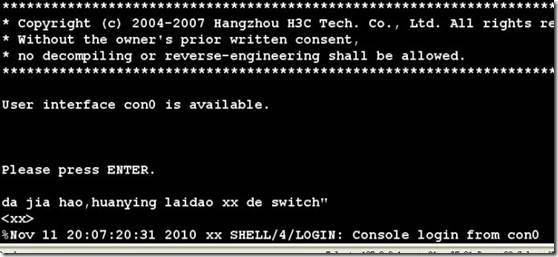

 浙公网安备 33010602011771号
浙公网安备 33010602011771号