el-autocomplete模糊查询
1 <el-autocomplete 2 class="inline-input" 3 clearable 4 @clear="queryAll" 5 v-model="queryAutomatic" 6 :fetch-suggestions="querySearch" 7 placeholder="请输入品规" 8 @select="handleSelect" 9 ></el-autocomplete>
1 data () { 2 return { 3 queryAutomatic: '', 4 automaticForm: [], 5 } 6 }, 7 mounted () { 8 this.getAllInfo() 9 }, 10 methods: { 11 getAllInfo() { 12 this.AutomaticArr.dataSeries = [] 13 this.AutomaticArr.axisList = [] 14 // 下边是获取数据的接口 15 getInventoryDetails().then(req => { 16 let matchObj = { 17 'date': 'value', 18 'value': 'name' 19 } 20 this.automaticForm = req.data.driveRoomKeyValueVosG.map((item) => ({ 21 [matchObj.date]: item.date, 22 [matchObj.value]: item.value 23 })) 24 req.data.driveRoomKeyValueVosG.forEach(item => { 25 this.AutomaticArr.dataSeries.push(item.value) 26 this.AutomaticArr.axisList.push(item.date) 27 }) 28 }) 29 }, 30 // 查询 31 querySearch(queryString, cb) { 32 var automaticForm = this.automaticForm; 33 var results = queryString ? automaticForm.filter(this.createFilter(queryString)) : automaticForm; 34 // 调用 callback 返回建议列表的数据 35 cb(results); 36 }, 37 createFilter(queryString) { 38 return (item) => { 39 return (item.value.toLowerCase().indexOf(queryString.toLowerCase()) === 0); 40 }; 41 }, 42 handleSelect(item) { 43 this.AutomaticArr.dataSeries = [] 44 this.AutomaticArr.axisList = [] 45 this.AutomaticArr.dataSeries.push(item.name) 46 this.AutomaticArr.axisList.push(item.value) 47 }, 48 queryAll() { // 条件查询叉掉之后将所有的信息再显示出来 49 this.AutomaticArr.dataSeries = [] 50 this.AutomaticArr.axisList = [] 51 this.automaticForm.forEach(item => { 52 this.AutomaticArr.dataSeries.push(item.name) 53 this.AutomaticArr.axisList.push(item.value) 54 }) 55 } 56 },
req.data.driveRoomKeyValueVosG获取的后端数据形式是:
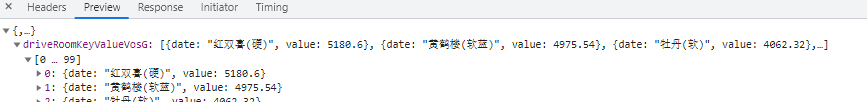
要先将数组中的date和value属性换成value和name(具体是为什么我也不太清楚,只有这样才能出来),
querySearch、createFilter、handleSelect方法都是按照element官网的代码来的




 浙公网安备 33010602011771号
浙公网安备 33010602011771号