These dependencies were not found: * throttle-debounce/debounce in ./node_modules/element-ui/lib/tooltip.js * throttle-debounce/throttle in ./node_modules/element-ui/lib/element-ui.common.js
vscode中vue项目启动时报错:
These dependencies were not found:
* throttle-debounce/debounce in ./node_modules/element-ui/lib/tooltip.js
* throttle-debounce/throttle in ./node_modules/element-ui/lib/element-ui.common.js
To install them, you can run: npm install --save throttle-debounce/debounce throttle-debounce/throttle
按照提示安装后还是报错,改了路径之后可以正常运行了,看网上说好像是idea编辑器和vscode编辑器的资源引入路径有差异。
按照报错中的提示找到相关的文件tooltip.js和common.js,其中的路径为:
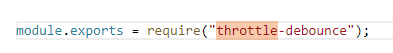
将该路径修改为:
module.exports = require("element-ui/node_modules/throttle-debounce");
找到所有需要改的地方,修改之后再运行项目即可。




 浙公网安备 33010602011771号
浙公网安备 33010602011771号