CentOS-mysql安装
yum换源[可选]
备份原始源
mv /etc/yum.repos.d/CentOS-Base.repo /etc/yum.repos.d/CentOS-Base.repo.backup
更换阿里源
以CentOS7为例
wget -O /etc/yum.repos.d/CentOS-Base.repo http://mirrors.aliyun.com/repo/Centos-7.repo
或者
curl -o /etc/yum.repos.d/CentOS-Base.repo http://mirrors.aliyun.com/repo/Centos-7.repo
安装源
下载源文件
以mysql5.7为例
wget http://repo.mysql.com/mysql57-community-release-el7-10.noarch.rpm
安装源文件
rpm -Uvh mysql57-community-release-el7-10.noarch.rpm
安装使用Mysql
安装命令
yum install -y mysql-community-server
注意此处如果出现
The GPG keys listed for the "MySQL 5.7 Community Server" repository are already installed but they are not correct for this package. Check that the correct key URLs are configured for this repository.这是由于MySQL GPG 密钥已过期导致的 问题解决出处
需要运行命令, 以2022年为例rpm --import https://repo.mysql.com/RPM-GPG-KEY-mysql-2022
启动Mysql
systemctl restart mysqld.service
检查是否启动成功
systemctl status mysqld.service
配置Mysql
查看随机初始密码
grep 'temporary password' /var/log/mysqld.log
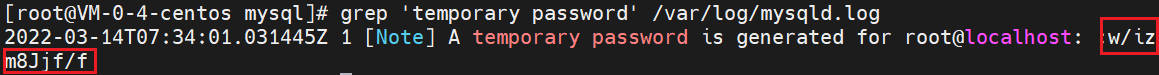
登录Mysql
输入初始密码
mysql -u root -p
修改密码
ALTER USER 'root'@'localhost' IDENTIFIED BY 'yourpassword';
授权其他机器远程登录
GRANT ALL PRIVILEGES ON *.* TO 'root'@'%' IDENTIFIED BY 'yourpassword' WITH GRANT OPTION;
设置开机自启
systemctl enable mysqld
systemctl daemon-reload
本文来自博客园,作者:漫漫长夜何时休,转载请注明原文链接:https://www.cnblogs.com/ag-chen/p/16004311.html


 浙公网安备 33010602011771号
浙公网安备 33010602011771号