Powerdesigner使用技巧
数据模型概念
ConceptualDataModel(概念数据模型)
概念数据模型(CDM),可以帮助你分析信息系统的概念结构,识别主要的实体,及其属性,以及它们之间的关系。CDM比逻辑(LDM)或物理数据模型(PDM)更抽象。
基于需求综合、归纳、抽象后对数据和信息进行建模,利用实体关系图(E-R图)的形式组织数据。
CDM反映了业务领域中信息之间的关系,它不依赖于物理实现。
CMD不考虑物理实现细节,只考虑实体之间的关系。
目的:统一业务概念,方便业务人员与技术人员沟通。
分析阶段的CDM转换成PDM后,便将抽象的实体、属性与关系,对应到实际数据库的数据表、字段、主键、外部索引键等内容。
LogicalDataModel(逻辑数据模型)
逻辑数据模型(LDM)可以帮助你分析信息系统的结构,独立于任何特定的物理数据库实现。LDM已确定实体标识符,没有概念数据模型(CDM)抽象,但不允许你建视图模型,索引等具体的物理数据模型(PDM)元素。
逻辑模型是对概念数据模型的进一步细化与分解
形成DBMS所支持的数据结构(一般是关系数据模型)
既要面向业务用户,又要面向系统
影响数据库设计方案选择
PhysicalDataModel(物理数据模型)
物理数据模型(PDM)可以帮助你分析表,视图和其他数据库对象,包括数据仓库的多维对象。 PDM的是更具体的一个概念(CDM)或逻辑(LDM)的数据模型。你可以为所有常用的DBMS建模、反向工程、生成数据库。
基于特定DBMS,在概念数据模型、逻辑数据模型的基础上进行设计。
PDM叙述数据库的物理实现。主要目的是把CDM中建立的现实世界模型生成特定的DBMS脚本,产生数据库中保存信息的储存结构,保证数据在数据库中的完整性和一致性。
新建数据模型
新建数据库
文件 -> 新建模型 -> Categories -> Information -> Physical Data -> 输入模型名称,DBMS选择Mysql5.0
显示自定义工具栏
工具 -> 自定义工具栏,在弹出窗口中选中Palette。
新建表
右击数据库名 -> New -> Table
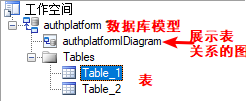
列注释显示
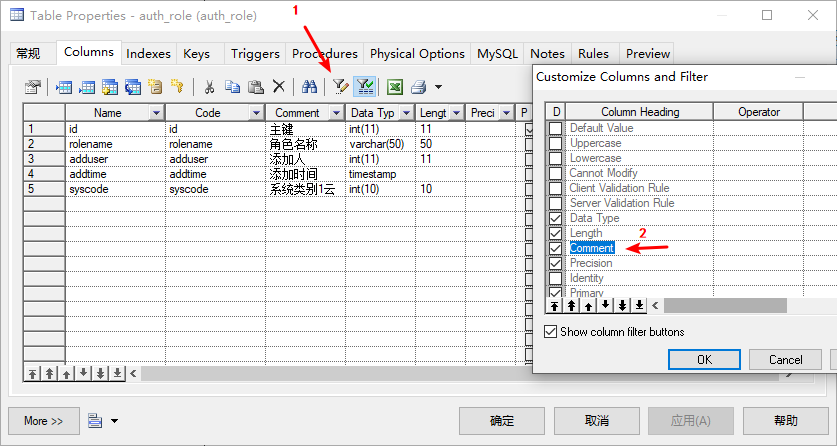
设置主键自增长
选中column,右击Properties,勾上Identity。
设置唯一索引
Table Properties -> Indexes -> 输入唯一索引名称并勾上unique -> Columns -> add Columns给唯一索引加字段
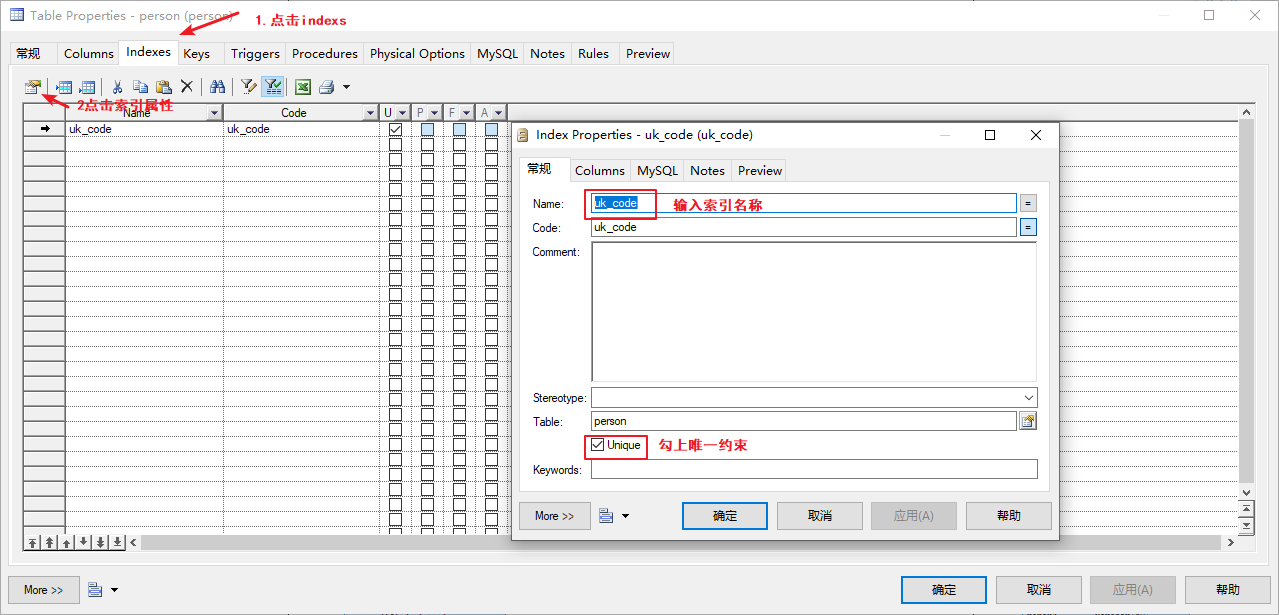
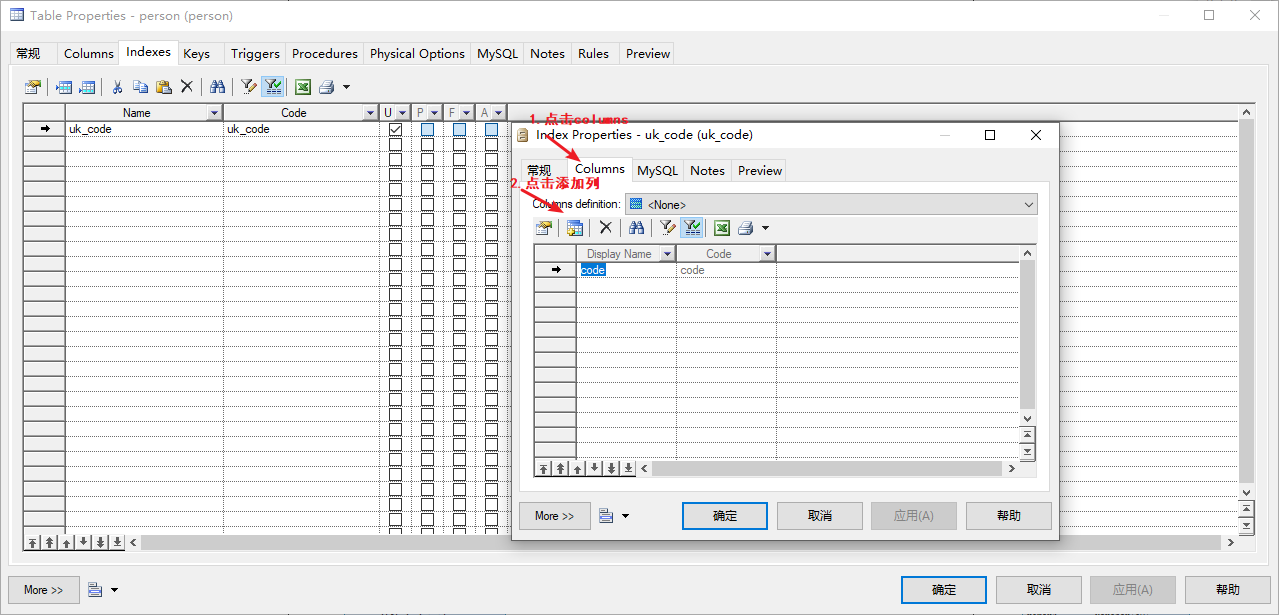
必备三字段
id(主键)、sys_create(datetime,记录创建时间)、sys_modified(datetime,记录更新时间)

id:类型为unsigned int(10),设为主键、自增。
sys_create:类型为datetime,默认值为CURRENT_TIMESTAMP,在创建是默认当前时间。
sys_modified:类型为datetime,默认值为CURRENT_TIMESTAMP ON UPDATE CURRENT_TIMESTAMP,在更改记录时更新时间。
is_delete:类型为unsigned tinyint(10),表示是否已删除。
建立多对多关系
Palette面板: tools->customize toolbars->palette
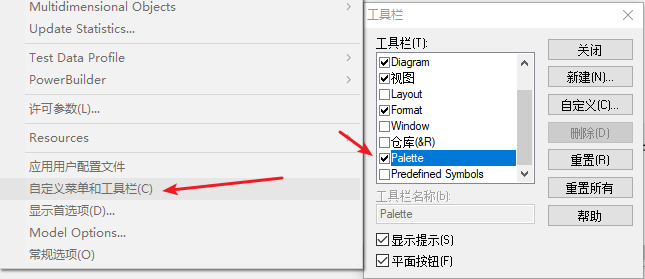
建立此关系即建立了外键。其他一对一、一对多关系同理。
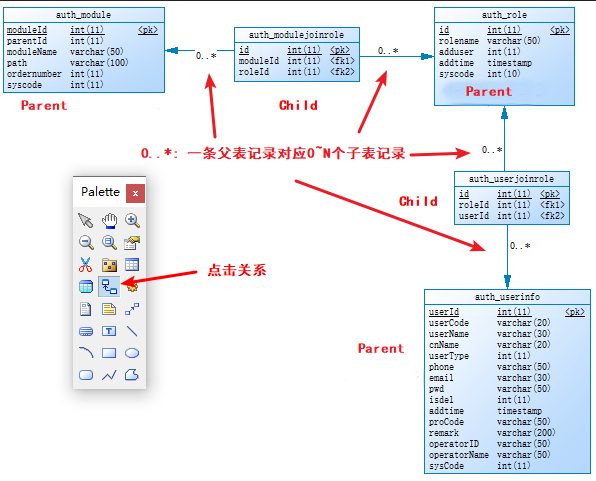
设置父表子表,点击Reference的时候从子表往父表上拉。
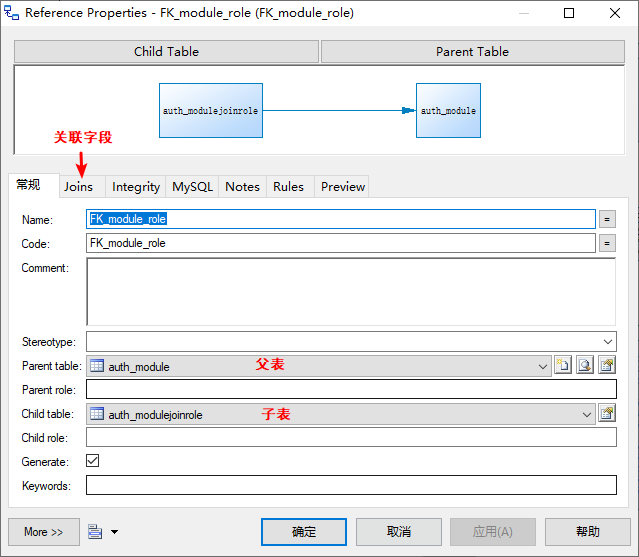
设置关联字段
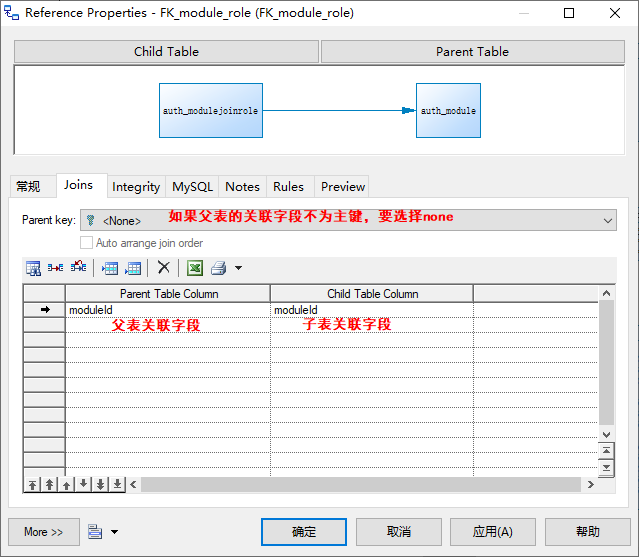
设置对应关系,以及级联关系。
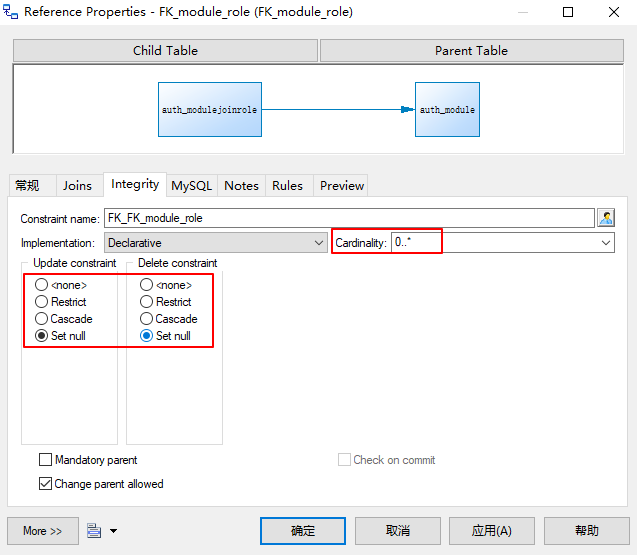
CASCADE:父表delete、update的时候,子表会delete、update掉关联记录;
SET NULL:父表delete、update的时候,子表会将关联记录的外键字段所在列设为null,所以注意在设计子表时外键不能设为not null;
RESTRICT:如果想要删除父表的记录时,而在子表中有关联该父表的记录,则不允许删除父表中的记录;
NO ACTION:同 RESTRICT,也是首先先检查外键;
cardinality
0..1:一个父表记录对应0或1个子表记录
0..*:一个父表记录对应0到n个子表记录
1..1:一个父表记录对应1个子表记录
1..*:一个父表记录对应1到n个子表记录
逆向工程
根据Mysql库逆向
安装MYSQL的ODBC驱动,因为PowerDesigner连接MySQL,需要中间纽带,MySQL Connector/ODBC相当于中间商一样,既可以像mysql沟通,也可以与PowerDesigner沟通。
Connector/ODBC 5.1.13下载地址:dev.mysql.com/downloads/connector/odbc/5.1.html,根据32位系统或64位系统下载相应安装包。(需要登录)
安装好后,在ODBC数据源中中添加Mysql ODBC Driver。
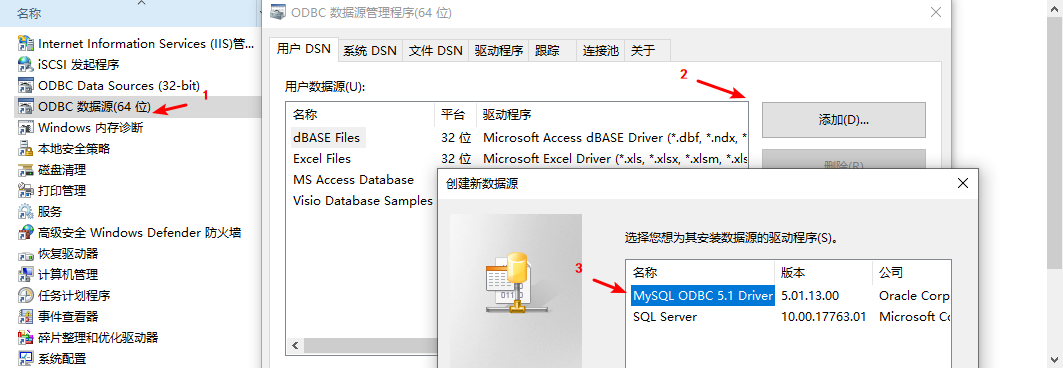
开始逆向生成,向PowerDesigner中导入MySQL数据库。
Database - > Connect。选择数据库,输入密码。
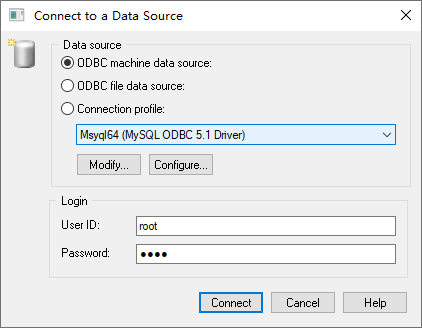
File -> Reverse Engineer -> Database
选择Mysql数据源
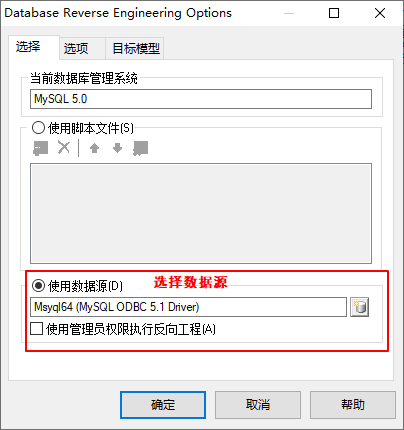
连接后一定要先全部取消deselect all,然后在选择库再勾上要逆向的表。

根据SQL文件逆向
File -> Reverse Engineer -> Database
和从库中导入不同的是这里选择脚本文件。
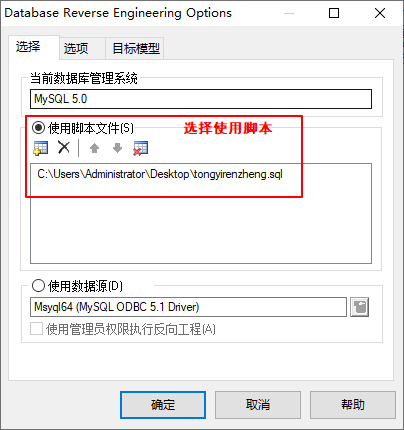
导出数据库
导出SQL
Database - > Generate Database (Ctrl + G)
输入目录和文件名
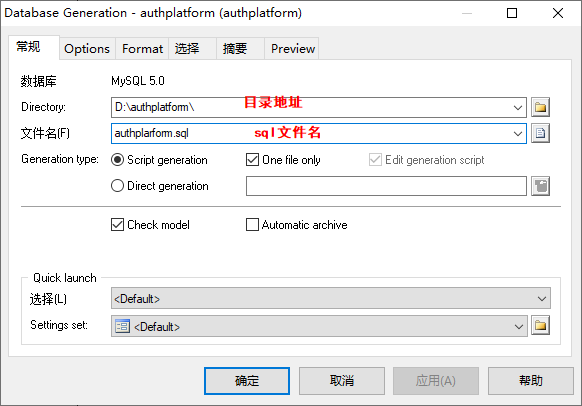
导出到库
直接导出到库中,
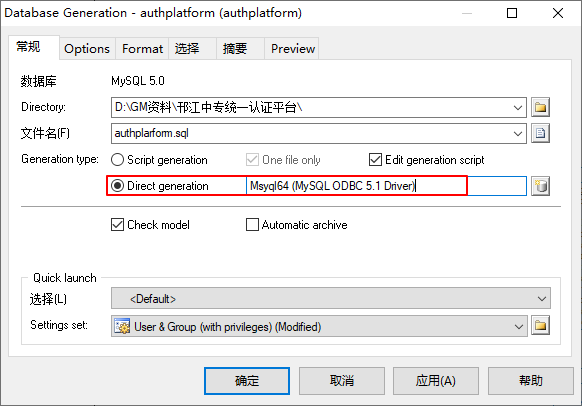
其他技巧
1.设置name不映射code
Tools --》General Options --》dialog,取消name到code映射

2.生成的时候自动把name更新到comment列

3.comment设为name脚本
'使用方法使用方法
'PowerDesigner->Tools->Execute Commands->Edit/Run Scripts
可以保存该脚本为:comment2name.vbs
Option Explicit ValidationMode = True InteractiveMode = im_Batch Dim mdl ' the current model ' get the current active model Set mdl = ActiveModel If (mdl Is Nothing) Then MsgBox "There is no current Model " ElseIf Not mdl.IsKindOf(PdPDM.cls_Model) Then MsgBox "The current model is not an Physical Data model. " Else ProcessFolder mdl End If Private sub ProcessFolder(folder) On Error Resume Next Dim Tab 'running table for each Tab in folder.tables if not tab.isShortcut then tab.name = tab.comment Dim col ' running column for each col in tab.columns if col.comment="" then else col.name= col.comment end if next end if next Dim view 'running view for each view in folder.Views if not view.isShortcut then view.name = view.comment end if next ' go into the sub-packages Dim f ' running folder For Each f In folder.Packages if not f.IsShortcut then ProcessFolder f end if Next end sub
4.将name设为comment脚本
'使用方法使用方法
'PowerDesigner->Tools->Execute Commands->Edit/Run Scripts
可以保存该脚本为:name2comment.vbs
Option Explicit ValidationMode = True InteractiveMode = im_Batch Dim mdl ' the current model ' get the current active model Set mdl = ActiveModel If (mdl Is Nothing) Then MsgBox "There is no current Model " ElseIf Not mdl.IsKindOf(PdPDM.cls_Model) Then MsgBox "The current model is not an Physical Data model. " Else ProcessFolder mdl End If ' This routine copy name into comment for each table, each column and each view ' of the current folder Private sub ProcessFolder(folder) Dim Tab 'running table for each Tab in folder.tables if not tab.isShortcut then tab.comment = tab.name Dim col ' running column for each col in tab.columns col.comment= col.name next end if next Dim view 'running view for each view in folder.Views if not view.isShortcut then view.comment = view.name end if next ' go into the sub-packages Dim f ' running folder For Each f In folder.Packages if not f.IsShortcut then ProcessFolder f end if Next end sub
5.删除外键时会删掉父表的id
Tool->Model Options->Model Settings->Reference中去掉Auto-migrate columns即可

6.Database->Generate Database生成的sql语句中会在drop table之前有一个drop primary key的操作
去掉删除主键的操作
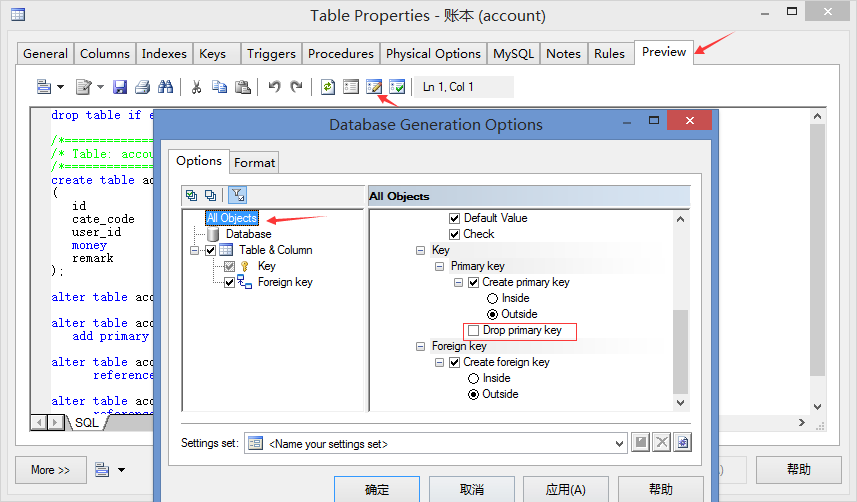
显示表一对一一对多关系
Tool -> Display Preferences -> Reference 中 Cardinality勾上
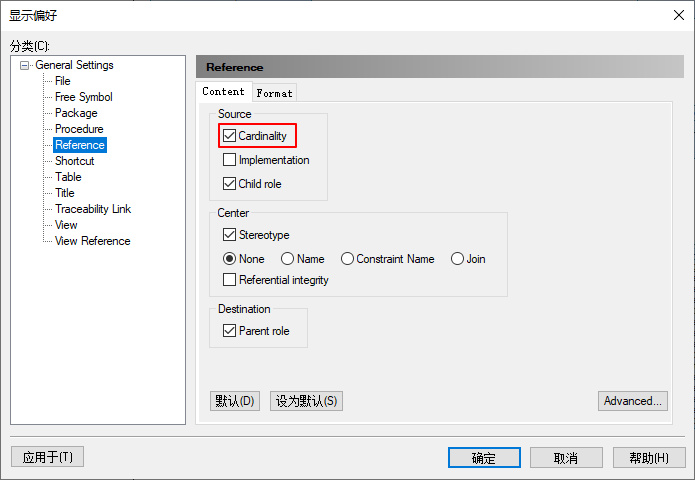
其他问题
mysql脚本字段多个national关键字
Database -> Edit Current DBMS -> General -> Profile -> Column -> Extended Attributed - > National,勾上Computed
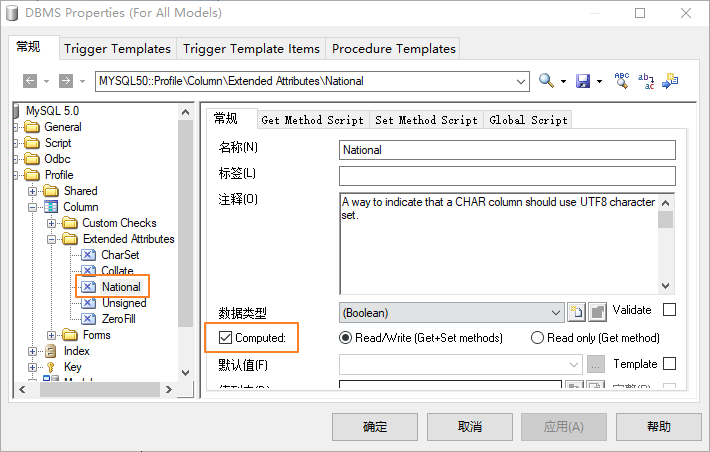





 浙公网安备 33010602011771号
浙公网安备 33010602011771号