Windows安装Nginx
Nginx官网
官网下载
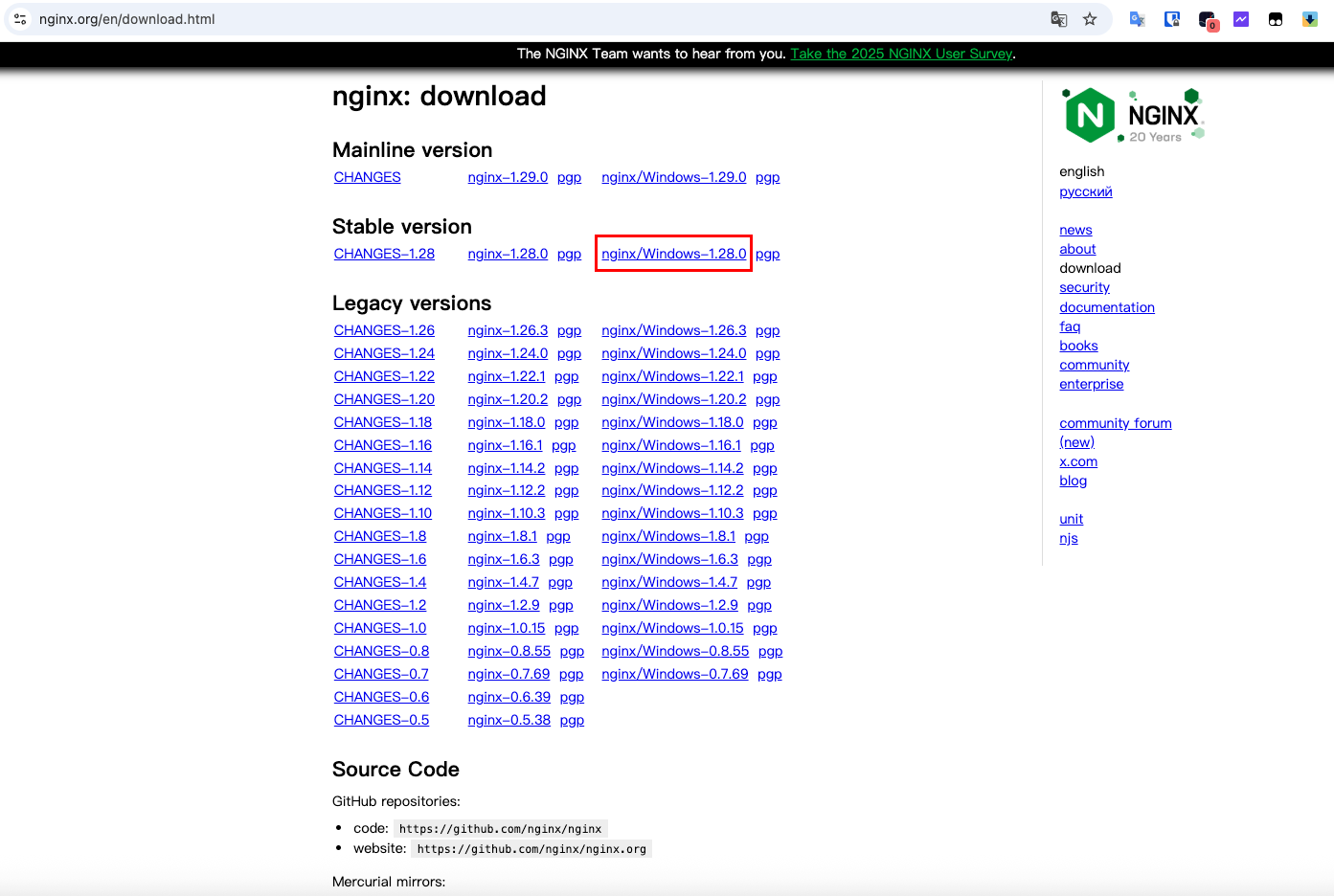
解压后内容如下
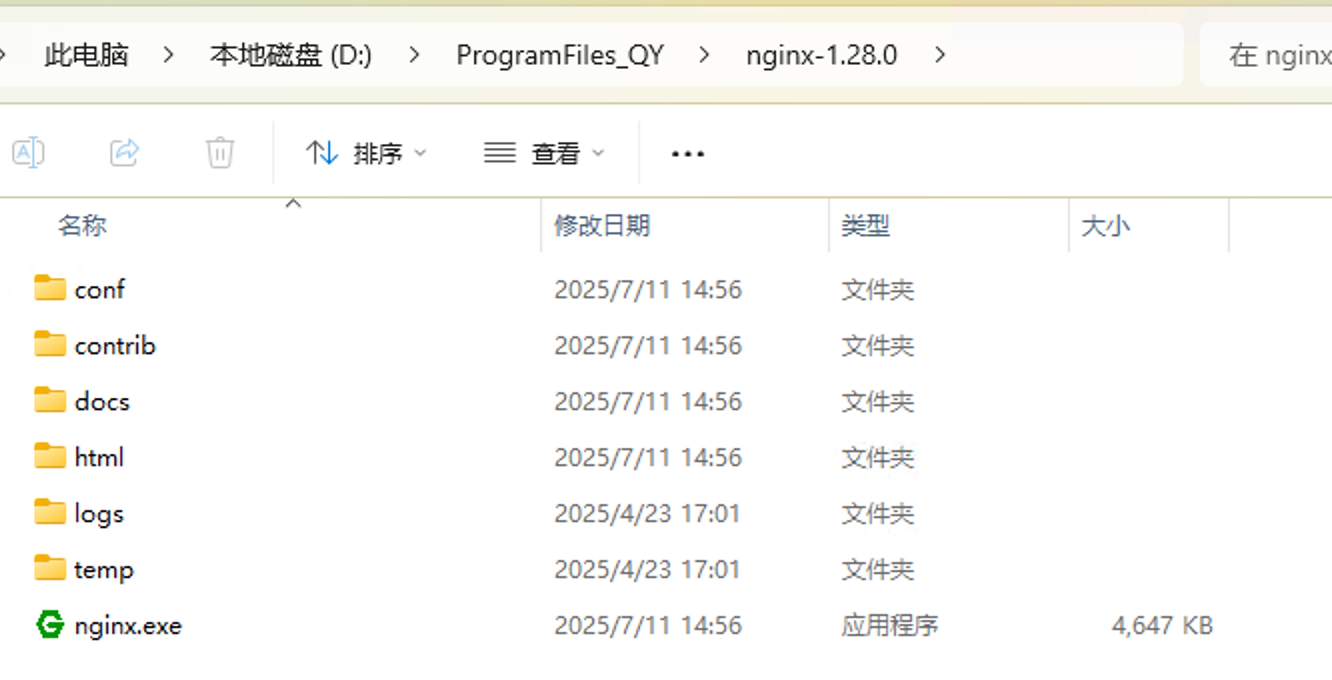
配置文件
conf/nginx.conf
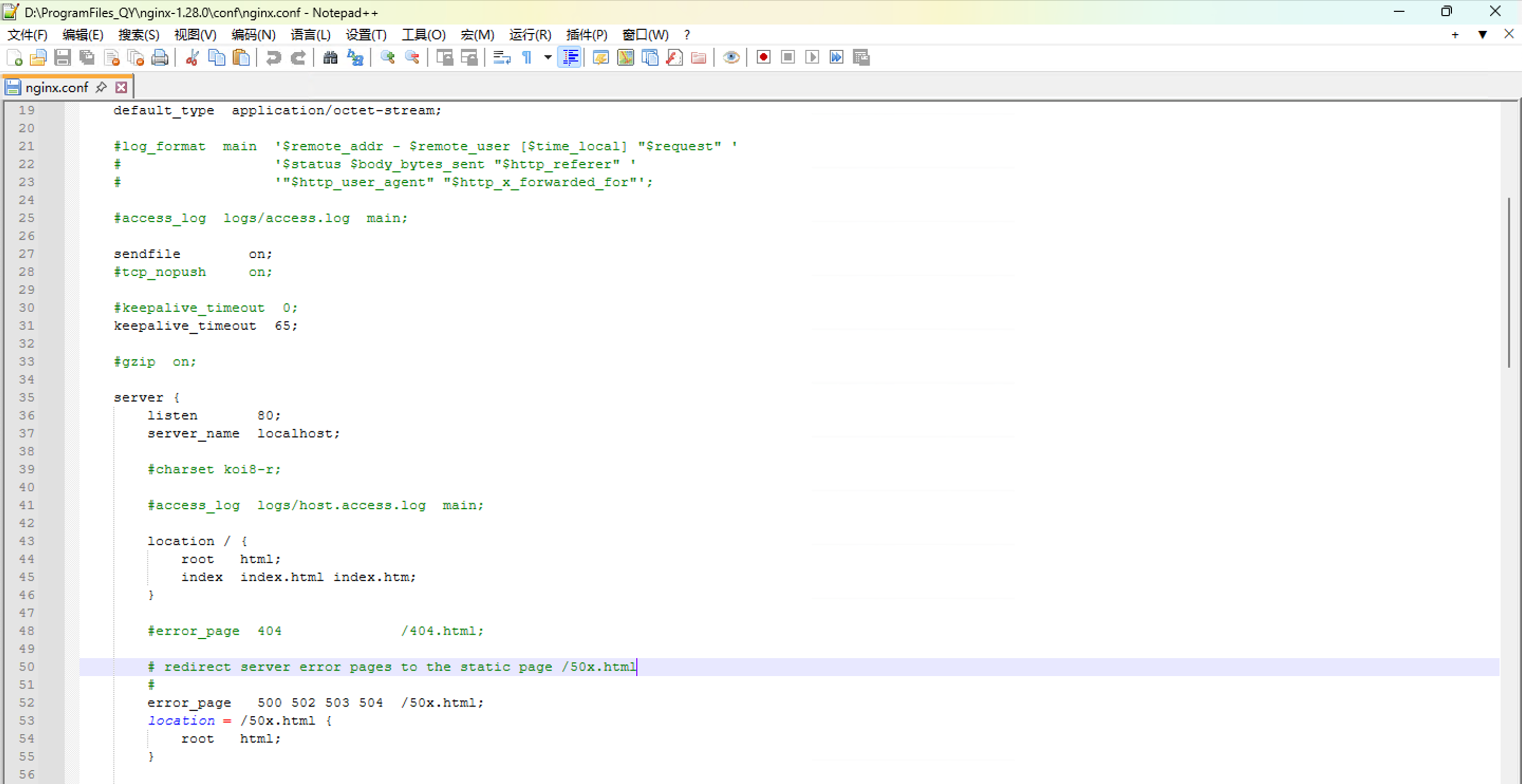
命令
启动nginx:start ./nginx.exe
停止nginx:./nginx.exe -s stop
重载nginx配置:./nginx.exe -s reload
检测配置文件:./nginx.exe -t -c conf/nginx.conf
查看nginx版本:./nginx.exe -V
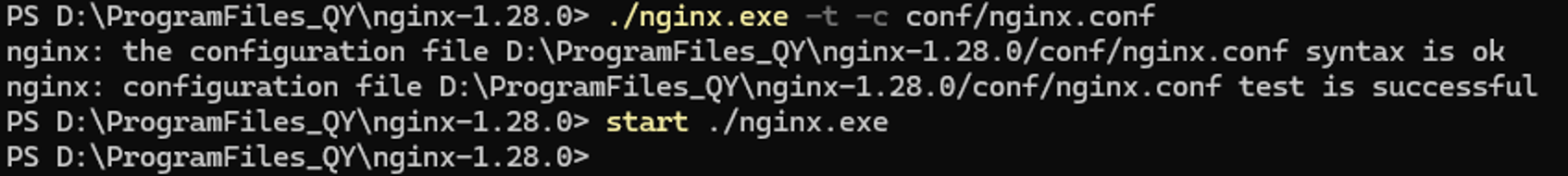
启动后浏览器输入localhost:80查看界面
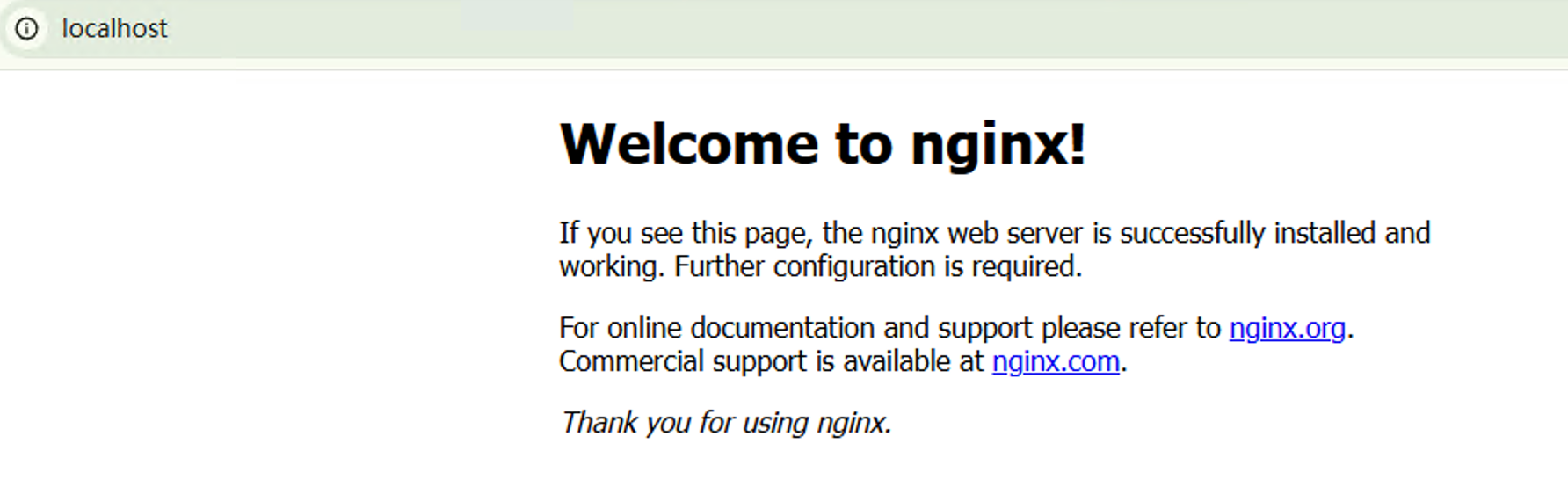
启动脚本
chcp 65001
@echo off
d:
cd D:\ProgramFiles_QY\nginx-1.28.0
start nginx.exe
echo 启动成功......
pause
exit
停止脚本
chcp 65001
@echo off
d:
cd D:\ProgramFiles_QY\nginx-1.28.0
nginx.exe -s stop
echo 已停止nginx.....
pause
exit
如果这篇文章对你有用,可以关注本人微信公众号获取更多ヽ(^ω^)ノ ~






 浙公网安备 33010602011771号
浙公网安备 33010602011771号