Outlook 2016 连接Exchange服务器的一些已知问题
Office 2016 发布已经有一段时间了,做为重要的邮件客户端,Outlook 2016 支持众多的新功能的同时,也给老用户带来了一些头疼。现在让我们看看其中有哪些值得关注。
1. 首先,Outlook 2016 不再支持 手工填写 服务器名字 来配置Outlook profile的方法,必须要依赖autodiscover 自动查询并填写。因此要使用 Outlook 2016 , 您的Exchange 服务器的 autodiscover service 必须正常工作。不然,当你从老版本的Outlook升级上来以后,打开Outlook就会得到如下报。解决方法很简单,让你的Exchange管理员去把 autodiscover 服务做好。
=============================
Outlook cannot log on. Verify you are connected to the internet and are using the proper server and mailbox name
Cannot start Microsoft Outlook. Cannot open Outlook window. The set of folders cannot be opened.
=============================
2. Outlook2016 无法连接Exchange 2007 服务器。原因显而易见,Exchange 2007 马上EOL了。
报错如下:
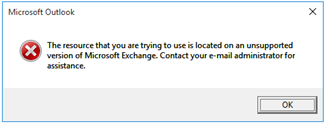
解决方法是退回Outlook 2013 。。。
3. Mac Office 的 Outlook 2011 和 2016 可能会发生界面卡和崩溃等问题。原因是用户升级了Mac OS X EI Capitan 版本。
解决方法是安装最新的 14.5.6 和 15.4.2 补丁
Microsoft Office for Mac 2011 14.5.6 update
Office 2016 for Mac – September 23, 2015 Update
最后是Outlook 各版本及补丁的链接总结,请各位IT 收藏。
<持续更新中>



 浙公网安备 33010602011771号
浙公网安备 33010602011771号