IDEA中Maven项目使用Junit4单元测试的写法
IDEA默认是安装了junit控件的,直接使用就好了
在maven项目的pom.xml文件中添加依赖
<dependency> <groupId>junit</groupId> <artifactId>junit</artifactId> <version>4.12</version> </dependency>
然后新建测试类就可以了
package cn.shubing; import org.junit.Before; import org.junit.Test; import static org.junit.Assert.assertEquals; /** * @author jiashubing * @since 2017/11/2 */ public class JunitTest { private static int num; @Before public void setNum(){ num =1; } @Test public void test1(){ assertEquals(1,num); } }
如果是SpringMvc项目,要测试Controller 或者Service 的时候,只需要在类名上加上以下注解,就可以直接使用Spring的注解了
@RunWith(SpringRunner.class)
@SpringBootTest
注意:
1、@Before 、@Test 等注解的方法必须是 public
2、测试类是可以使用Spring容器中的类的,可以用来测试Service、Controller中的方法
3、一般情况下,maven项目会带有一个test目录,它是测试文件的根目录,我们往往会把所有的测试类都写在这个目录下。如果没有,可以在测试类的根目录文件夹上右键,然后选择【Mark Directory as】-【Test Sources Root】,这个文件的图标就变成绿色的了
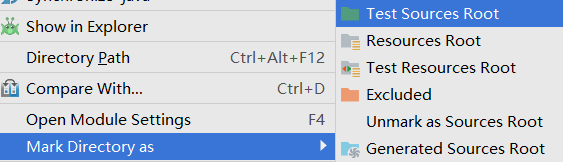
原创文章,欢迎转载,转载请注明出处!
把每一件简单的事情做好,就是不简单;把每一件平凡的事情做好,就是不平凡!相信自己,创造奇迹~~



 浙公网安备 33010602011771号
浙公网安备 33010602011771号