VMWare 无界面启动 虚拟机
VMWare 无界面启动 虚拟机
将 vmrun.exe 添加到环境变量

使用命令无界面启动
# 启动
vmrun start Ubuntu.vmx nogui
# 停止
vmrun stop Ubuntu.vmx
# 重启
vmrun reset Ubuntu.vmx
# 挂载
vmrun suspend Ubuntu.vmx
关机也可以用图标来
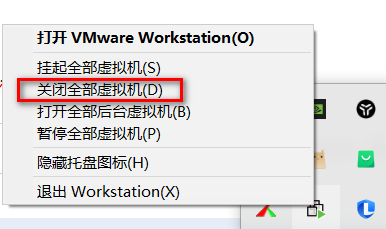
虚拟机是桥接 / NAT 网络
先 ifconfig 得到本机的 ip
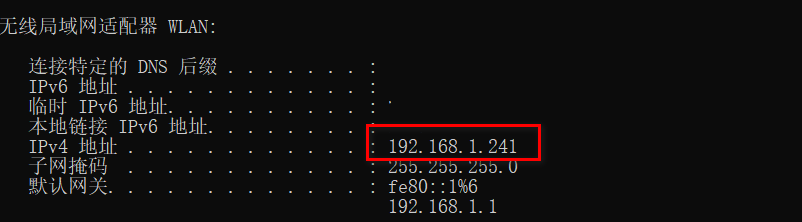
再 arp-a
arp -a
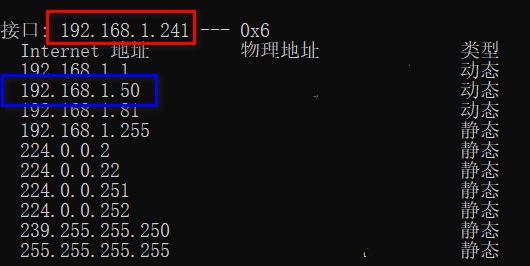
Moba 进行连接
ssh 连接排查
service ssh status
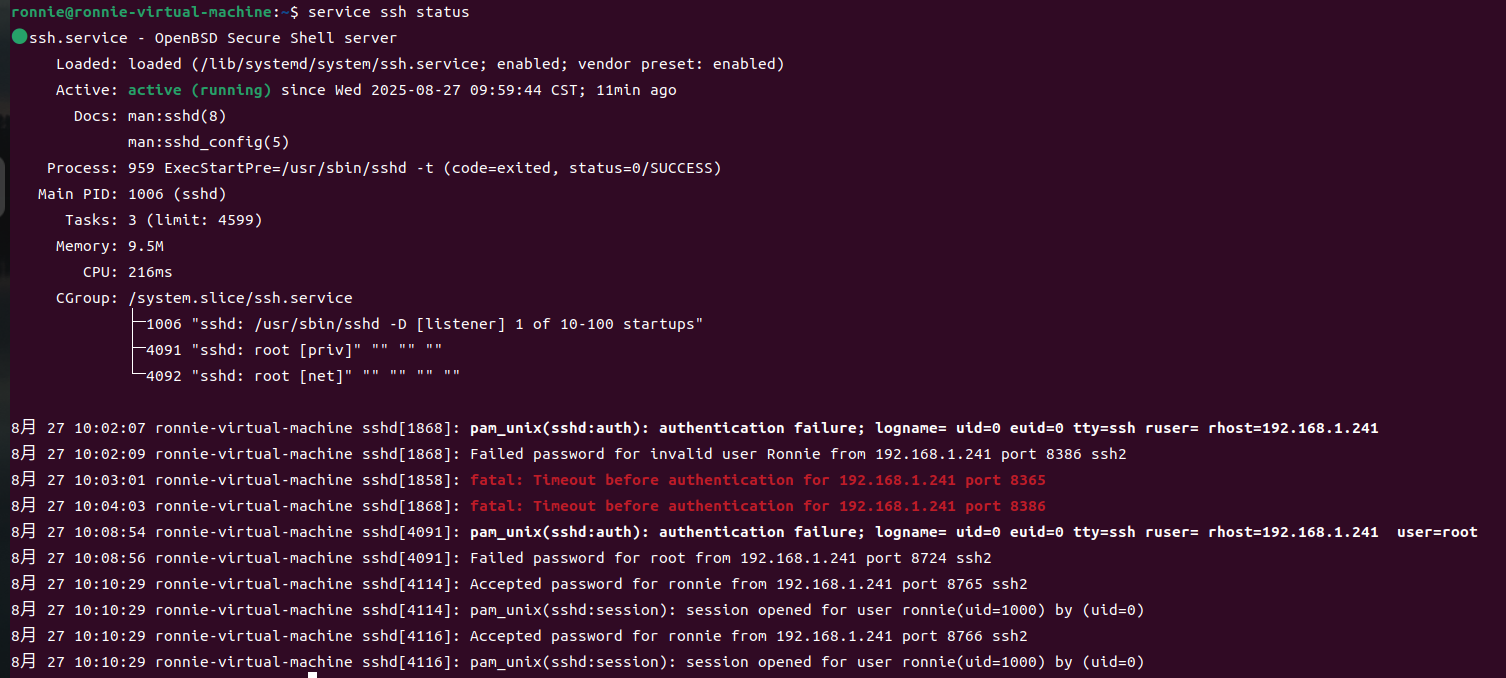


 浙公网安备 33010602011771号
浙公网安备 33010602011771号