scrapy实现异步下载zcool网站图片
任务目标: 下载“编辑精选”下所有页面所有文章内的图片,保存到指定文件夹
打开zcool主页,点击“发现”,出现“编辑精选”标签,下载该标签下所有页面所有文章内的图片。
通过查看翻页url以及文章详情url发现,这两个url都符合一定的规则,且都可以在网页源代码中找到,因此选择scrapy的CrawlSpider进行数据爬取。
翻页url格式: https://www.zcool.com.cn/discover/0!0!0!0!0!!!!2!0!3 最后一位数字3表示“编辑精选”的第三页,改为其他数字即表示其他页
文章详情url: https://www.zcool.com.cn/work/ZNDg4OTExNTI=.html ZNDg4OTExNTI=表示文章的代号,不同文章之间只有这一部分不一样
实现步骤:
第一步:新建scrapy项目及对应爬虫文件
在想要创建项目的文件夹下 shift + 鼠标右键,点击在此处打开命令窗口,新建一个scrapy项目zcoolImagesDownload: scrapy startproject zcoolImagesDownload
进入zcoolImagesDownload目录下: cd zcoolImagesDownload
新建爬虫文件zcolSpider.py: scrapy genspider -t crawl zcolSpider www.zcool.com.cn
第二步:编写url爬取规则,编写图片下载规则
scrapy框架有自己的一套图片下载处理规则:
- 在items.py中定义两个字段,images和image_urls,images字段由scrapy自动处理,image_urls用来存储图片的链接,是需要在爬虫文件中添加的
- 使用scrapy.pipelines.images.ImagesPipeline作为数据保存的pipeline
- 在settings.py中定义IMAGES_STORE来定义图片下载的路径
- 如果有复杂的图片路径需求,可以重写ImagePipeline的file_path方法,这个方法用来返回每个图片的保存路径
由以上规则进行代码的编写,首先是items.py:
import scrapy
class ZcoolimagesdownloadItem(scrapy.Item):
images = scrapy.Field()
image_urls = scrapy.Field()
title = scrapy.Field()
settings.py
import os
ROBOTSTXT_OBEY = False
DEFAULT_REQUEST_HEADERS = {
'Accept': 'text/html,application/xhtml+xml,application/xml;q=0.9,*/*;q=0.8',
'Accept-Language': 'en',
'User-Agent': 'Mozilla/5.0 (Windows NT 6.1; Win64; x64) AppleWebKit/537.36 (KHTML, like Gecko) Chrome/85.0.4183.121 Safari/537.36'
}
IMAGES_STORE = os.path.join(os.path.dirname(__file__), 'images')
ITEM_PIPELINES = {
'scrapy.pipelines.images.ImagesPipeline': 1
}
再根据翻页和文章详情的url格式以及分析文章详情页图片url信息后编写 zcolSpider.py:
# -*- coding: utf-8 -*-
from scrapy.spiders import CrawlSpider, Rule
from scrapy.linkextractors import LinkExtractor
from ..items import ZcoolimagesdownloadItem
class ZcolspiderSpider(CrawlSpider):
name = 'zcolSpider'
allowed_domains = ['zcool.com.cn']
start_urls = ['https://www.zcool.com.cn/discover/0!0!0!0!0!!!!2!0!1']
rules = (
Rule(LinkExtractor(allow=r'.+0!0!0!0!0!!!!2!0!\d+'), follow=True),
Rule(LinkExtractor(allow=r'.+/work/.+html'), callback='parse_detail', follow=False)
)
def parse_detail(self, response):
zitem = ZcoolimagesdownloadItem()
zitem['image_urls'] = response.xpath('//div[@class="photo-information-content"]/img/@src').getall()
zitem['title'] = "".join(response.xpath('//div[@class="details-contitle-box"]/h2/text()').getall()).strip()
return zitem
第三步:优化存储路径,编写pipelines.py
项目到现在已经可以成功运行并保存图片了,但所有的图片均保存在images文件夹下的full文件夹下,我们无法得知哪一部分图片出自同一篇文章,也不知道图片想要展现的主题或内容是什么,因此需要重写ImagePipeline的file_path方法,来更改每一篇文章下的图片保存路径,使每一篇文章都有一个该标题命名的文件夹,文件夹内保存该文章下的所有图片,所有的文件夹都保存在images文件夹下,这样条理才会更加清晰。
代码实现pipelines.py
import os
import re
from zcoolImagesDownload import settings
from scrapy.pipelines.images import ImagesPipeline
class ZcoolimagesdownloadPipeline(ImagesPipeline):
def get_media_requests(self, item, info):
media_requests = super(ZcoolimagesdownloadPipeline, self).get_media_requests(item, info)
for media_request in media_requests:
media_request.item = item
return media_requests
def file_path(self, request, response=None, info=None):
origin_path = super(ZcoolimagesdownloadPipeline, self).file_path(request, response, info)
base_path = settings.IMAGES_STORE
title = re.sub(r'[/\\:\*\?<>\|"]', '', request.item['title'])
images_path = os.path.join(base_path, title)
print('origin_path: {}\nbase_path: {}\nimages_path: {}\n'.format(origin_path, base_path, images_path))
if not os.path.exists(images_path):
os.mkdir(images_path)
img_name = origin_path.replace('full/', '')
return '{}/{}'.format(images_path, img_name)
在上述代码中除了重写file_path外,还重写了get_media_requests,因为在file_path中我们想要获取到item中的title属性值,用来命名文件夹,而file_path并没有传item进来,只传了一个request进来,所以需要将item绑定到request上,查看ImagesPipeline源代码可知,get_media_requests方法传入了item并返回了request列表,所以可以通过此方法将item绑定到request上,方便在file_path中使用。
查看源代码中的file_path可知,函数返回的是'full/%s.jpg' % (image_guid),即 full/图片名称,full指图片保存的文件夹,在源代码中被写死为full
因此我们想要保存到以item中的title命名的文件夹,图片名称不变,就可以使用上面代码的方式。由于命名文件夹时不能出现 /\😗?<>|" 这些字符,因此在代码中也对title进行了一些处理。
不要忘记在settings.py中修改pipeline的配置:
ITEM_PIPELINES = {
'zcoolImagesDownload.pipelines.ZcoolimagesdownloadPipeline': 300,
# 'scrapy.pipelines.images.ImagesPipeline': 1
}
第四步:编写主文件main.py,运行程序,查看结果
编写爬虫运行程序main.py:
from scrapy import cmdline
cmdline.execute('scrapy crawl zcolSpider'.split())
项目目录层级结构如下:
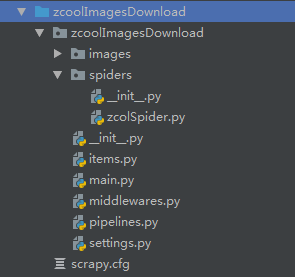
运行结果如下:
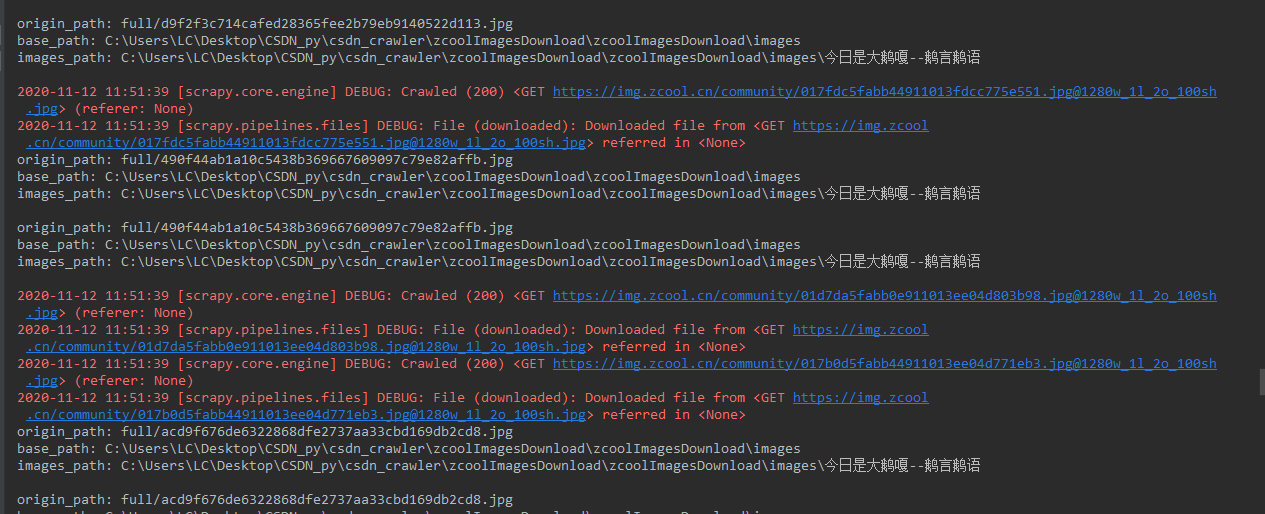
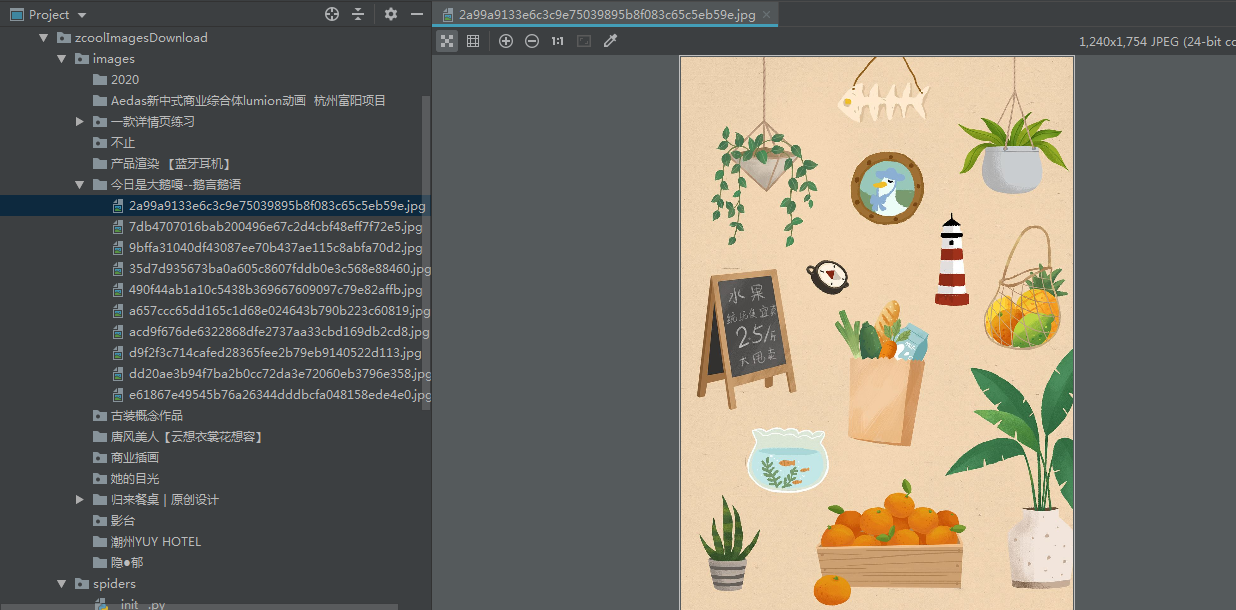
可以看到,成功抓取到了图片数据,且成功的按照我们想要的路径保存。



 浙公网安备 33010602011771号
浙公网安备 33010602011771号