验证码-java界面版
实现登录界面,支持检查验证码是否正确
界面:
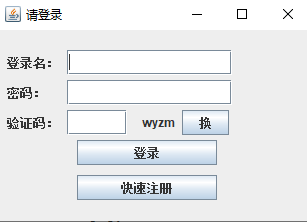
(登录名,密码没弄,输啥都行,主要是验证码)
验证码正确界面:
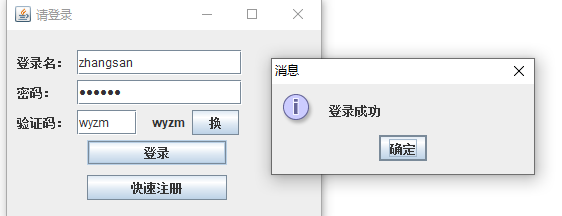
验证码错误界面:
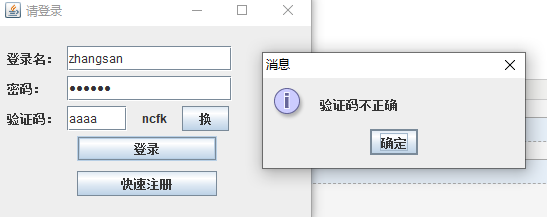
点击"换"按钮可以更换验证码
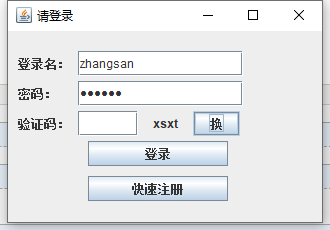
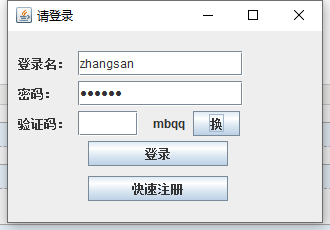
总结:
主要用了swing 类、awt类、awt.event类,运用监听器来实现验证功能。
学习了大概两天,收获很多。
源代码:
1 package testui; 2 3 import javax.swing.*; 4 import java.awt.*; 5 import java.awt.event.*; 6 7 public class TestListener { 8 9 private static JFrame frame; //实例 10 private static JPanel panel; //面板 11 private static JLabel[] lable; //字 12 private static JButton[] button; //按钮 13 private static JTextField[] text; //文本框 14 private static JPasswordField password;//密码框 15 public static String code = makeCode();; 16 public TestListener() //构造 初始化 17 { 18 19 panel = new JPanel(); 20 21 lable = new JLabel[4]; 22 lable[0] = new JLabel("登录名:"); 23 lable[1] = new JLabel("密码:"); 24 lable[2] = new JLabel("验证码:"); 25 lable[3] = new JLabel(code); 26 27 text = new JTextField[2]; 28 text[0] = new JTextField(20);//登录名 29 text[1] = new JTextField(20);//验证码 30 31 password = new JPasswordField(20); 32 33 button = new JButton[3]; 34 button[0] = new JButton("登录"); 35 button[1] = new JButton("快速注册"); 36 button[2] = new JButton("换"); 37 38 //监听器 39 button[0].addActionListener(//登录 40 new ActionListener() 41 { 42 public void actionPerformed(ActionEvent e) 43 { 44 45 if((text[1].getText()).equals(code)) { 46 JOptionPane.showMessageDialog(frame, "登录成功"); 47 } 48 else { 49 JOptionPane.showMessageDialog(frame, "验证码不正确"); 50 } 51 } 52 } 53 ); 54 button[1].addActionListener(//注册 55 new ActionListener() 56 { 57 public void actionPerformed(ActionEvent e) 58 { 59 JOptionPane.showMessageDialog(frame, "功能未开发"); 60 } 61 } 62 ); 63 button[2].addActionListener(//换验证码 64 new ActionListener() 65 { 66 public void actionPerformed(ActionEvent e) 67 { 68 lable[3].setText(makeCode()); 69 code = lable[3].getText(); 70 } 71 } 72 ); 73 //添加到面板 74 setplane(panel); 75 76 } 77 public static void setplane(JPanel panel) 78 { 79 panel.setLayout(null); 80 lable[0].setBounds(10,20,80,25); 81 lable[1].setBounds(10,50,80,25); 82 lable[2].setBounds(10,80,80,25); 83 lable[3].setBounds(145,80,80,25); 84 text[0].setBounds(70,20,165,25); 85 text[1].setBounds(70,80,60,25); 86 password.setBounds(70,50,165,25); 87 button[0].setBounds(80, 110, 140, 25); 88 button[1].setBounds(80, 145, 140, 25); 89 button[2].setBounds(185,80,47,25); 90 for(int i=0;i<3;i++) 91 { 92 panel.add(button[i]); 93 } 94 for(int i=0;i<4;i++) 95 { 96 panel.add(lable[i]); 97 } 98 panel.add(text[0]); 99 panel.add(text[1]); 100 panel.add(password); 101 102 } 103 104 public static String makeCode()//生成验证码 105 { 106 String code=""; 107 for(int i = 0 ; i < 4 ; i ++) 108 { 109 int intVal = (int)(Math.random() * 26 + 97); 110 code = code + (char)intVal; 111 } 112 return code; 113 } 114 115 public static void main(String[] args) { 116 117 TestListener t = new TestListener(); 118 frame = new JFrame("请登录"); 119 frame.setSize(330, 230); 120 frame.setDefaultCloseOperation(JFrame.EXIT_ON_CLOSE); 121 frame.getContentPane().add(panel); 122 //frame.pack();//自动设置适合大小 123 frame.setVisible(true); 124 125 } 126 127 }



 浙公网安备 33010602011771号
浙公网安备 33010602011771号