集合的笼统介绍之ArrayList
前文学习了数组和集合之后,我们知道数组是不可变的,集合是可变的,并且存储的是引用数据类型,它们都是容器。
与数组的存储遍历相同,集合也是①新建集合②存储③遍历,以此对集合进行各种增删改查。
自定义类型:
//封装两个变量到phone对象中 phone p=new phone();//具有所有手机的方法和属性 Scanner 是一个功能, //调用方法,可以重复调用,而phone调取属性需要多次重复命名 p.color="绿"; //类是抽象的,不能直接描述对象,只能创建一个新的对象来描述对象的方法和属性, p.size =5.5;//因为创建一个新的对象所以在新对象中描述对象的方法和属性 进入堆 System.out.println(p.color); System.out.println(p.size); System.out.println(p.brand); //变量名不一样,所以没有关系 phone p2=new phone(); p2.color="骚气粉"; p2.size=4.7; p2.brand="小米"; System.out.println(p2.color); System.out.println(p2.size); System.out.println(p2.brand);
自定义类型流程图:
集合的流程:
导包:import java.util.ArrayList;
创建类型:ArrayList<要存储元素的数据类型> 变量名 = new ArrayList<要存储元素的数据类型>();集合存储的数据类型必须都是引用数据类型。
基本数据类型转换为引用数据类型
|
基本数据类型 |
对应的引用数据类型表示形式 |
|
byte |
Byte |
|
short |
Short |
|
int |
Integer |
|
long |
Long |
|
float |
Float |
|
double |
Double |
|
char |
Character |
|
boolean |
Boolean |
集合的常用方法:
|
方法声明 |
功能描述 |
|
boolean add(Object obj) 返回值是布尔 |
将指定元素obj追加到集合的末尾 |
|
Object get(int index) |
返回集合中指定位置上的元素 |
|
int size() |
返回集合中的元素个数 |
当我们看到这三个集合常用方法,新增add(),get()获取元素,size()长度之后,就可以进行基本遍历了。
因为存储基本类型比较熟悉,我们来复习一下存储自定义类Student
student类,
public class Student { private String name; private String sex; public Student(String name, String sex) { super(); this.name = name; this.sex = sex; }//下面还需要选出getxxx,setxxx,tostring
测试类:
public static void main(String[] args) { ArrayList<Person> list =new ArrayList<Person>(); //因为person类里面是构造方法,所以这边直接new对象传递参数 list.add(new Person("司南",22)); list.add(new Person("周戎",25)); //遍历,集合的长度 for(int i=0;i<list.size();i++){ System.out.println(list.get(i)); }
效果:
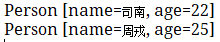
|
方法声明 |
功能描述 |
|
boolean add(int index, Object obj)方法重载 |
将指定元素obj插入到集合中指定的位置 |
|
Object remove(int index) |
从集合中删除指定index处的元素,返回该元素 |
|
void clear() |
清空集合中所有元素 |
|
Object set(int index, Object obj) |
用指定元素obj替代集合中指定位置上的元素 |
其余方法的操作:
ArrayList<String> list=new ArrayList<String>();//泛型 对象容器进堆 list.add("萌萌哒"); list.add("么么哒"); //在指定位置添加元素,在下标为1的地方进行添加,方法重载 list.add(0,"司南"); //删除指定元素 object具有返回值 list.remove(0); //修改指定位置上的值 object具有返回值 list.set(0,"周戎"); //清空集合 //list.clear();
案例介绍:用ArrayList+方法来写超级管理系统。
自定义类:
package com.oracle.demo03; public class Shop { //封装 //变量 private int number;存储物品编号 private String name;存储物品名称 private double price;存储物品价格 //方法 public int getNumber() { return number; } public void setNumber(int number) { this.number = number; } public String getName() { return name; } public void setName(String name) { this.name = name; } public double getPrice() { return price; } public void setPrice(double price) { this.price = price; } }
测试类:
package com.oracle.demo03; import java.util.ArrayList; import java.util.Scanner; public class Cs_Shop { public static void main(String[] args) { //创建新类 Scanner sc =new Scanner(System.in); //创建新集合 ArrayList<Shop> list=new ArrayList<Shop>(); Shop shop =new Shop(); shop.setNumber(9001); shop.setName("少林寺"); shop.setPrice(17.0); list.add(shop); Shop shop1 =new Shop(); shop1.setNumber(9002); shop1.setName("少林寺"); shop1.setPrice(17.0); list.add(shop1); Shop shop2 =new Shop(); shop2.setNumber(9003); shop2.setName("少林寺"); shop2.setPrice(17.0); list.add(shop2); while(true){ show(); int choose=sc.nextInt(); switch(choose){ case 1:getShop(list); break; case 2:addShop(list); break; case 3:updateShop(list); break; case 4:deleteShop(list); break; case 5: return; } } } //菜单 public static void show(){ System.out.println("======================欢迎光临oracle超市===================="); System.out.println("1.货物清单"); System.out.println("2.添加货物"); System.out.println("3.修改货物"); System.out.println("4.删除货物"); System.out.println("5.退出"); System.out.println("请输入您的选择: "); } //添加 public static void addShop(ArrayList<Shop> list){ Shop shop1=new Shop(); Scanner sc=new Scanner(System.in); System.out.println("请输入编号"); int num=sc.nextInt(); shop1.setNumber(num); System.out.println("请输入名称"); String new_name=sc.next(); shop1.setName(new_name); System.out.println("请输入价格"); double new_price=sc.nextDouble(); shop1.setPrice(new_price); list.add(shop1); System.out.println("添加完成"); } //查看 public static void getShop(ArrayList<Shop> list){ //Shop shop=new Shop(); System.out.println("商品编号\t\t商品名称\t\t商品价格"); for(int i=0;i<list.size();i++){ System.out.println(list.get(i).getNumber()+"\t\t"+ list.get(i).getName()+"\t\t"+list.get(i).getPrice()); } } //删除 public static void deleteShop(ArrayList<Shop> list){ //调取查看 getShop(list); Scanner sc=new Scanner(System.in); System.out.println("请输入编号"); int delete1=sc.nextInt(); //遍历数组 for(int i=0;i<list.size();i++){ if(list.get(i).getNumber()==delete1){ list.remove(i); } } System.out.println("删除完毕"); } //修改 public static void updateShop(ArrayList<Shop> list){ getShop(list); Scanner sc=new Scanner(System.in); System.out.println("请输入要修改的编号"); int update1=sc.nextInt(); System.out.println("请输入要修改的名称"); String update2=sc.next(); System.out.println("请输入要修改的价格"); double update3=sc.nextDouble(); for(int i=0;i<list.size();i++){ if(list.get(i).getNumber()==update1){ list.get(i).setName(update2); list.get(i).setPrice(update3); } } } }
效果:
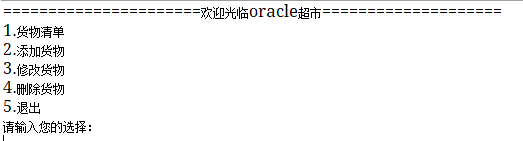



 浙公网安备 33010602011771号
浙公网安备 33010602011771号