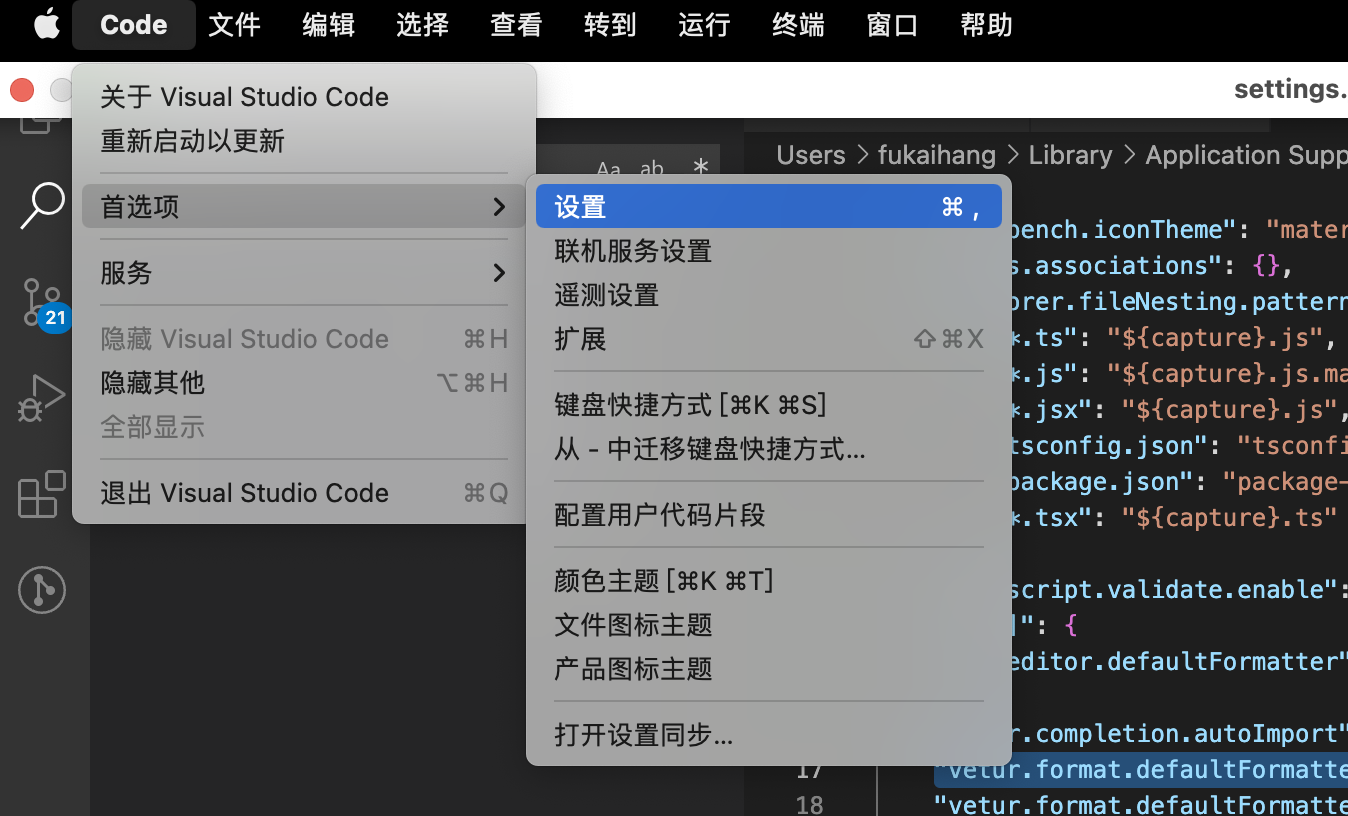
{
"workbench.iconTheme": "material-icon-theme",
"files.associations": {},
"explorer.fileNesting.patterns": {
"*.ts": "${capture}.js",
"*.js": "${capture}.js.map, ${capture}.min.js, ${capture}.d.ts",
"*.jsx": "${capture}.js",
"tsconfig.json": "tsconfig.*.json",
"package.json": "package-lock.json, yarn.lock",
"*.tsx": "${capture}.ts"
},
"typescript.validate.enable": false,
"[vue]": {
"editor.defaultFormatter": "octref.vetur"
},
"vetur.completion.autoImport": false,
"vetur.format.defaultFormatter.html": "js-beautify-html", //. 增加此行配置
"vetur.format.defaultFormatterOptions": {
"js-beautify-html": {
"wrap_attributes": "auto" // 此处设置为auto
},
"prettyhtml": {
"printWidth": 100,
"singleQuote": false,
"wrapAttributes": false,
"sortAttributes": false
}
}
}
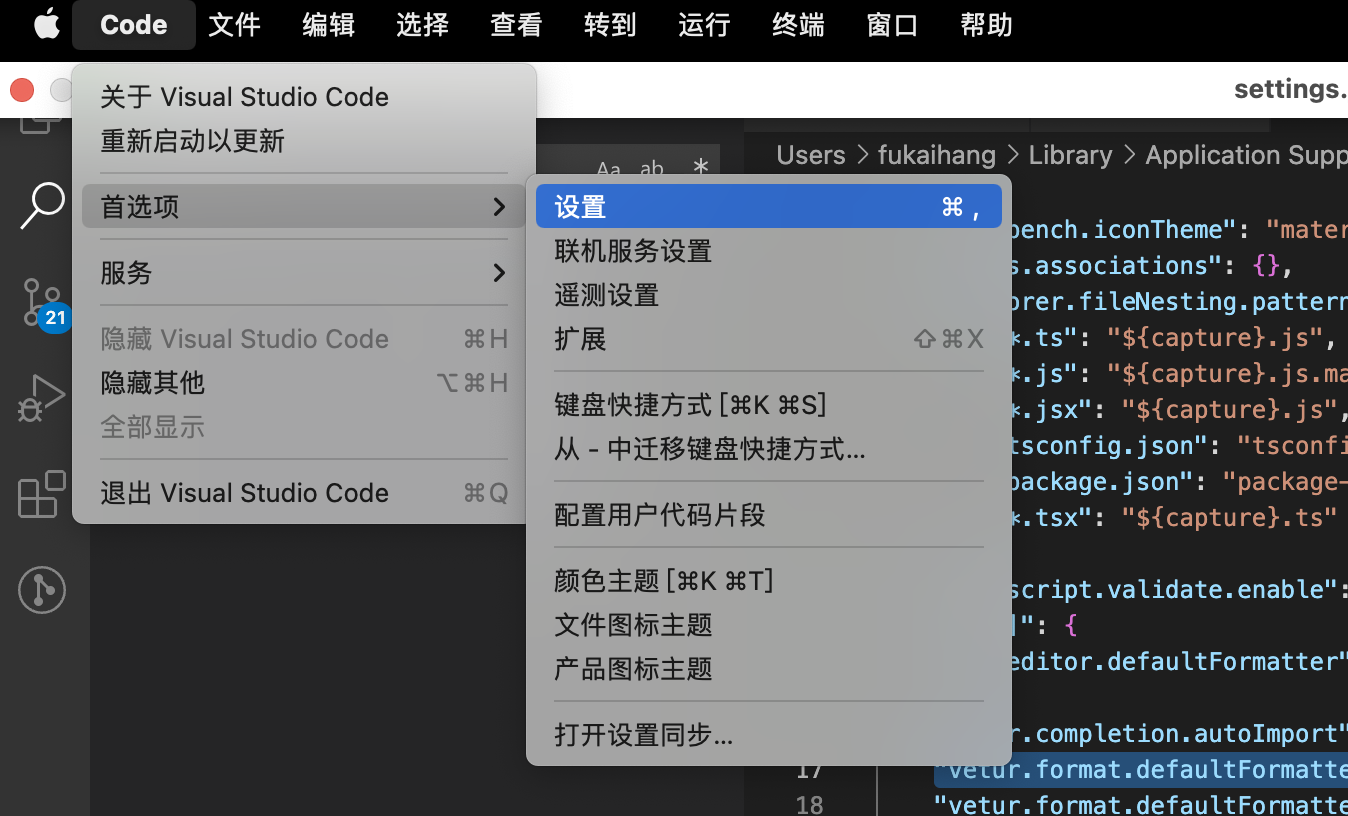



 浙公网安备 33010602011771号
浙公网安备 33010602011771号