利用Nginx进行来源地址拦截,只要来源地址符合原资源地址,则可以访问,否则返回403状态码或者非法图标
1、目录展示
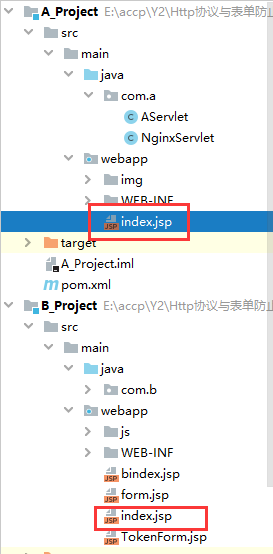
2、A项目下jsp页面
<%-- Created by IntelliJ IDEA. User: zheng Date: 2020/2/10 Time: 18:08 To change this template use File | Settings | File Templates. --%> <%@ page contentType="text/html;charset=UTF-8" language="java" %> <html> <head> <title>Nginx防盗链</title> </head> <body> <img src="http://www.a.com:8080/A/img/1.png"> </body> </html>
3、B项目下jsp页面
<%-- Created by IntelliJ IDEA. User: zheng Date: 2020/2/10 Time: 15:01 To change this template use File | Settings | File Templates. --%> <%@ page contentType="text/html;charset=UTF-8" language="java" %> <html> <head> <title>Nginx解决跨域问题</title> </head> <body> 数据:<input type="text" name="username" id="username"/> <input type="button" id="button" value="请求"/> <hr/> <img src="http://www.znzn.com/A/img/1.png"> </body> </html>
4、修改nginx.conf文件、重启Nginx

5、A项目访问效果
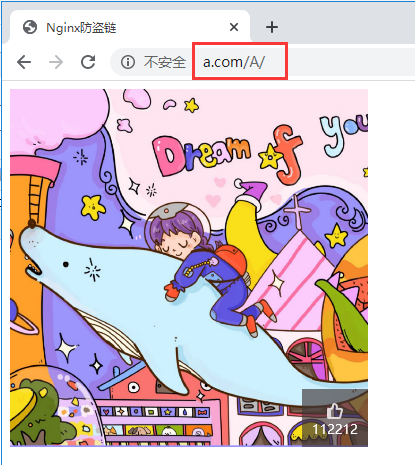
6、效果展示
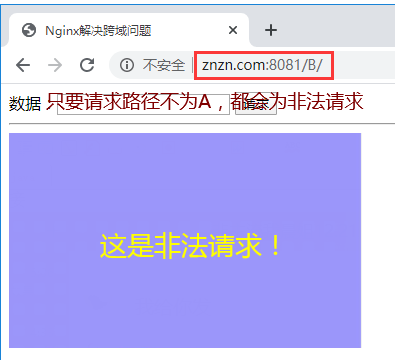
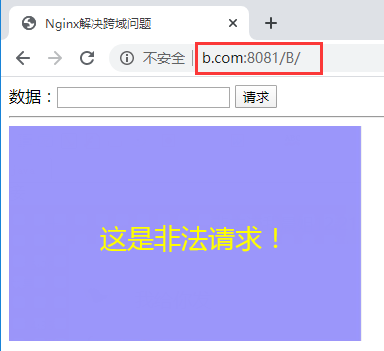





 浙公网安备 33010602011771号
浙公网安备 33010602011771号