本地打开服务器上的tensorboard
1.本地连接服务器时先进行映射
首先,在连接服务器时,将localhost:8888映射到localhost:9999上,打开命令行,输入:
1 ssh -L localhost:9999:localhost:8888 -p 22 zms@10.1.16.177 2 ssh -L localhost:9999:localhost:8888 -p 22 zz@10.1.16.66
2.再执行命令
然后,在地址:8888上运行tensorboard
tensorboard --logdir ./runs --port 8888
之后命令行,会显示:
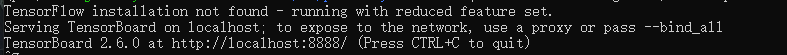
3.在浏览器中输入:
http://localhost:9999/
成功打开Tensorboard
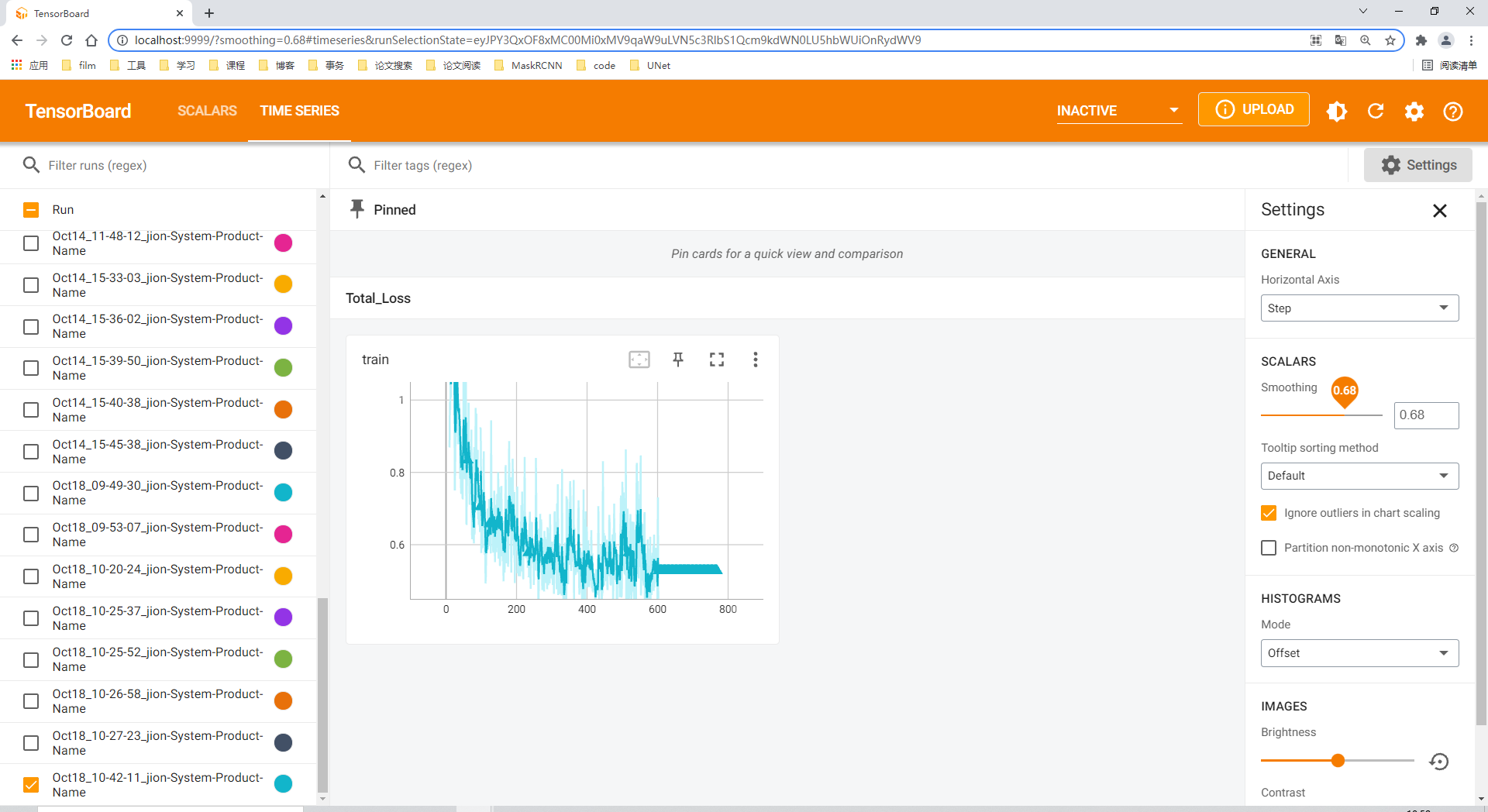
人的一生像是一把算盘,似乎无时不在计算着什么,却是被别人拨弄的一生




 浙公网安备 33010602011771号
浙公网安备 33010602011771号