修复SQLServer 2014支持 TLS 1.2
修复原因:
当把.netcore应用程序部署到linux或docker中去的时候,连接sqlserver数据库可能报错如下:
A connection was successfully established with the server, but then an error occurred during the pre-login handshake. (provider: TCP Provider, error: 35 - An internal exception was caught)
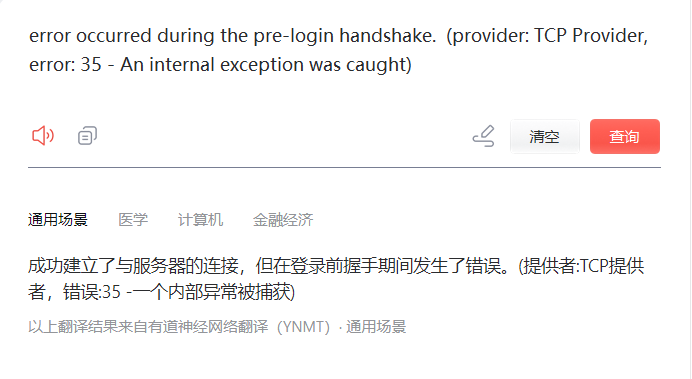
这个报错的原因是因为linux要求使用的TLS版本较高,而SqlServer数据库不支持。
一、最简单的方法:修改linux的TLS最低版本要求。
暂时没有了解
二、修复SQLServer 2014支持 TLS 1.2
下载补丁程序:
(14条消息) 修复SQLServer2014支持TLS1.2补丁程序资源-CSDN文库
Download Microsoft® SQL Server® 2014 RTM 最新累积更新 from Official Microsoft Download Center
1、下载完成后打开补丁程序
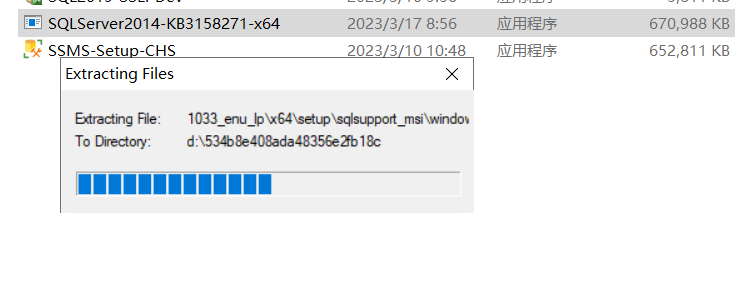
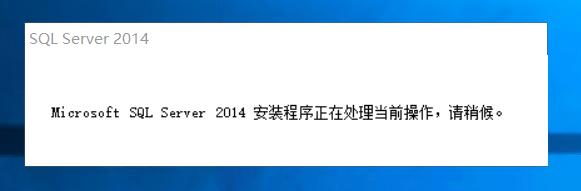
2、根据安装程序一步一步操作
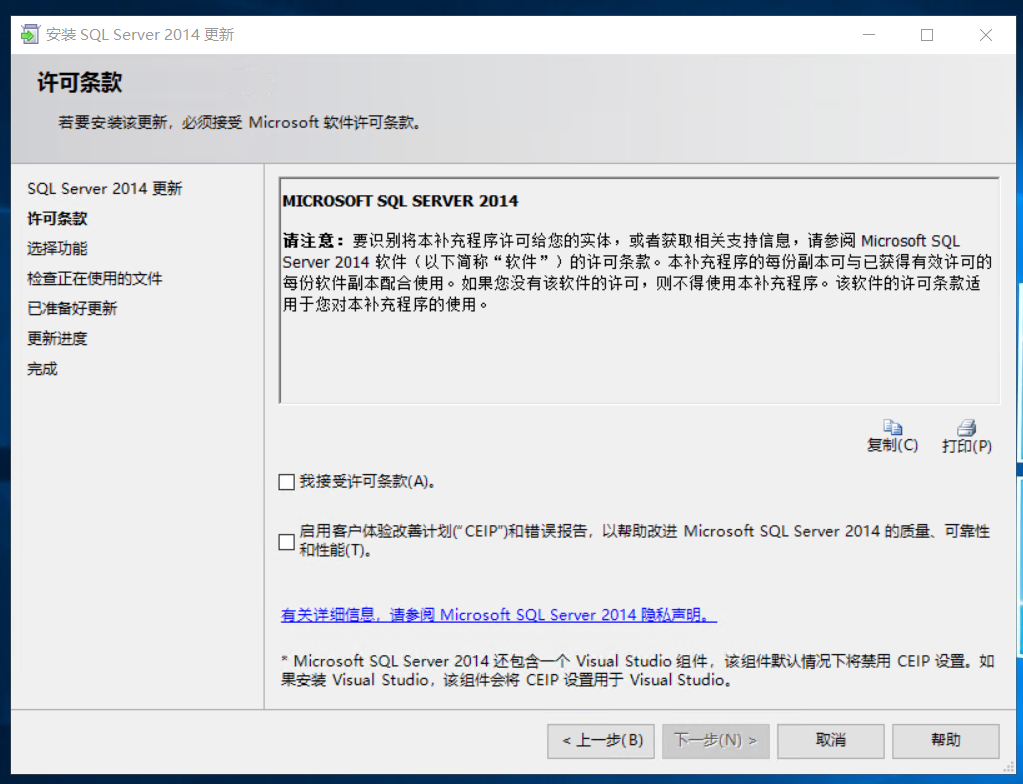
3、修复成功,直接重启下服务器
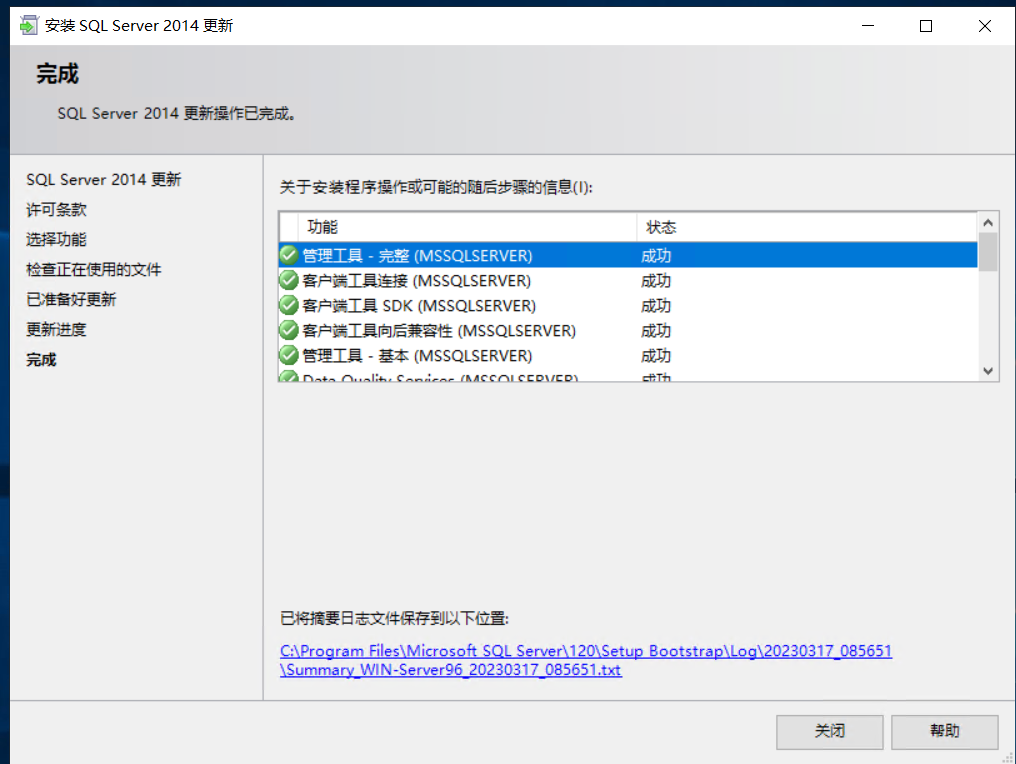
参考文献:
KB3135769-修复:在启用了 TLS 1.2 的服务器上安装 SQL Server 2012 或 SQL Server 2014 时出错 - Microsoft 支持
本文来自博客园,作者:じ逐梦,转载请注明原文链接:https://www.cnblogs.com/ZhuMeng-Chao/p/17225390.html




 浙公网安备 33010602011771号
浙公网安备 33010602011771号