Centos7 XFreerdp rpm环境包
Centos7 XFreerdp rpm环境包
2024年12月11日
11:46
使用朵拉的镜像提取XFreerdp安装包进行部署XFreerdp环境
1、安装Centos7.9版本系统,选择图形化安装(配置根据正常系统配置一样即可)
2、上传DoraOS-TC-6.9.2-202401030244-x86_64-DVD.iso到/root下(镜像文件可以在朵拉官网下载)
镜像上传完毕后,并挂载镜像文件
[root@localhost ~]# mount -t iso9660 -o loop DoraOS-TC-6.9.2-202401030244-x86_64-DVD.iso /mnt
3、配置yum仓库,通过上传镜像做源
[root@localhost yum.repos.d]# pwd
/etc/yum.repos.d
[root@localhost yum.repos.d]# cat yun.repo
[os]
name=os
baseurl=file:///mnt
enabled=1
gpgcheck=0
[root@localhost yum.repos.d]#
加载yum仓库
[root@localhost yum.repos.d]# yum clean
Loaded plugins: fastestmirror, langpacks
Error: clean requires an option: headers, packages, metadata, dbcache, plugins, expire-cache, rpmdb, all
[root@localhost yum.repos.d]# yum repolist
Loaded plugins: fastestmirror, langpacks
Loading mirror speeds from cached hostfile
os | 3.6 kB 00:00:00
(1/2): os/group_gz | 6.5 kB 00:00:00
(2/2): os/primary_db | 1.2 MB 00:00:00
repo id repo name status
os os 1,034
repolist: 1,034
[root@localhost yum.repos.d]#
4、安装freerdp安装包,
[root@localhost yum.repos.d]# yum -y install freerdp
Loaded plugins: fastestmirror, langpacks
Loading mirror speeds from cached hostfile
Resolving Dependencies
--> Running transaction check
---> Package freerdp.x86_64 0:2.5.0-1.el7 will be installed
--> Processing Dependency: libavutil.so.55(LIBAVUTIL_55)(64bit) for package: freerdp-2.5.0-1.el7.x86_64
--> Processing Dependency: libavcodec.so.57(LIBAVCODEC_57)(64bit) for package: freerdp-2.5.0-1.el7.x86_64
--> Processing Dependency: libswresample.so.2()(64bit) for package: freerdp-2.5.0-1.el7.x86_64
--> Processing Dependency: libavutil.so.55()(64bit) for package: freerdp-2.5.0-1.el7.x86_64
--> Processing Dependency: libavcodec.so.57()(64bit) for package: freerdp-2.5.0-1.el7.x86_64
--> Running transaction check
---> Package ffmpeg-libs.x86_64 0:3.4.8-1.el7 will be installed
--> Processing Dependency: libOpenCL.so.1(OPENCL_1.0)(64bit) for package: ffmpeg-libs-3.4.8-1.el7.x86_64
--> Processing Dependency: libzvbi.so.0()(64bit) for package: ffmpeg-libs-3.4.8-1.el7.x86_64
--> Processing Dependency: libxvidcore.so.4()(64bit) for package: ffmpeg-libs-3.4.8-1.el7.x86_64
--> Processing Dependency: libx265.so.165()(64bit) for package: ffmpeg-libs-3.4.8-1.el7.x86_64
--> Processing Dependency: libx264.so.148()(64bit) for package: ffmpeg-libs-3.4.8-1.el7.x86_64
--> Processing Dependency: libvo-amrwbenc.so.0()(64bit) for package: ffmpeg-libs-3.4.8-1.el7.x86_64
--> Processing Dependency: libvidstab.so.1.1()(64bit) for package: ffmpeg-libs-3.4.8-1.el7.x86_64
--> Processing Dependency: libvdpau.so.1()(64bit) for package: ffmpeg-libs-3.4.8-1.el7.x86_64
--> Processing Dependency: libsoxr.so.0()(64bit) for package: ffmpeg-libs-3.4.8-1.el7.x86_64
--> Processing Dependency: libopencore-amrwb.so.0()(64bit) for package: ffmpeg-libs-3.4.8-1.el7.x86_64
--> Processing Dependency: libopencore-amrnb.so.0()(64bit) for package: ffmpeg-libs-3.4.8-1.el7.x86_64
--> Processing Dependency: libmp3lame.so.0()(64bit) for package: ffmpeg-libs-3.4.8-1.el7.x86_64
--> Processing Dependency: libmodplug.so.1()(64bit) for package: ffmpeg-libs-3.4.8-1.el7.x86_64
--> Processing Dependency: libmfx.so.0()(64bit) for package: ffmpeg-libs-3.4.8-1.el7.x86_64
--> Processing Dependency: libass.so.5()(64bit) for package: ffmpeg-libs-3.4.8-1.el7.x86_64
--> Processing Dependency: libOpenCL.so.1()(64bit) for package: ffmpeg-libs-3.4.8-1.el7.x86_64
--> Running transaction check
---> Package lame-libs.x86_64 0:3.100-1.el7 will be installed
---> Package libass.x86_64 0:0.13.4-6.el7 will be installed
---> Package libmfx.x86_64 0:1.21-2.el7 will be installed
---> Package libmodplug.x86_64 1:0.8.9.0-9.el7 will be installed
---> Package libvdpau.x86_64 0:1.1.1-3.el7 will be installed
---> Package ocl-icd.x86_64 0:2.2.12-1.el7 will be installed
---> Package opencore-amr.x86_64 0:0.1.5-6.el7 will be installed
---> Package soxr.x86_64 0:0.1.2-1.el7 will be installed
---> Package vid.stab.x86_64 0:1.1-4.20170830gitafc8ea9.el7 will be installed
---> Package vo-amrwbenc.x86_64 0:0.1.3-1.el7 will be installed
---> Package x264-libs.x86_64 0:0.148-24.20170521gitaaa9aa8.el7 will be installed
---> Package x265-libs.x86_64 0:2.9-3.el7 will be installed
---> Package xvidcore.x86_64 0:1.3.4-2.el7 will be installed
---> Package zvbi.x86_64 0:0.2.35-1.el7 will be installed
--> Finished Dependency Resolution
Dependencies Resolved
======================================================================================================================
Package Arch Version Repository Size
======================================================================================================================
Installing:
freerdp x86_64 2.5.0-1.el7 os 1.7 M
Installing for dependencies:
ffmpeg-libs x86_64 3.4.8-1.el7 os 6.4 M
lame-libs x86_64 3.100-1.el7 os 354 k
libass x86_64 0.13.4-6.el7 os 99 k
libmfx x86_64 1.21-2.el7 os 30 k
libmodplug x86_64 1:0.8.9.0-9.el7 os 165 k
libvdpau x86_64 1.1.1-3.el7 os 34 k
ocl-icd x86_64 2.2.12-1.el7 os 43 k
opencore-amr x86_64 0.1.5-6.el7 os 174 k
soxr x86_64 0.1.2-1.el7 os 77 k
vid.stab x86_64 1.1-4.20170830gitafc8ea9.el7 os 45 k
vo-amrwbenc x86_64 0.1.3-1.el7 os 71 k
x264-libs x86_64 0.148-24.20170521gitaaa9aa8.el7 os 556 k
x265-libs x86_64 2.9-3.el7 os 1.8 M
xvidcore x86_64 1.3.4-2.el7 os 263 k
zvbi x86_64 0.2.35-1.el7 os 415 k
Transaction Summary
======================================================================================================================
Install 1 Package (+15 Dependent packages)
Total download size: 12 M
Installed size: 46 M
Downloading packages:
----------------------------------------------------------------------------------------------------------------------
Total 476 MB/s | 12 MB 00:00:00
Running transaction check
Running transaction test
Transaction test succeeded
Running transaction
Installing : vo-amrwbenc-0.1.3-1.el7.x86_64 1/16
Installing : opencore-amr-0.1.5-6.el7.x86_64 2/16
Installing : libvdpau-1.1.1-3.el7.x86_64 3/16
Installing : libmfx-1.21-2.el7.x86_64 4/16
Installing : x264-libs-0.148-24.20170521gitaaa9aa8.el7.x86_64 5/16
Installing : 1:libmodplug-0.8.9.0-9.el7.x86_64 6/16
Installing : x265-libs-2.9-3.el7.x86_64 7/16
Installing : libass-0.13.4-6.el7.x86_64 8/16
Installing : ocl-icd-2.2.12-1.el7.x86_64 9/16
Installing : xvidcore-1.3.4-2.el7.x86_64 10/16
Installing : soxr-0.1.2-1.el7.x86_64 11/16
Installing : vid.stab-1.1-4.20170830gitafc8ea9.el7.x86_64 12/16
Installing : zvbi-0.2.35-1.el7.x86_64 13/16
Installing : lame-libs-3.100-1.el7.x86_64 14/16
Installing : ffmpeg-libs-3.4.8-1.el7.x86_64 15/16
Installing : freerdp-2.5.0-1.el7.x86_64 16/16
/var/tmp/rpm-tmp.FrL948: line 15: fg: no job control
warning: %post(freerdp-2.5.0-1.el7.x86_64) scriptlet failed, exit status 1
Non-fatal POSTIN scriptlet failure in rpm package freerdp-2.5.0-1.el7.x86_64
Verifying : freerdp-2.5.0-1.el7.x86_64 1/16
Verifying : lame-libs-3.100-1.el7.x86_64 2/16
Verifying : zvbi-0.2.35-1.el7.x86_64 3/16
Verifying : vid.stab-1.1-4.20170830gitafc8ea9.el7.x86_64 4/16
Verifying : soxr-0.1.2-1.el7.x86_64 5/16
Verifying : xvidcore-1.3.4-2.el7.x86_64 6/16
Verifying : ffmpeg-libs-3.4.8-1.el7.x86_64 7/16
Verifying : ocl-icd-2.2.12-1.el7.x86_64 8/16
Verifying : libass-0.13.4-6.el7.x86_64 9/16
Verifying : x265-libs-2.9-3.el7.x86_64 10/16
Verifying : 1:libmodplug-0.8.9.0-9.el7.x86_64 11/16
Verifying : x264-libs-0.148-24.20170521gitaaa9aa8.el7.x86_64 12/16
Verifying : libmfx-1.21-2.el7.x86_64 13/16
Verifying : libvdpau-1.1.1-3.el7.x86_64 14/16
Verifying : opencore-amr-0.1.5-6.el7.x86_64 15/16
Verifying : vo-amrwbenc-0.1.3-1.el7.x86_64 16/16
Installed:
freerdp.x86_64 0:2.5.0-1.el7
Dependency Installed:
ffmpeg-libs.x86_64 0:3.4.8-1.el7 lame-libs.x86_64 0:3.100-1.el7
libass.x86_64 0:0.13.4-6.el7 libmfx.x86_64 0:1.21-2.el7
libmodplug.x86_64 1:0.8.9.0-9.el7 libvdpau.x86_64 0:1.1.1-3.el7
ocl-icd.x86_64 0:2.2.12-1.el7 opencore-amr.x86_64 0:0.1.5-6.el7
soxr.x86_64 0:0.1.2-1.el7 vid.stab.x86_64 0:1.1-4.20170830gitafc8ea9.el7
vo-amrwbenc.x86_64 0:0.1.3-1.el7 x264-libs.x86_64 0:0.148-24.20170521gitaaa9aa8.el7
x265-libs.x86_64 0:2.9-3.el7 xvidcore.x86_64 0:1.3.4-2.el7
zvbi.x86_64 0:0.2.35-1.el7
Complete!
[root@localhost yum.repos.d]#
5、freerdp安装完成后,重新加载环境变量
[root@localhost yum.repos.d]# source /etc/profile
测试xfreerdp使用效果,断开可以在终端使用Ctrl+c终止窗口
[root@localhost yum.repos.d]# xfreerdp /v:116.177.251.50:38201
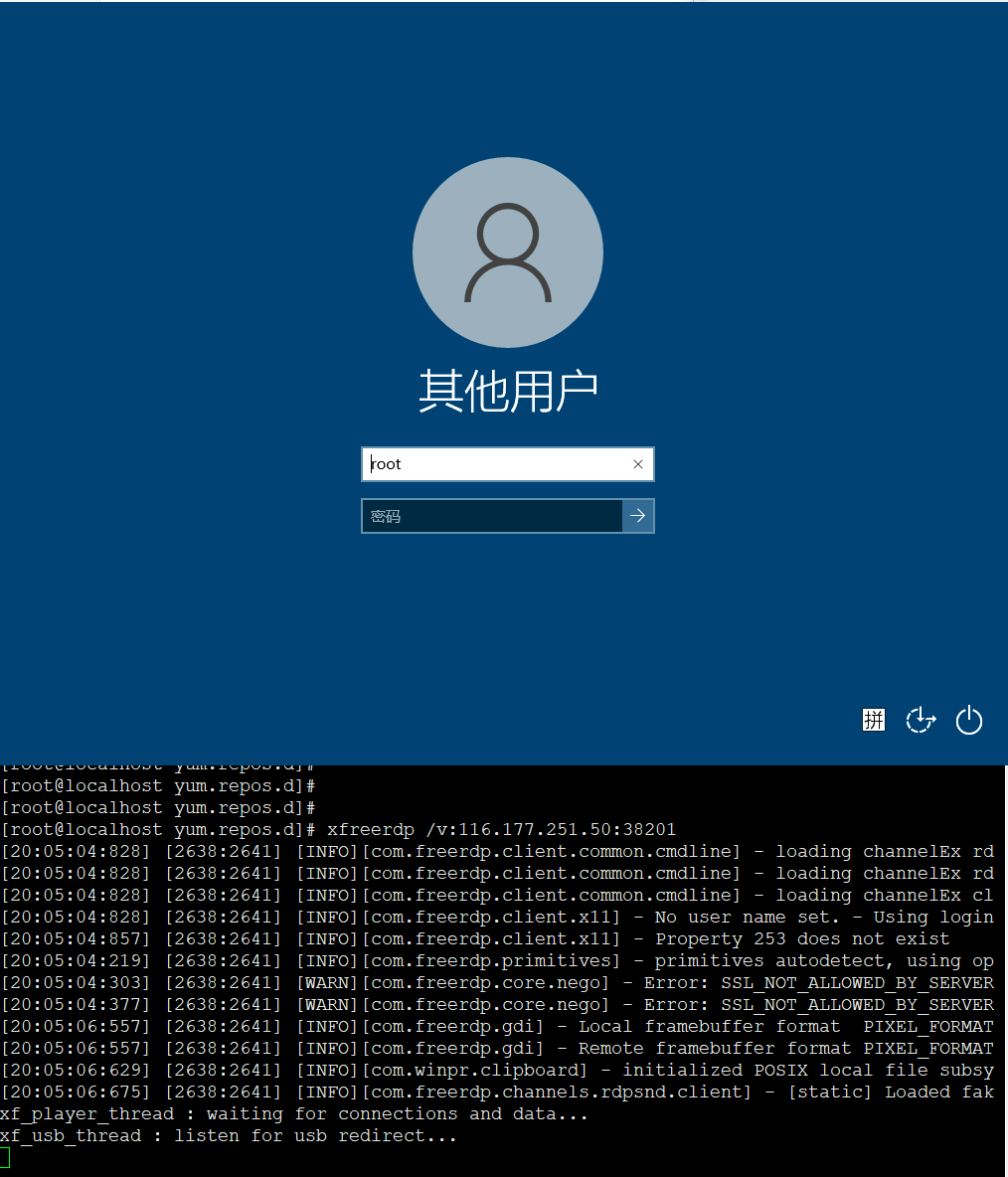





 浙公网安备 33010602011771号
浙公网安备 33010602011771号