002 从配置文件中读取值并传到页面中显示(Springboot)
01 导入freemarker模板
<dependency>
<groupId>org.springframework.boot</groupId>
<artifactId>spring-boot-starter-freemarker</artifactId>
</dependency>
02 编写对应的配置文件(site.properties)
#网站基础信息配置 yuanlrc.site.name=\u733f\u6765\u5165\u6b64 yuanlrc.site.url=https://yuanlrc.com
03 编写SiteConfig
package com.yuanrc.example.config; import org.springframework.beans.factory.annotation.Value; import org.springframework.context.annotation.PropertySource; import org.springframework.stereotype.Component; @Component @PropertySource(value = "classpath:site.properties") public class SiteConfig { @Value("${yuanlrc.site.name}") private String siteName; @Value("${yuanlrc.site.url}") private String siteUrl; public String getSiteName() { return siteName; } public void setSiteName(String siteName) { this.siteName = siteName; } public String getSiteUrl() { return siteUrl; } }
04 编写控制层(SystemController)
package com.yuanrc.example.controller; import com.yuanrc.example.config.SiteConfig; import org.springframework.beans.factory.annotation.Autowired; import org.springframework.stereotype.Controller; import org.springframework.ui.Model; import org.springframework.web.bind.annotation.RequestMapping; @RequestMapping("/system") @Controller public class SystemController { @Autowired private SiteConfig siteConfig; @RequestMapping(value = "/index") public String index(String name, Model model){ model.addAttribute("name",siteConfig.getSiteName()); model.addAttribute("url",siteConfig.getSiteUrl()); return "index"; } }
05 编写相应的显示页面
登录成功 <hr/> 网站名:${name}; 网址:${url} <hr/>
其中文件的对应关系如下
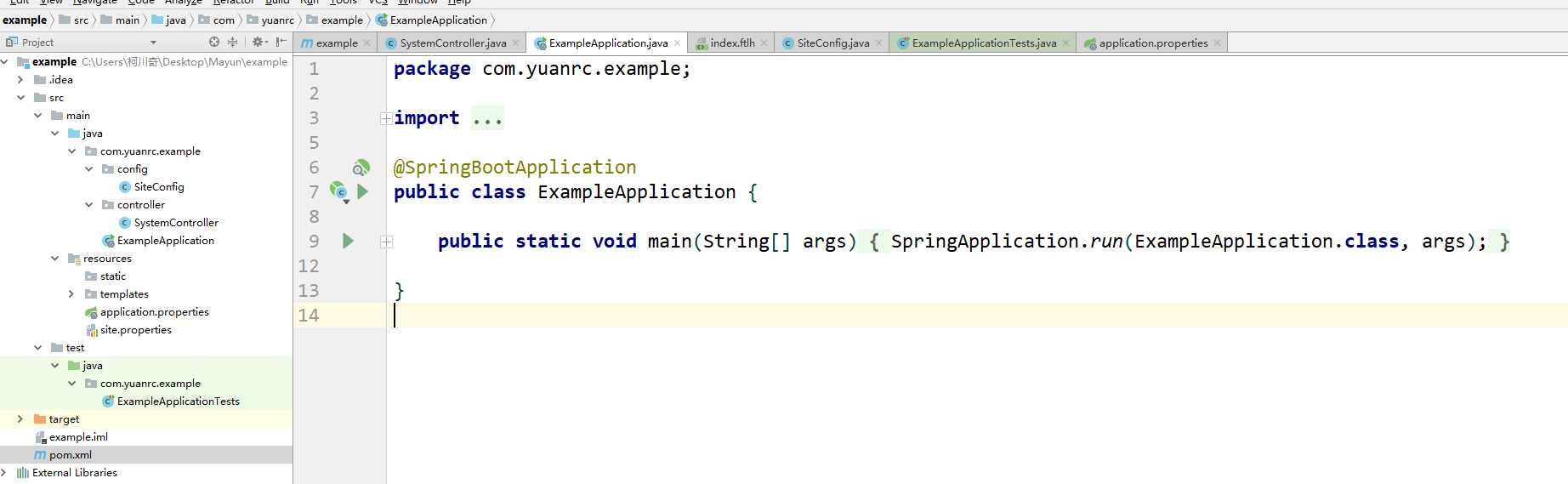
启动ExampleApplication,浏览器显示
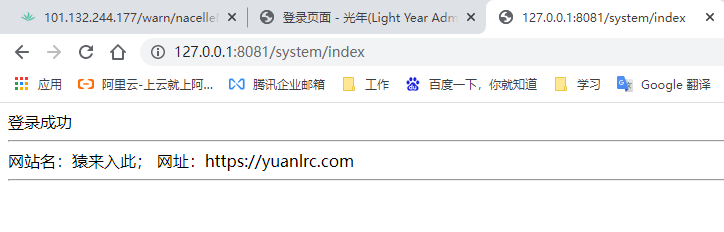
注意事项:
1)必须导入freemarker模板,否则报错(报404错误,找不到页面)
2)不能忽略@PropertySource(value = "classpath:site.properties")
3)使用的springboot的版本是2.6.3



 浙公网安备 33010602011771号
浙公网安备 33010602011771号