归档日志空间满导致DB启动失败
现象
登录失败

告警日志:
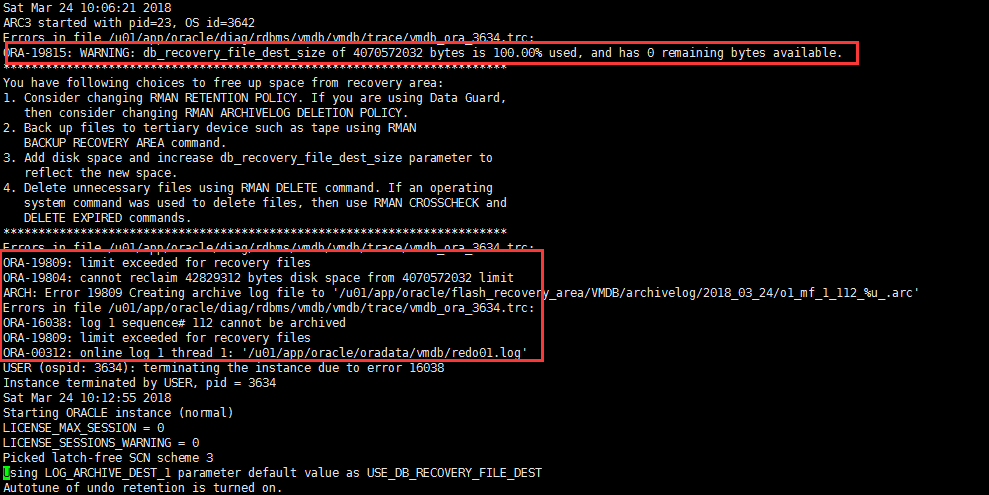
由此可知,归档日志空间已满
解决方式:
一、增大归档日志空间
1、启动数据库至nomount
1 [oracle@CentOS ~]$ sqlplus / as sysdba 2 3 SQL*Plus: Release 11.2.0.1.0 Production on Sat Mar 24 10:12:51 2018 4 5 Copyright (c) 1982, 2009, Oracle. All rights reserved. 6 7 Connected to an idle instance. 8 9 SQL> startup nomount 10 ORACLE instance started. 11 12 Total System Global Area 776646656 bytes 13 Fixed Size 2217384 bytes 14 Variable Size 583010904 bytes 15 Database Buffers 188743680 bytes 16 Redo Buffers 2674688 bytes 17 SQL> show parameter db_recovery_file_dest_size 18 19 NAME TYPE VALUE 20 ------------------------------------ ----------- ------------------------------ 21 db_recovery_file_dest_size big integer 3882M 22 SQL> show parameter db_recovery_file_dest 23 24 NAME TYPE VALUE 25 ------------------------------------ ----------- ------------------------------ 26 db_recovery_file_dest string /u01/app/oracle/flash_recovery 27 _area 28 db_recovery_file_dest_size big integer 3882M
查看db_recovery_file_dest路径在磁盘空间中是否有足够空间
1 [root@CentOS ~]# df -h 2 文件系统 容量 已用 可用 已用%% 挂载点 3 /dev/sda6 56G 24G 30G 45% / 4 tmpfs 932M 480M 452M 52% /dev/shm 5 /dev/sda1 194M 32M 152M 18% /boot 6 /dev/sda2 20G 18G 1.4G 93% /home 7 /dev/sda3 20G 592M 19G 4% /opt 8 .host:/ 40G 15G 25G 38% /mnt/hgfs
增加归档空间
1 SQL> ALTER SYSTEM SET db_recovery_file_dest_size=10g scope=both; 2 3 System altered.
启动数据库
1 SQL> shutdown immediate; 2 ORA-01507: database not mounted 3 4 5 ORACLE instance shut down. 6 SQL> startup 7 ORACLE instance started. 8 9 Total System Global Area 776646656 bytes 10 Fixed Size 2217384 bytes 11 Variable Size 583010904 bytes 12 Database Buffers 188743680 bytes 13 Redo Buffers 2674688 bytes 14 Database mounted. 15 Database opened.
如有必要,清理归档日志
查看归档日志
1 [oracle@CentOS ~]$ rman target / 2 3 Recovery Manager: Release 11.2.0.1.0 - Production on Sat Mar 24 11:32:05 2018 4 5 Copyright (c) 1982, 2009, Oracle and/or its affiliates. All rights reserved. 6 7 connected to target database: VMDB (DBID=4152029682) 8 9 RMAN> crosscheck archivelog all; 10 11 using target database control file instead of recovery catalog 12 allocated channel: ORA_DISK_1 13 channel ORA_DISK_1: SID=36 device type=DISK 14 ......
清理七天前的归档日志
1 RMAN> DELETE ARCHIVELOG ALL COMPLETED BEFORE 'SYSDATE-7'; 2 3 released channel: ORA_DISK_1 4 allocated channel: ORA_DISK_1 5 channel ORA_DISK_1: SID=36 device type=DISK 6 List of Archived Log Copies for database with db_unique_name VMDB 7 ===================================================================== 8 9 Key Thrd Seq S Low Time 10 ------- ---- ------- - --------- 11 2 1 41 A 02-AUG-17 12 Name: /u01/app/oracle/flash_recovery_area/VMDB/archivelog/2017_08_03/o1_mf_1_41_dr44tg7r_.arc 13 14 3 1 42 A 03-AUG-17 15 Name: /u01/app/oracle/flash_recovery_area/VMDB/archivelog/2017_08_03/o1_mf_1_42_dr650bv8_.arc 16 17 4 1 43 A 03-AUG-17 18 Name: /u01/app/oracle/flash_recovery_area/VMDB/archivelog/2017_08_04/o1_mf_1_43_dr73pv06_.arc 19 20 ......
参考资料
https://zhidao.baidu.com/question/1575284660590623380.html



 浙公网安备 33010602011771号
浙公网安备 33010602011771号