花10分钟搞懂开源框架吧 - 【NancyFx.Net】
NancyFx是什么?
Nancy是一个轻量级的独立的框架,下面是官网的一些介绍:
Nancy 是一个轻量级用于构建基于 HTTP 的 Web 服务,基于 .NET 和 Mono 平台,框架的目标是保持尽可能多的方式,并提供一个super-duper-happy-path所有交互。
Nancy 设计用于处理
DELETE,GET,HEAD,OPTIONS,POST,PUT和 PATCH等请求方法,并提供简单优雅的 DSL 以返回响应。Nancy和Asp.net MVC原理相似,但有自己的一套路由机制,在使用上更加易用,可以用Nancy快速开发一些网站。
Nancy并不依赖任何现有的框架,所以他可以运行在任何平台上面。
其NancyFx官方地址是:http://nancyfx.org/,Nancy这个单词我们中国人的标准叫法 叫做 “南希”。
我们为何要使用它呢?
没有配置
为了让Nancy启动并运行,不需要配置,没有令人讨厌的XML文件可以修改,没有。由于它是主机不可知的,因此您不必修改web.config中的任何内容以使其通过IIS运行。
随处运行
Nancy是主机不可知的,这意味着您可以在IIS,WCF,嵌入在EXE中,作为Windows服务或在自托管应用程序中运行它。到处都是!
在Mono上
Nancy不把自己绑定在Windows上,它在OSX和Mono下的Linux上工作得一样好,这让您的团队可以在多个平台上工作。
如何在.NET上使用NancyFx
创建一个.Net Core App,我们需要在项目中安装NancyFx,通过nuget安装,也可以通过命令行,NancyFx的依赖项可能有OAuth的邀请,大部分OAuth2.11就ok了。

NancyFx.Net 之 HelloWorld
引用完成之后,我们需要修改Startup.cs了,这里我们在Configure中进行注册,其目的是添加到MVC管道中。
public void Configure(IApplicationBuilder app, IHostingEnvironment env)
{
if (env.IsDevelopment())
{
app.UseDeveloperExceptionPage();
}
app.UseOwin(x => x.UseNancy());
}
接下来我们创建一个模块(类),HelloModule继承自NancyModule
public class HelloModule : NancyModule
{
public HelloModule() { Get("/", p => "hello world"); }
}
代码说明&结果:
这里的Get方法有两个参数,第一个参数就是和.NET Core MVC Route 差不多,那么第二个就是action,就是具体的定义,我们启动项目,发现网站正确的显示出了Hello World!
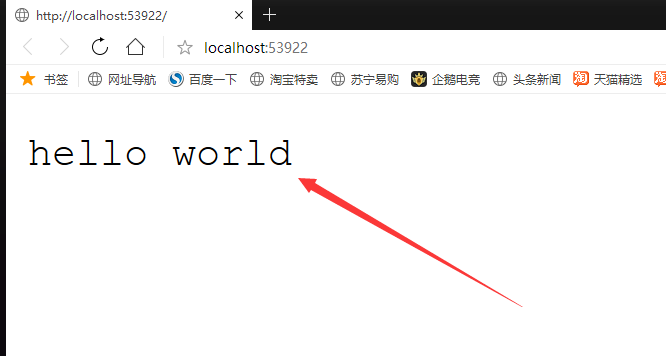
NancyFx.Net 模块
模块你可以在任何地方上声明,只要它运行在你的应用程序域即可,Nancy会自动捕捉作为NancyModule类型后代的所有类型(因为你继承了南希模块)。
我们把代码改一下,通过base去构造模块其中写的是个你想要的路径:
public class HelloModule : NancyModule
{
public HelloModule() : base("hello") { Get("/", p => "hello world"); }
}
启动项目,我们发现,404找不到了,我们的路由应该是port/hello/ 才对。
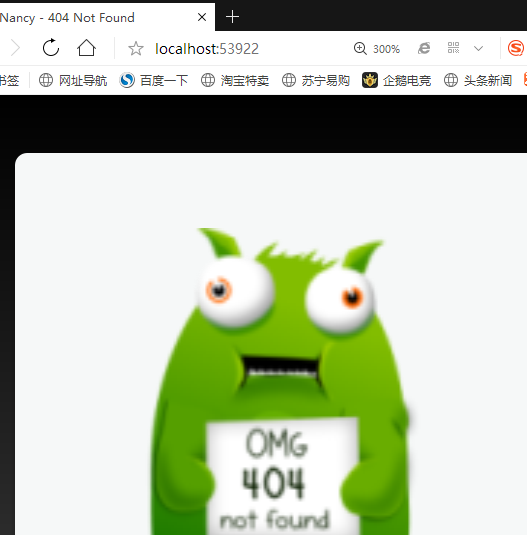
NancyFx.Net 路由
路由概念分类
这些我们逐一说一说。
纯文字路由片段(Literal Segment)
含变量的片段(Capture Segment)
含可空变量的片段(Capture Segment - Optional)
正则片段(RegEx Segment)
- 贪婪片段(Greedy Segment)
警告
注意:如果你是在Asp.net Core MVC中使用,必须是2.0预览,如不是Core中,则是1.4.5以下,下面是两个大版本路由语法比较:
Get["/nancy/products"] = x => "hello world";
Get("/", p => "hello world");
纯文字路由片段(Literal Segment)
纯文本路由片段我们已经知道了其实,开头的hello,world 即使如此。
含变量的片段(Capture Segment)
public HelloModule()
{
Get("StudentList/{id?}",res=>res.id == null ? "咋不输入呢" : res.id);
}
这实际上的第二个参数就是一个Func委托,我们可以通过url去获取可变参数的值。
含可空变量的片段(Capture Segment - Optional)
public HelloModule()
{
Get("StudentList/{id?}",res=>res.id == null ? "咋不输入呢" : res.id);
}
可空类型就是在参数后面加个?就可以了。
正则片段(RegEx Segment)
Nancy的路由是支持正则的
public HelloModule()
{
Get(@"/products/(?<productId>^[1]+[3,5]+\d{9})", p => "Your product id is " + p.productId);
}
贪婪片段(Greedy Segment)
Nancy中可以在变量尾部追加一个星号,表示当url匹配结束后的字符串
public class ProductModule : NancyModule
{
public ProductModule()
{
Get("/products/{productName*}", p => p.productName);
}
}
路由片段参数类型约束
只有为int类型的才会被匹配
public class ProductModule : NancyModule
{
public ProductModule()
{
Get("/products/{productId:int}", p => "Product id is " + p.productId);
}
}
Nancy 前后端交互
如何返回视图,我们尝试着在Views中创建静态文件html(地址为:Views/Student/StudentList.html),并构造moduls返回view视图:
public HelloModule()
{
Get("/", p => View["Student/StudentList.html"]);
}
F5,启动项目你会发现..

Nancy视图位置约定
Nancy是有一套自己的约定的,那我们也不想和它约定,谁理他呢,我们可以自己自定义约定。
为此,您需要创建一个自定义引导程序,并将您的约定(使用前面描述的函数签名)添加到Conventions.ViewLocationConventions集合中。首先创建一个CustomRootPathProvider类,继承了IRootPathPrvider.
public class CustomRootPathProvider : IRootPathProvider
{
public string GetRootPath()
{
return Path.Combine(AppDomain.CurrentDomain.BaseDirectory, "Views");
}
}
特别提醒:如果是测试环境而并非是生产环境请将路径换为:Directory.GetCurrentDirectory()
通过拼接我们已经将项目的根目录改编成了Views,然后我们再创建一个新类,CustomBootstrapper是为了生效我们自定义的去重写了RootPathProvider。
public class CustomBootstrapper : DefaultNancyBootstrapper
{
protected override IRootPathProvider RootPathProvider
{
get
{
return new CustomRootPathProvider();
}
}
}
这个时候,原本的Nancy的追踪的功能就已经被我们给kill掉了,如果想要再启动则需要在CustomBootstrapper添加代码如下:
public override void Configure(INancyEnvironment environment)
{
environment.Tracing(enabled: true, displayErrorTraces: true);
base.Configure(environment);
}
那么我们现在启动,ok成功了(找到了)!
超级简单视图引擎(NancyFx默认推荐)
超级简单视图引擎,也称为SSVE,是一个正则表达式(实现使用正则表达式执行替换)的视图引擎,旨在支持简单的模板场景.
没有必要安装单独的Nuget来使用引擎,因为它嵌入到主Nancy组件中,并且将自动连接并准备好在您的应用程序中使用。该引擎处理与任何意见
sshtml,html或htm文件扩展名。
标准变量替换:
如果未指定参数,则替换参数的字符串表示形式或模型本身。如果无法执行替换,例如,如果指定了无效的模型属性,则将替换为[Err!]
句法
@Model[.Parameters]
例
Hello @Model.Name, your age is @Model.User.Age
迭代:
使您可以迭代集合的模型。迭代器不能嵌套,语法如下:
@Each[.Parameters] [@Current[.Parameters]] @EndEach
我们将StudentList作为参数传入到我们的视图中,代码定义如下:
Student类的简单定义:
public class Student
{
public int StudentID { get; set; }
public string StudentName { get; set; }
}
Module.cs的定义:
public class HelloModule : NancyModule
{
List<Student> list = new List<Student>()
{
new Student(){ StudentID =1 , StudentName = "张子浩"},
new Student(){ StudentID =2 , StudentName = "张得帅"},
new Student(){ StudentID =3 , StudentName = "张大彪"}
};
public HelloModule()
{
Get("/hello", p => {
return View["hello.html", new
{
list
}];
});
}
}
hello.html:
<table>
<tr>
ISBN
</tr>
<tr>
Book Name
</tr>
<tbody>
@Each.list
<tr>
<td>
@Current.StudentID
</td>
<td>
@Current.StudentName
</td>
</tr>
@EndEach
</tbody>
</table>
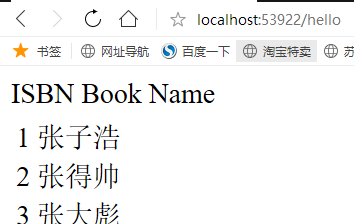
条件:
参数必须是布尔值(请参阅下面的隐式条件)。不支持嵌套@If和@IfNot语句,语法如下:
@If[Not].Parameters [contents] @EndIf
栗子:
@IfNot.HasUsers No users found! @EndIf
我们在Student实体中添加了一个布尔值为了给其中的示例做出演示:
public class HelloModule : NancyModule
{
List<Student> list = new List<Student>()
{
new Student(){ StudentID =1 , StudentName = "张子浩",isDisplay = false},
new Student(){ StudentID =2 , StudentName = "张得帅",isDisplay=false},
new Student(){ StudentID =3 , StudentName = "张大彪",isDisplay=true}
};
public HelloModule()
{
Get("/hello", p => {
return View["hello.html", new
{
list
}];
});
}
}
public class Student
{
public int StudentID { get; set; }
public string StudentName { get; set; }
public bool isDisplay { get; set; }
}
hello.html:
<table>
<tr>
ISBN
</tr>
<tr>
Book Name
</tr>
<tbody>
@Each.list
@If.isDisplay
<tr>
<td>
@Current.StudentID
</td>
<td>
@Current.StudentName
</td>
</tr>
@EndIf
@EndEach
</tbody>
</table>
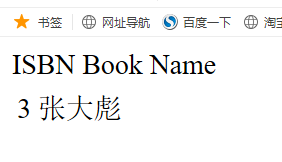
Partial View
呈现局部视图。可以指定当前模型的属性以用作局部视图的模型,或者可以省略它以使用当前视图的模型。视图的文件扩展名是可选的。
语法:
@Partial['<view name>'[, Model.Property]]
例:
//只返回视图 @Partial['subview.sshtml']; //带模型的 @Partial['subview.sshtml', Model.User];
我们创建一个html,名为Partial.html,定义如下:
<body>
部分View: @Model
</body>
hello.html:
<table>
<tr>
ISBN
</tr>
<tr>
Book Name
</tr>
<tbody>
@Each.list
<tr>
<td>
@Current.StudentID
</td>
<td>
@Partial['Partial.html',Model.StudentName]
</td>
</tr>
@EndEach
</tbody>
</table>
如果不需要去构造部分视图的内部实体,那么你就不用传第二个参数。

南希生命周期

评价NancyFx
在2016年Nancy就停止了更新,它是一个类似于mvc的框架,个人认为它的路由机制很不错,但是视图用起来不是很舒服,还是没人支持啊!



 浙公网安备 33010602011771号
浙公网安备 33010602011771号