Eclipse报The default workspace'xxxxx' is in use or cannot be created Pl
原因:出现这种情况一般是workspace的配置文件中出现了.lock文件(workspace/.metadata/.lock),锁定了workspace。把.lock文件删除即可。
如果该文件不能删除,可能是因为javaw.exe进程未结束,结束该进程及eclipse.exe进程即可删除。
正常情况下,如果你打开了一个workspace,在想打开另一个workspace也会出现上面的提示
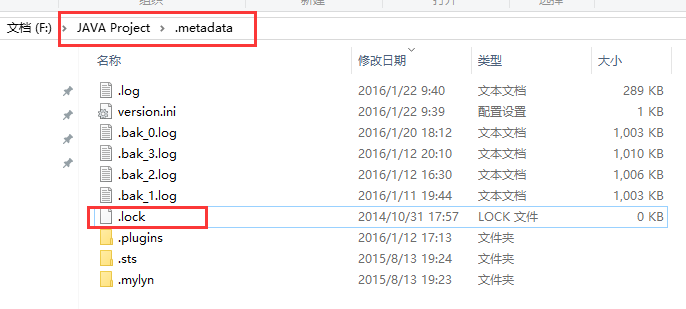
输出然后重新启动即可。


 浙公网安备 33010602011771号
浙公网安备 33010602011771号