2-18 matplotlib模块的使用
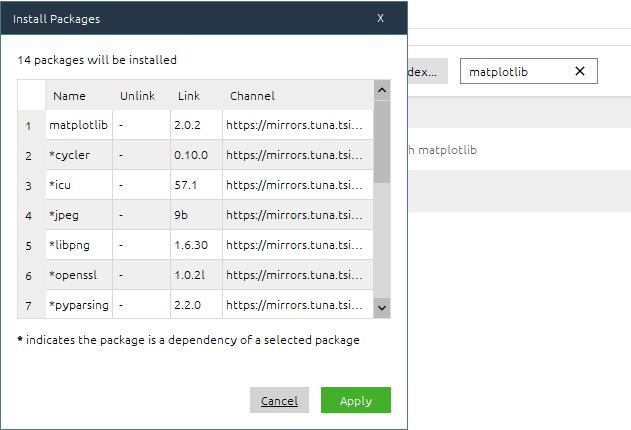
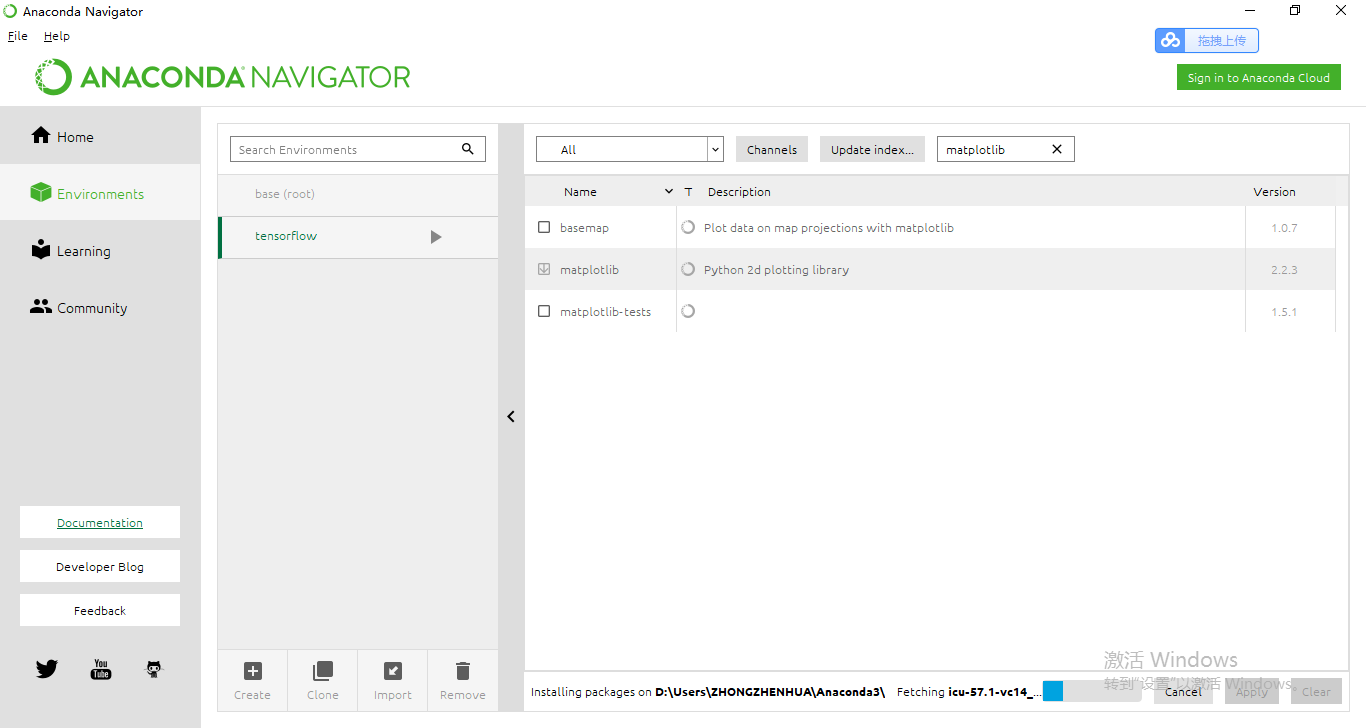
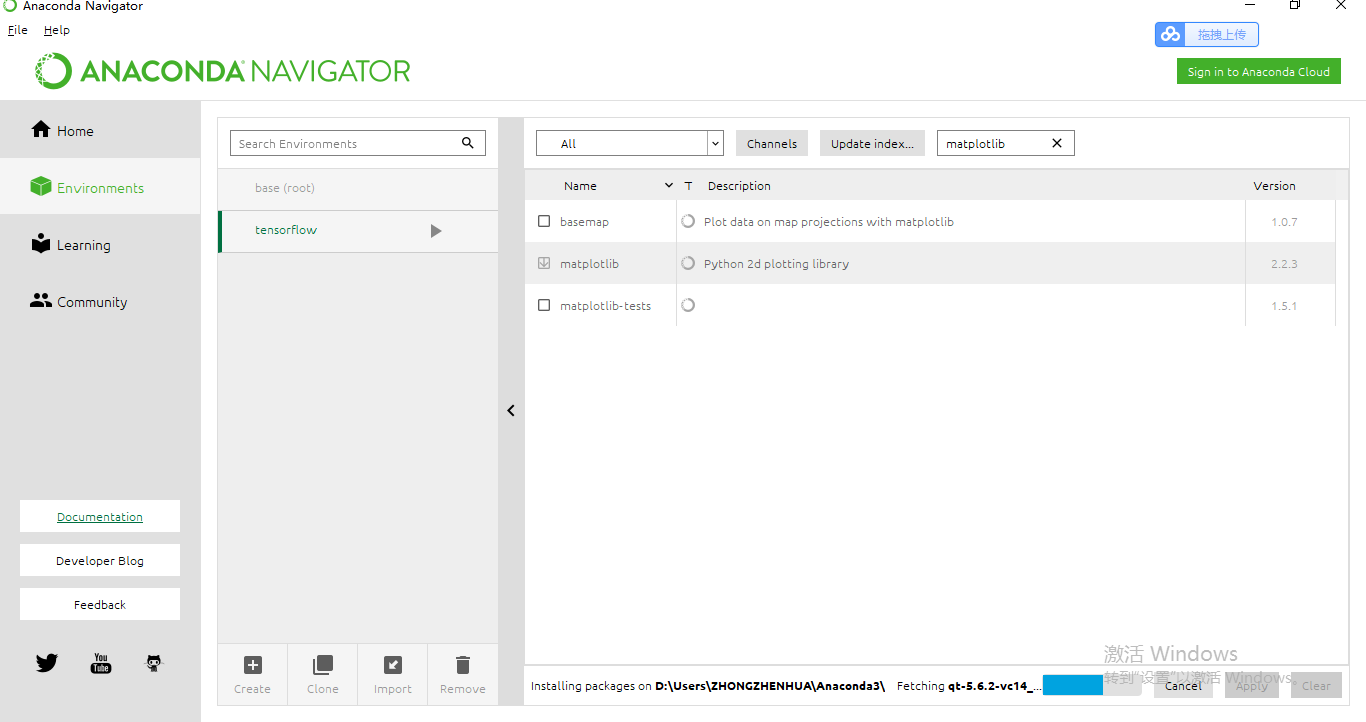
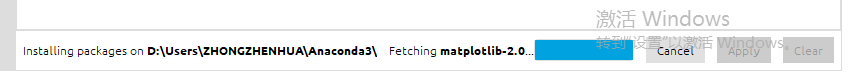
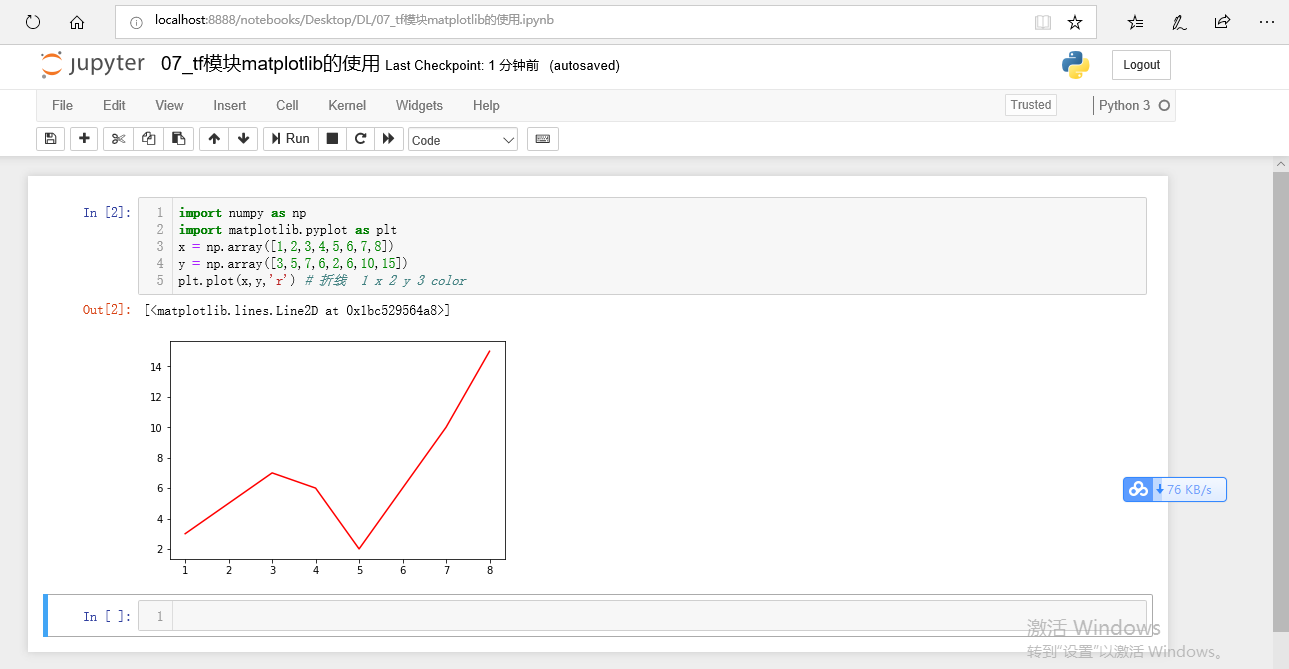
import numpy as np import matplotlib.pyplot as plt x = np.array([1,2,3,4,5,6,7,8]) y = np.array([3,5,7,6,2,6,10,15]) plt.plot(x,y,'r') # 折线 1 x 2 y 3 color
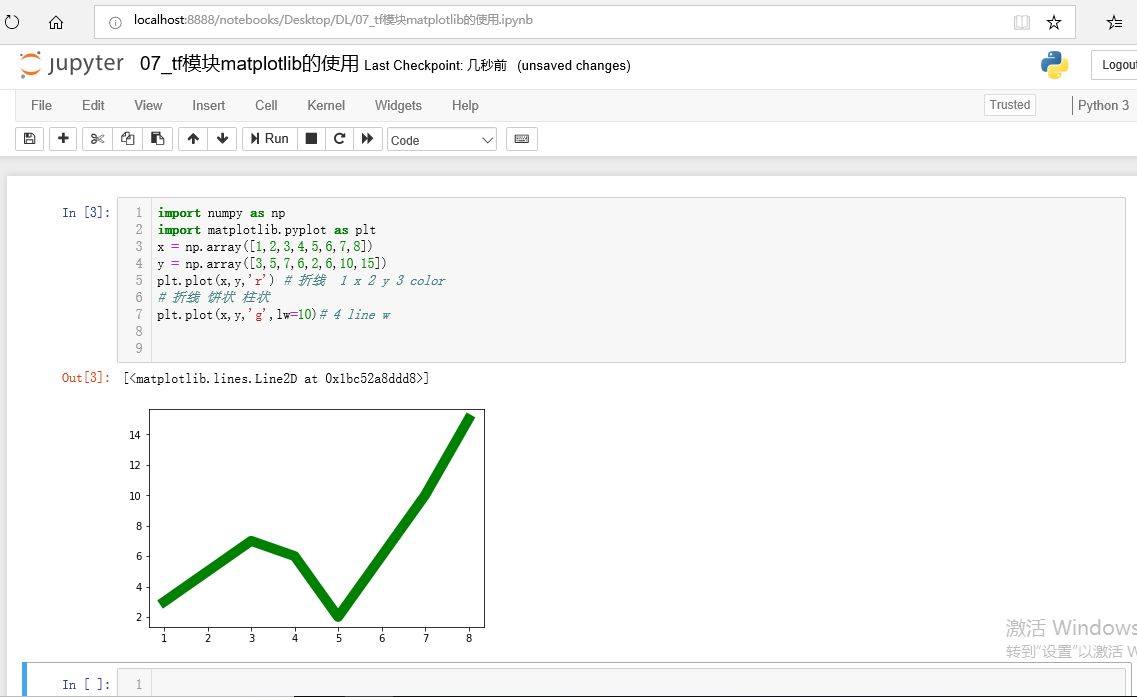
import numpy as np import matplotlib.pyplot as plt x = np.array([1,2,3,4,5,6,7,8]) y = np.array([3,5,7,6,2,6,10,15]) plt.plot(x,y,'r') # 折线 1 x 2 y 3 color # 折线 饼状 柱状 plt.plot(x,y,'g',lw=10)# 4 line w
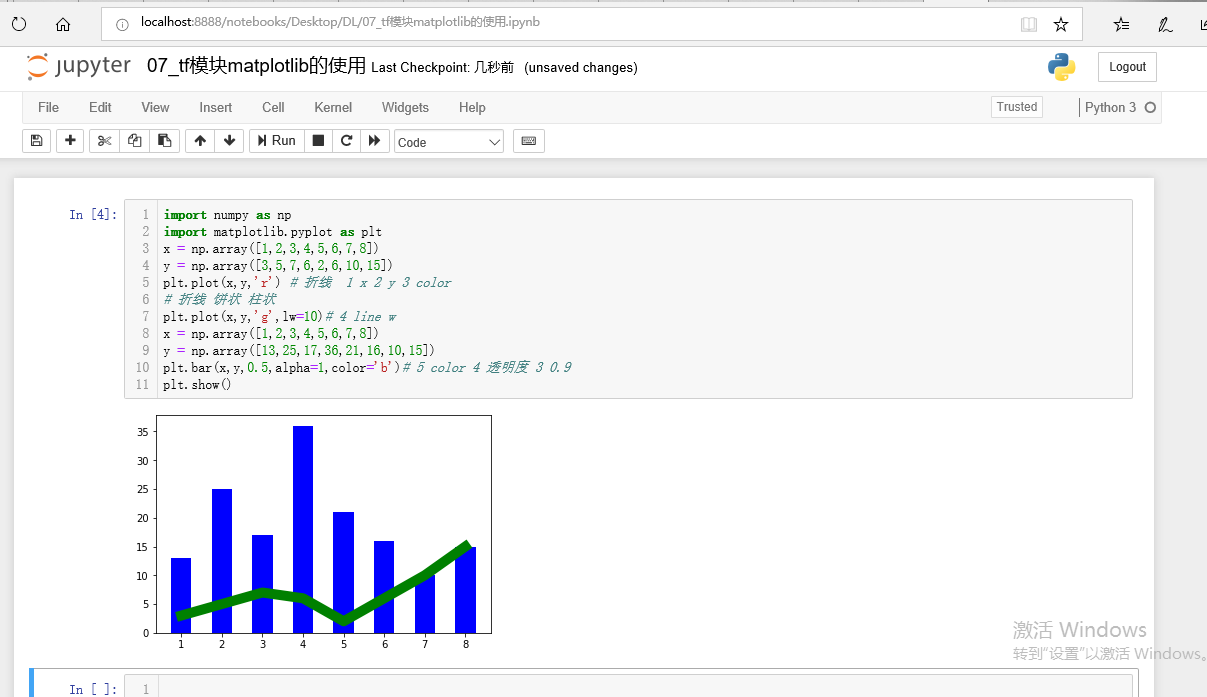
import numpy as np import matplotlib.pyplot as plt x = np.array([1,2,3,4,5,6,7,8]) y = np.array([3,5,7,6,2,6,10,15]) plt.plot(x,y,'r') # 折线 1 x 2 y 3 color # 折线 饼状 柱状 plt.plot(x,y,'g',lw=10)# 4 line w x = np.array([1,2,3,4,5,6,7,8]) y = np.array([13,25,17,36,21,16,10,15]) plt.bar(x,y,0.5,alpha=1,color='b')# 5 color 4 透明度 3 0.9 plt.show()
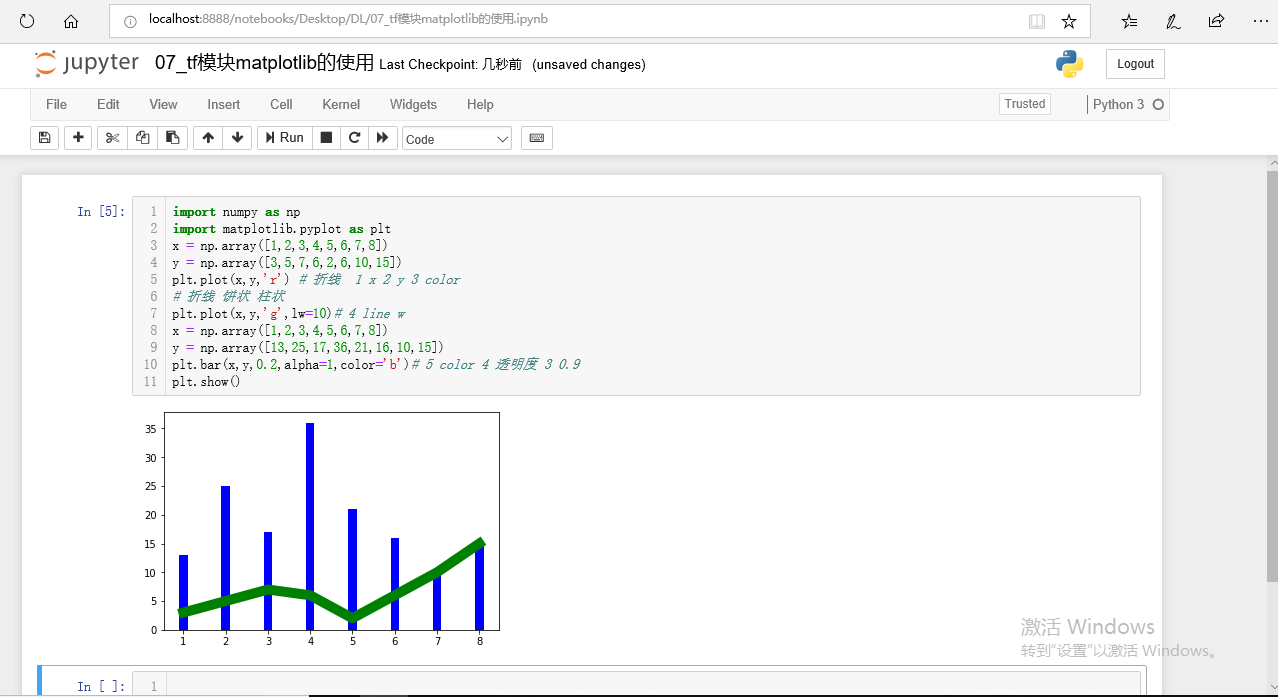
import numpy as np import matplotlib.pyplot as plt x = np.array([1,2,3,4,5,6,7,8]) y = np.array([3,5,7,6,2,6,10,15]) plt.plot(x,y,'r') # 折线 1 x 2 y 3 color # 折线 饼状 柱状 plt.plot(x,y,'g',lw=10)# 4 line w x = np.array([1,2,3,4,5,6,7,8]) y = np.array([13,25,17,36,21,16,10,15]) plt.bar(x,y,0.2,alpha=1,color='b')# 5 color 4 透明度 3 0.9 plt.show()


 浙公网安备 33010602011771号
浙公网安备 33010602011771号