DBA Elasticsearch 增删更新
操作语法
由于Elasticsearch中弱化了表的概念,更多的是index与document,故不再研究type。
以下是操作语法:
| Restful风格 | 语法 | 描述 |
|---|---|---|
| PUT | Elasticsearch-host:port/indexName/typeName/documentID | 创建or修改(如果创建文档则需要指定文档ID,如果修改则需要带上所有field) |
| POST | Elasticsearch-host:port/indexName/typeName/documentID | 创建用法(不可创建索引,同时创建文档不需要指定ID) |
| POST | Elasticsearch-host:port/indexName/typeName/documentID/_update | 修改用法(针对文档的PUT做出优化,不需要再带上所有field) |
| DELETE | Elasticsearch-host:port/indexName/typeName/documentID/ | 删除用法(删除索引或者文档) |
| GET | Elasticsearch-host:port/indexName/typeName/documentID/ | 查询用法(查询索引或者文档) |
| POST | Elasticsearch-host:port/indexName/typeName/documentID/_serach | 查询用法(查询全部文档) |
值得一提的是,在Elasticsearch7中如果不指定type,则默认为_doc1
索引操作
创建索引
创建一个索引,相当于创建一个库:
PUT /test_index?pretty=true
{
"settings": {
"number_of_shards" : 5,
"number_of_replicas" : 1
}
}
# pretty为JSON格式返回,在curl命令中常用,如果使用kibana则无所谓
# settings可以省略,但是多集群模式下推荐加上
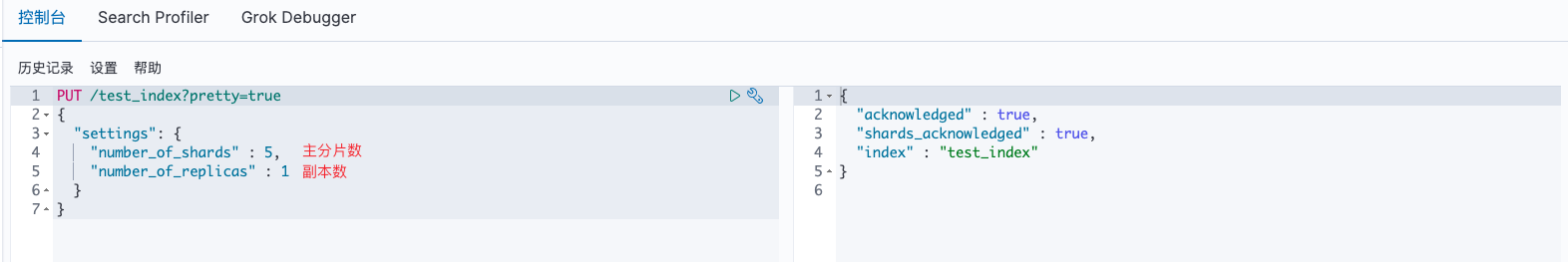
由于type(表)概念弱化,现在结构更紧密的是索引(库)和文档(记录),可以在创建索引时指定文档field类型。
但filed类型的指定不是必须的,索引会自动甄别文档的field,并对其智能的分配类型。
以下是常用的类型:
| 名称 | 类型 | 描述 |
|---|---|---|
| text | 字符串 | 可被拆分检索的字符串类型 |
| keyword | 字符串 | 不可被拆分检索的字符串类型(特定关键字) |
| long | 数值 | 略 |
| integer | 数值 | 略 |
| short | 数值 | 略 |
| byte | 数值 | 略 |
| float | 数值 | 略 |
| doule | 数值 | 略 |
| half float | 数值 | 略 |
| scaled float | 数值 | 略 |
| date | 日期 | 略 |
| boolean | 布尔 | 略 |
| binary | 二进制 | 略 |
示例演示:
PUT /test_index2?pretty
{
"mappings": {
"properties": {
"name":{
"type": "text"
},
"age":{
"type": "integer"
},
"create_time":{
"type": "date"
}
}
}
}
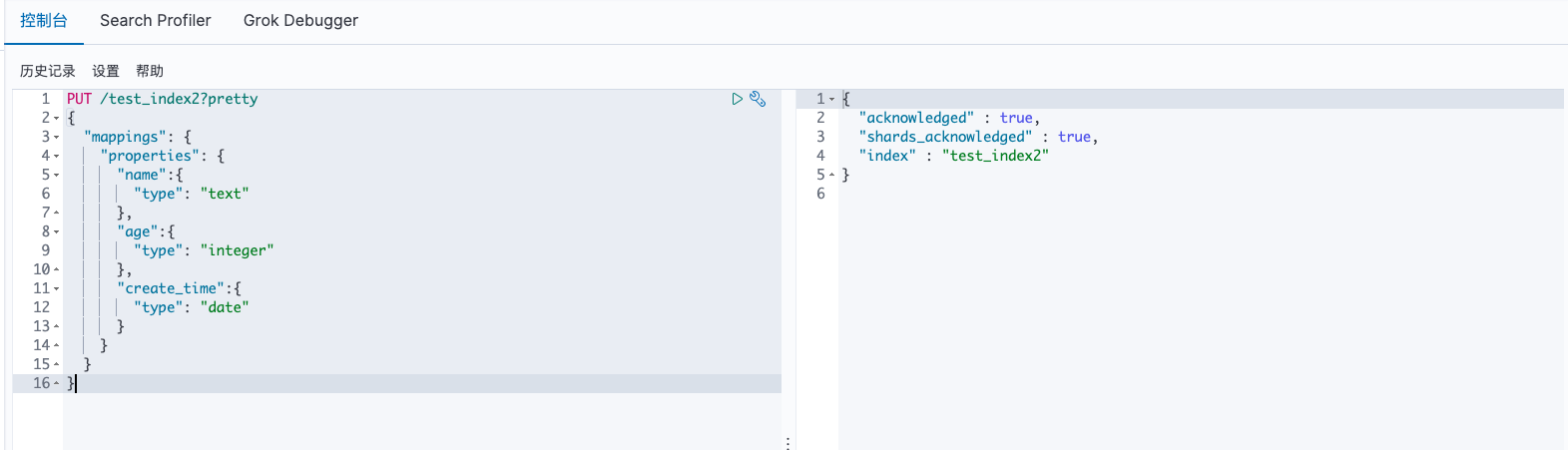
查看索引
查看索引使用GET即可:
GET /test_index?pretty=true
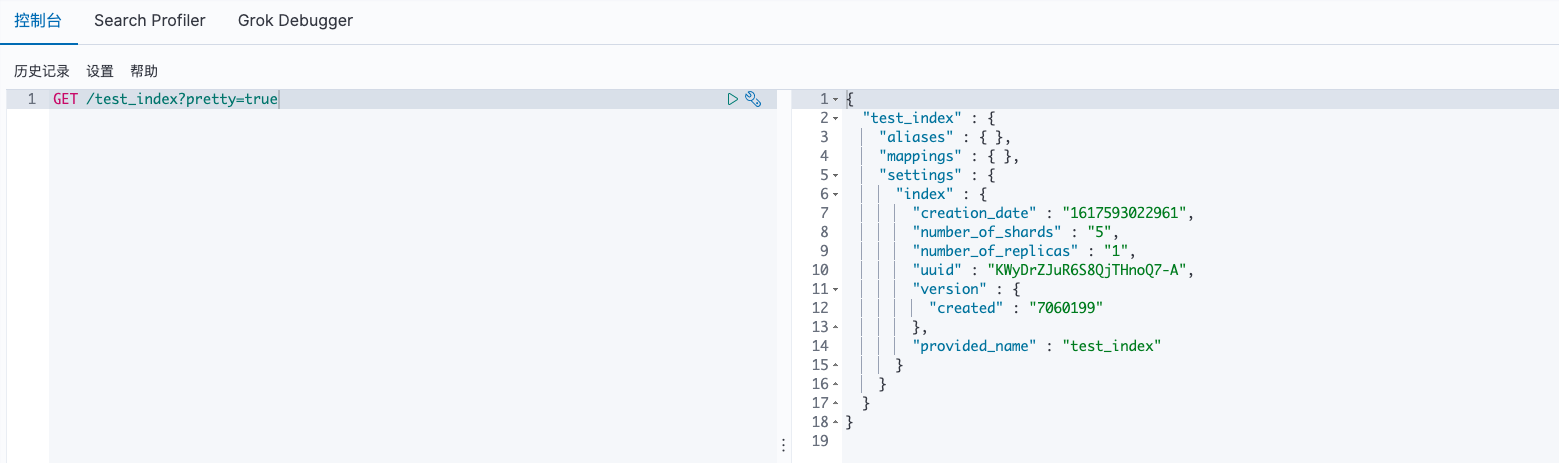
删除索引
使用DELETE对索引进行删除:
DELETE /test_index2?pretty
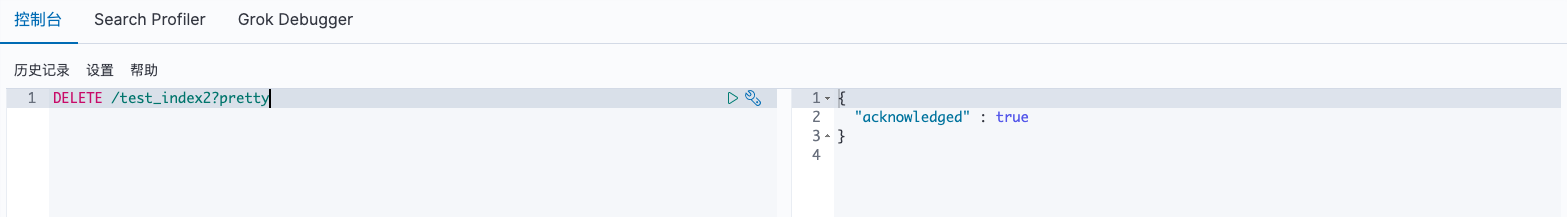
文档操作
创建文档
与MongoDB类似,Elasticsearch中可以在创建索引时一并创建文档。
如下所示,以PUT方式创建文档,需要手动插入文档_id字段:
PUT /test_index/userinfo/1?pretty
{
"name" : "Jack",
"age" : 18,
"gender" : 1,
"hobby" : ["篮球", "足球", "音乐"],
"class" : {
"name" : "三年级一班",
"principal" : "王老师",
"number_of_people" : 30
},
"grades":{
"MySQL" : 89,
"MongoDB" : 62,
"Redis" : 38,
"Elasticsearch": 92
}
}
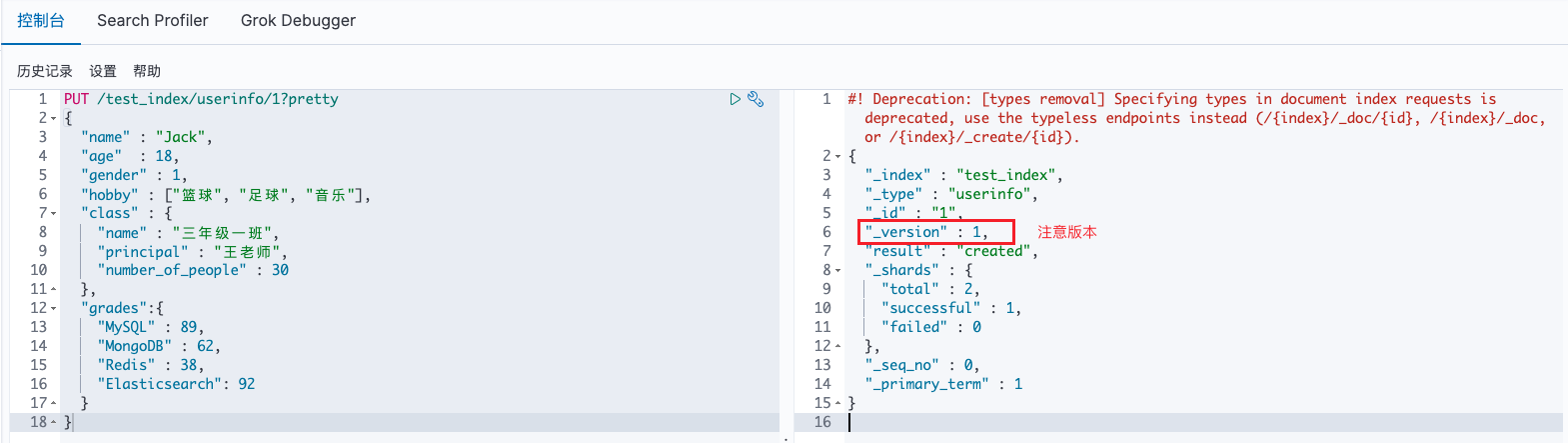
使用POST方式进行创建,它会自动生成一个随机的_id,而不是手动指定:
POST /test_index/userinfo/?pretty
{
"name" : "Tom",
"age" : 22,
"gender" : 1,
"hobby" : ["排球", "游戏", "唱歌"],
"class" : {
"name" : "三年级一班",
"principal" : "王老师",
"number_of_people" : 30
},
"grades":{
"MySQL" : 72,
"MongoDB" : 34,
"Redis" : 28,
"Elasticsearch": 73
}
}
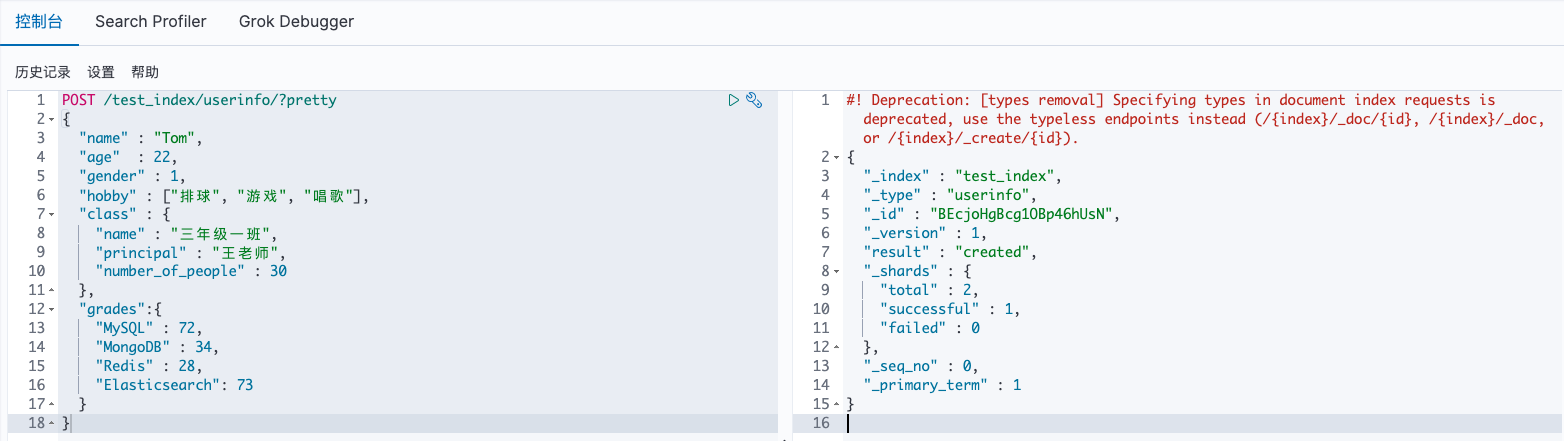
修改文档
修改文档时如果使用PUT方式进行修改,则必须保证源文档所有字段都被传入。
否则会字段缺失:
PUT /test_index/userinfo/1?pretty
{
"name" : "Jack",
"age" : 18,
"gender" : 1,
"hobby" : ["篮球", "足球", "音乐"],
"class" : {
"name" : "三年级一班",
"principal" : "王老师",
"number_of_people" : 30
},
"grades":{
"MySQL" : 100,
"Elasticsearch": 92
}
}
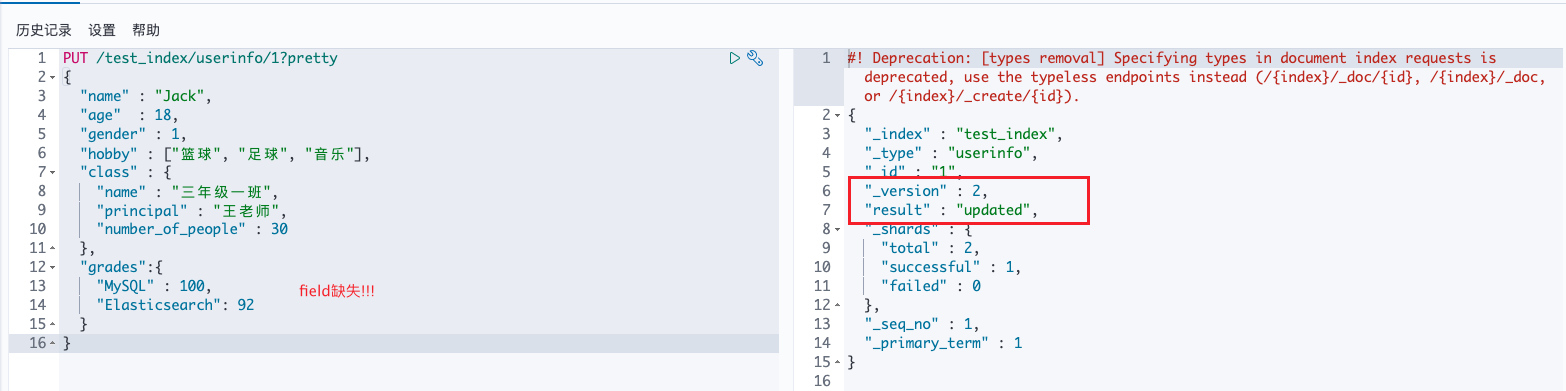
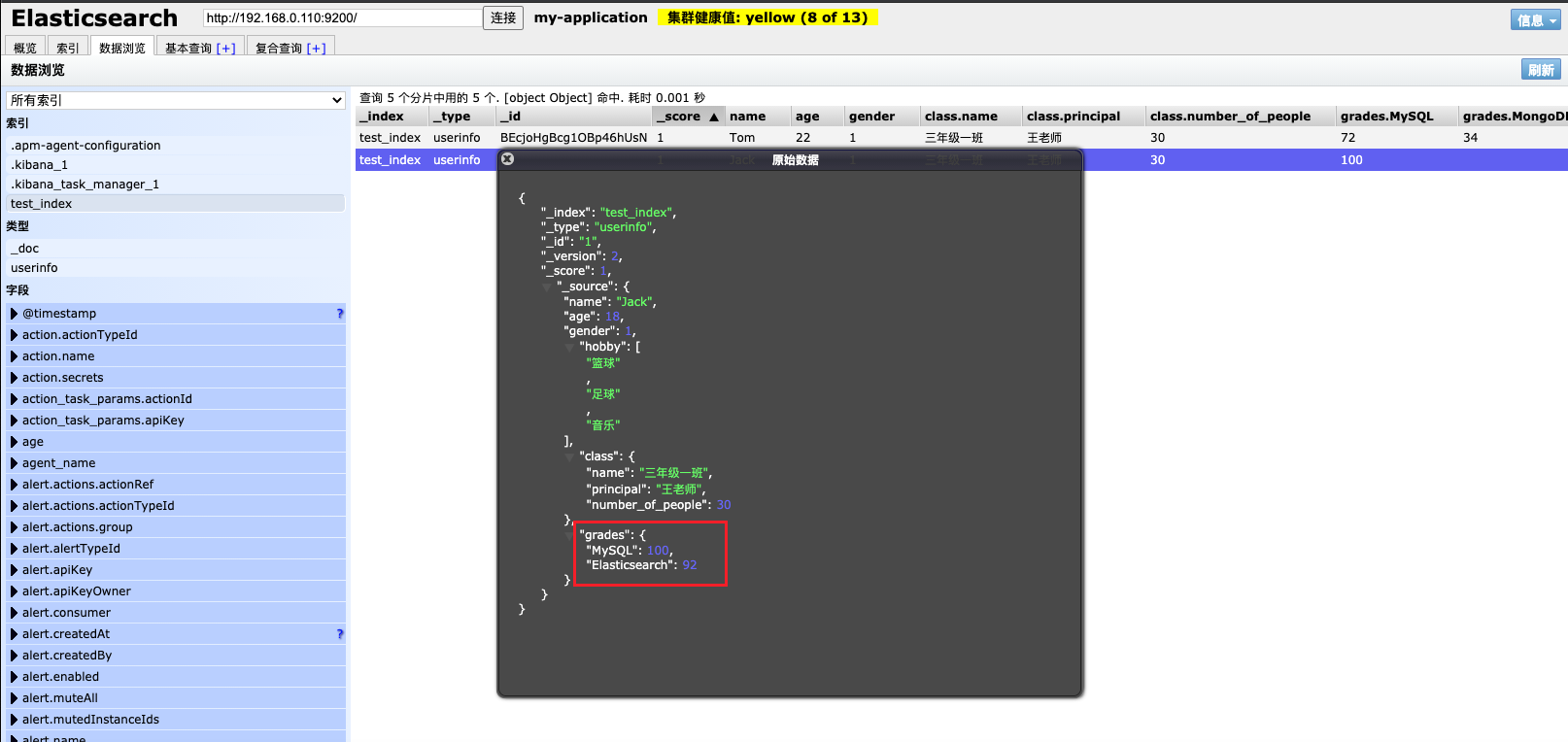
因此,更加推荐使用POST方式加_update进行修改,即使只传入单个field,其他的field依旧不会发生任何变更:
POST /test_index/userinfo/1/_update
{
"doc":{
"age" : 19
}
}
# 必须使用doc进行包裹
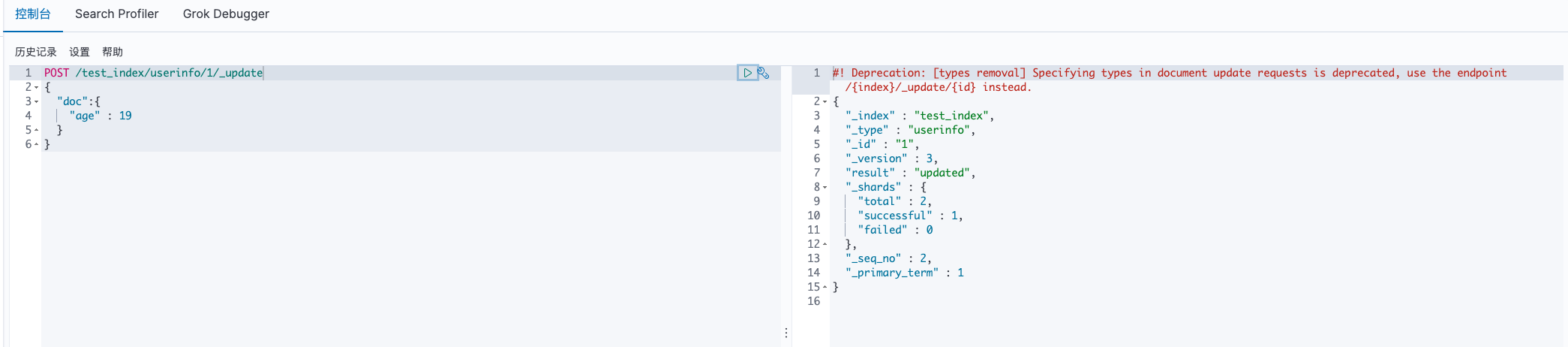
删除文档
使用DELETE删除文档:
DELETE /test_index/userinfo/1/
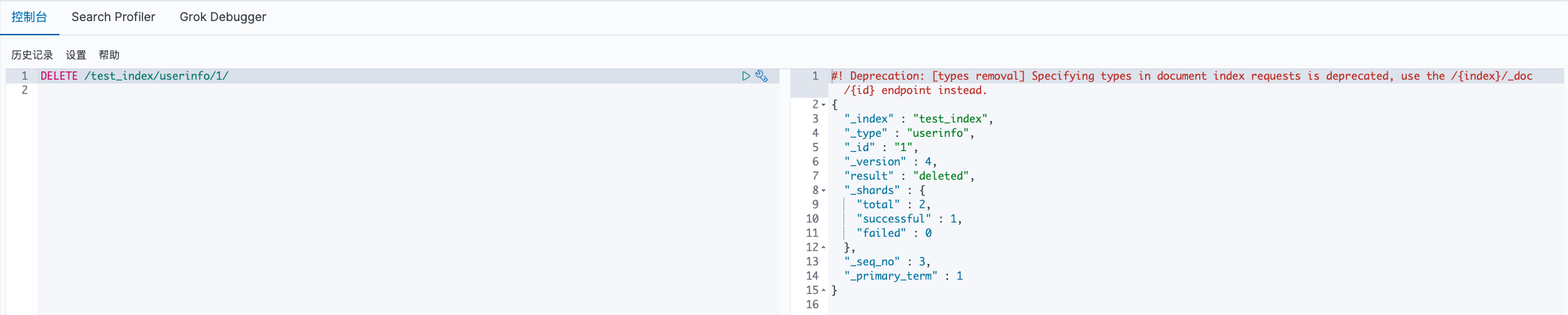


 浙公网安备 33010602011771号
浙公网安备 33010602011771号