conda安装tensorflow(python)
1. 版本
CPU/GPU、CUDA、python、tensorflow版本尽量使用以下配置,参考下面图片或网址:
在 Windows 环境中从源代码构建 | TensorFlow (google.cn)
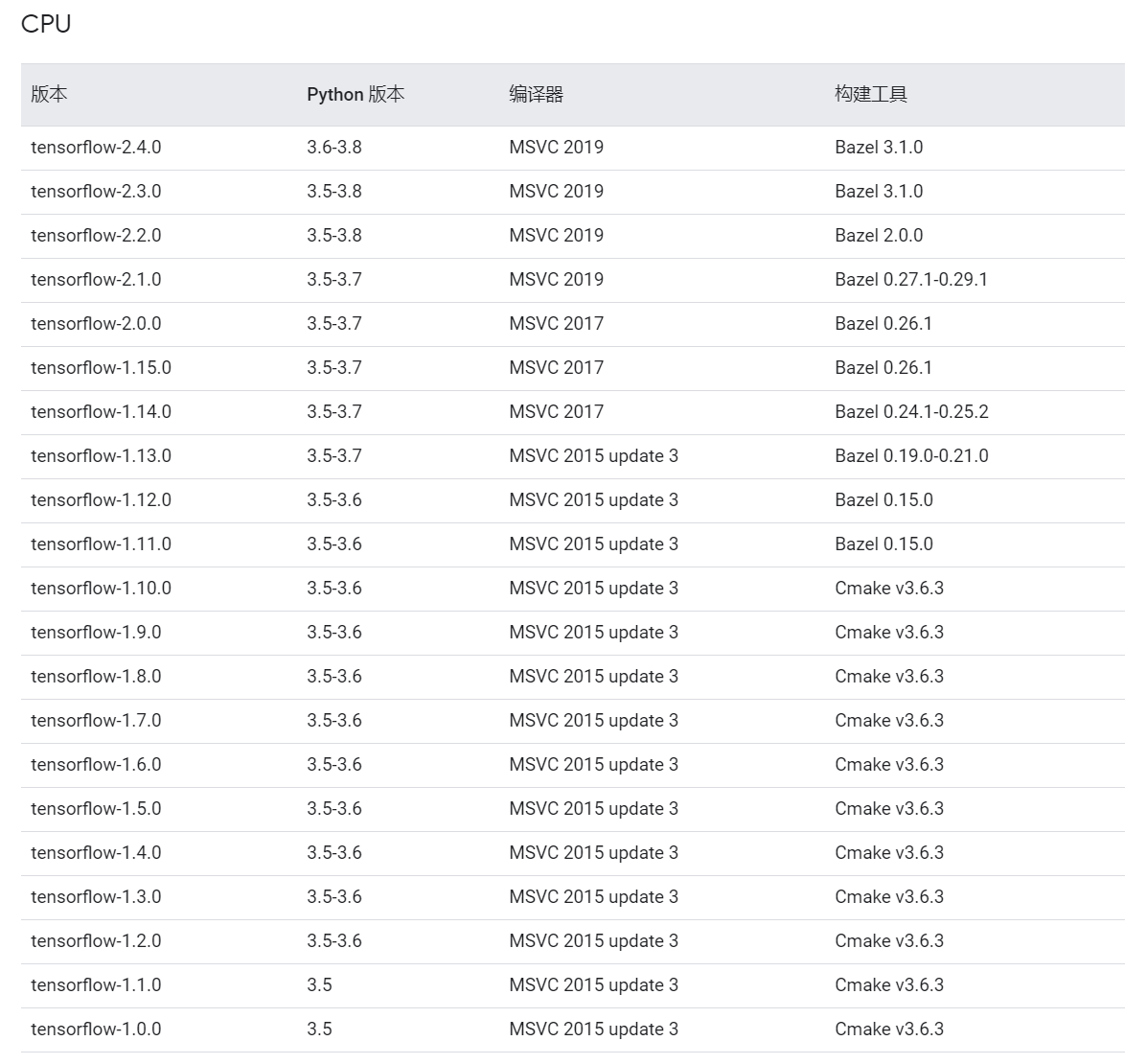
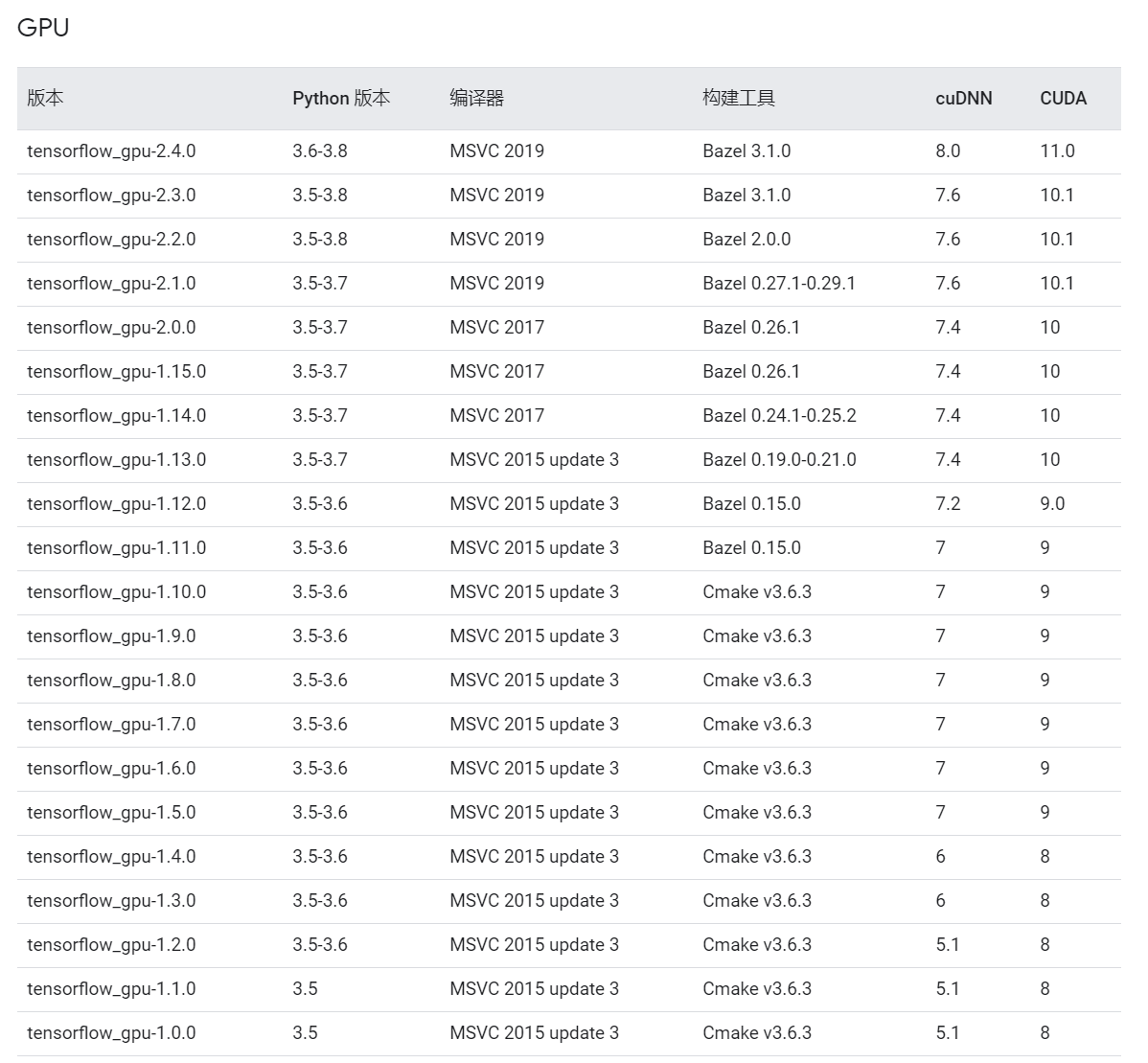
查看显卡支持的cuda版本:
查看显卡GPU支持的CUDA版本,和对应版本tensorflow - 简书 (jianshu.com)
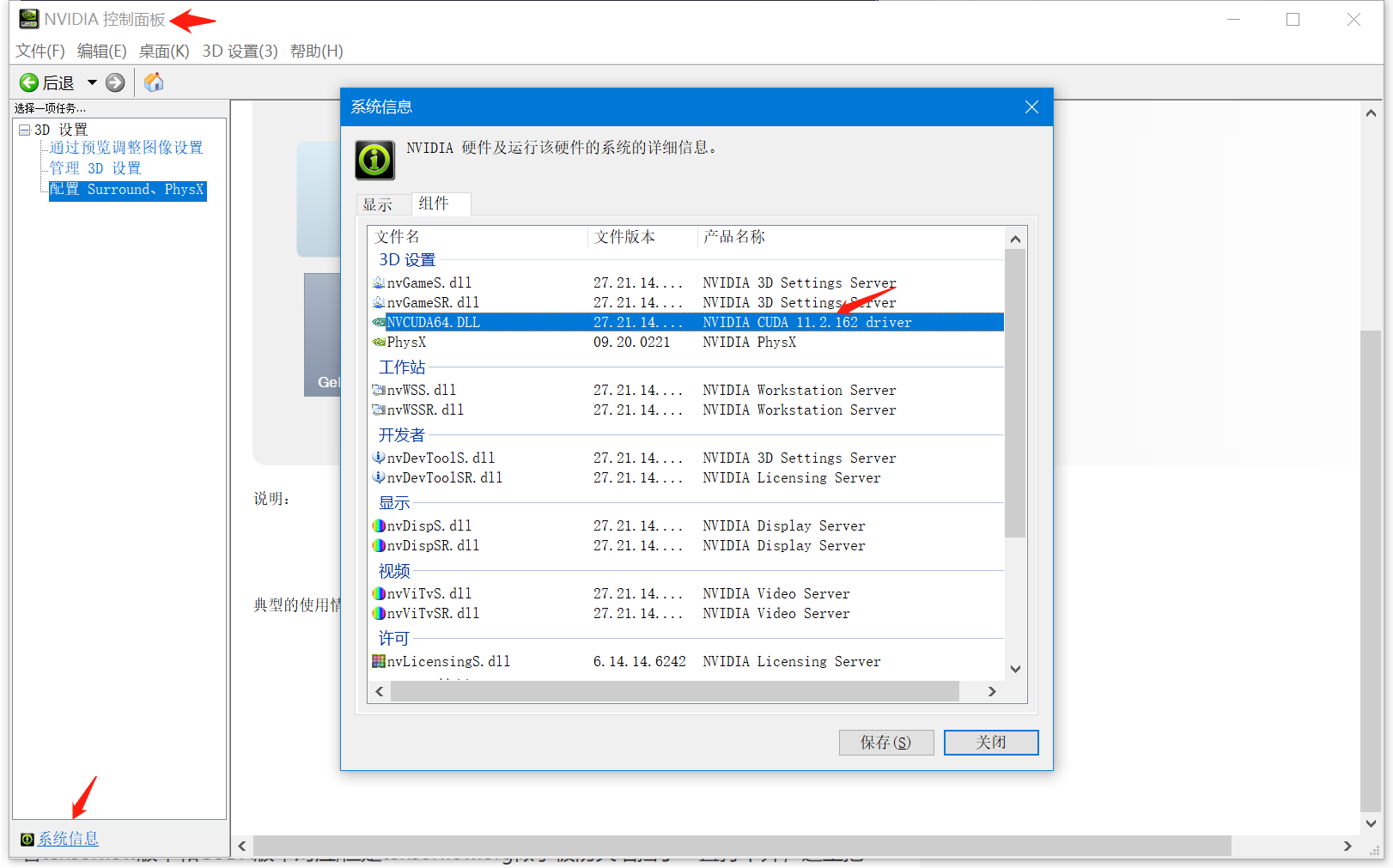
如上图就是支持CUDA11(及以下)
2. 安装(通过conda)
安装所需命令来自于MOOC北京大学tensorflow课程:人工智能实践:Tensorflow笔记_中国大学MOOC(慕课) (icourse163.org)
2.1 安装anaconda
官网:Anaconda | The World's Most Popular Data Science Platform,选择不同版本的工具会自动安装其对应版本的python,如果已经安装过python环境选择保留或卸载没什么影响。
至于什么是anaconda和安装细节,自己搜,或者移步至:Anaconda的安装和详细介绍(带图文) - 代码帮 - 博客园 (cnblogs.com)
(推荐安装过程选中添加环境变量)
以下过程中选择的版本应结合自己需要以及上面的图表。
conda安装完成后,打开这个,开始后续操作
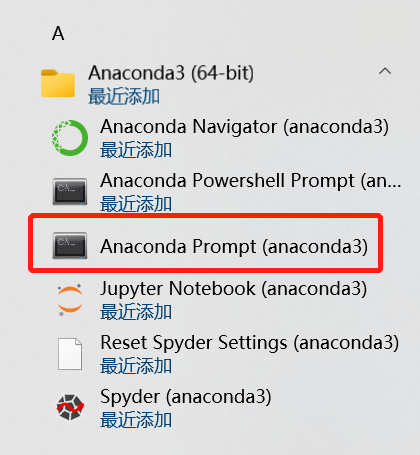
2.2 安装cuda和cudnn
以下非必须,只是个人需要,所以做了记录。如果不需要或者下面安装语句报错了,可能是需要换一个国内的镜像(镜像问题看后续)或者电脑硬件不支持,可以跳过直接安装tensorflow。
(1)新建一个python环境
conda create -n TF2.4 python=3.8
其中TF2.4是自己起名,随意;python的版本应与自己电脑上的保持一致(或者不一致让它再下个?)。成功的话会让你选择是否执行,键入y即可
(2)进入新建的环境并安装英伟达的SDK
conda activate TF2.4 conda install cudatoolkit=11.0
(3)安装英伟达深度学习软件包
conda install cudnn=8.0
2.3 安装tensorflow
pip install tensorflow==2.4
如果看到下图,那么恭喜你,基本成功了
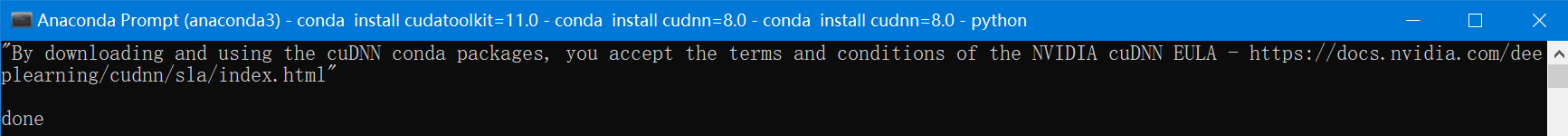
2.4 验证及查看安装版本

依次键入以下语句:
python import tensorflow as tf tf.__version__
3. 安装过程中遇到的错误
3.1 HTTP error occurred...
解决:更改镜像或者再试一次(真的会有用)
3.2 The channel is not accessible or is invalid.
使用国内镜像后报错:The channel is not accessible or is invalid.
解决:
换别的镜像或者恢复默认源(就是切回原来的境外url,多试几次会成功的)
(1)换别的镜像
anaconda | 镜像站使用帮助 | 清华大学开源软件镜像站 | Tsinghua Open Source Mirror(这也是我报错终结的地方)
(1条消息) Conda配置国内镜像源_taoyu94的博客-CSDN博客_conda镜像源
在“3.1”中的两条命令会生成这么个文件,打开并编辑内容为:
channels: - defaults show_channel_urls: true default_channels: - https://mirrors.tuna.tsinghua.edu.cn/anaconda/pkgs/main - https://mirrors.tuna.tsinghua.edu.cn/anaconda/pkgs/r - https://mirrors.tuna.tsinghua.edu.cn/anaconda/pkgs/msys2 custom_channels: conda-forge: https://mirrors.tuna.tsinghua.edu.cn/anaconda/cloud msys2: https://mirrors.tuna.tsinghua.edu.cn/anaconda/cloud bioconda: https://mirrors.tuna.tsinghua.edu.cn/anaconda/cloud menpo: https://mirrors.tuna.tsinghua.edu.cn/anaconda/cloud pytorch: https://mirrors.tuna.tsinghua.edu.cn/anaconda/cloud simpleitk: https://mirrors.tuna.tsinghua.edu.cn/anaconda/cloud
然后再次执行“install”命令
(2)恢复默认源
3.3 PackagesNotFoundError: The following packages are not available from current channels
解决:
conda config --add channels conda-forge
4. 完成
安装完成,现在可以在pycharm中使用创建好的环境了!



 浙公网安备 33010602011771号
浙公网安备 33010602011771号