jasmine入门
本文来自http://blog.fens.me/nodejs-jasmine-bdd 粉丝日志 张丹
前言
TDD(Test Driven Development)测试驱动开发,是敏捷开发中提出的最佳实践之一。jasmine很有意思的提出了BDD(Behavior Driven Development)行为驱动开发,诱发了我的好奇心,一探究竟。
测试驱动开发,对软件质量起到了规范性的控制。未写实现,先写测试,一度成为Java领域研发的圣经。随着Javascript兴起,功能越来越多,代码量越来越大,开发人员素质相差悬殊,真的有必要建立对代码的规范性控制。jasmine就是为团队合作而生。
目录
- jasmine介绍
- jasmine安装
- jasmine环境配置
- jasmine使用
1. jasmine介绍
Jasmine是一个用来编写Javascript测试的框架,它不依赖于任何其它的javascript框架,也不需要对DOM。它有拥有灵巧而明确的语法可以让你轻松的编写测试代码。
jasmine的结构很简单:
describe("A suite", function() {
var foo;
beforeEach(function() {
foo = 0;
foo += 1;
});
afterEach(function() {
foo = 0;
});
it("contains spec with an expectation", function() {
expect(true).toBe(true);
});
});
每个测试都在一个测试集中运行,Suite就是一个测试集,用describe函数封装。 Spec表示每个测试用例,用it函数封装。通过expect函数,作为程序断言来判断相等关系。setup过程用beforeEach函数封装,tearDown过程用afterEach封装。
用过Java中JUnit的同学,看到这种对应关系,应该就会明白jasmine就是JUnit的Javascript重写版。
2. jasmine安装
安装jasmine类库时,让我们利用bower,一键搞定。bower的使用介绍,请参考文章:bower解决js的依赖管理。把已经学到的知识用起来,效率马上提升10倍。
~ D:\workspace\javascript>mkdir jasmine
~ D:\workspace\javascript>cd jasmine
#查找jasmine项目
~ D:\workspace\javascript\jasmine>bower search jasmine
-----------------------------------------
Update available: 1.2.4 (current: 1.1.2)
Run npm update -g bower to update
-----------------------------------------
Search results:
jasmine git://github.com/pivotal/jasmine.git
jasmine-jquery git://github.com/velesin/jasmine-jquery
jasmine-sinon git://github.com/froots/jasmine-sinon.git
jasmine-ajax git://github.com/pivotal/jasmine-ajax.git
jasmine.async git://github.com/derickbailey/jasmine.async.git
flight-jasmine git://github.com/twitter/flight-jasmine.git
jasmine-jstd-adapter git://github.com/ibolmo/jasmine-jstd-adapter.git
jasmine-flight git://github.com/flightjs/jasmine-flight.git
jasmine-signals git://github.com/AdamNowotny/jasmine-signals.git
jasmine-underscore git://github.com/adscott/jasmine-underscore.git
jasmine-bootstrap git://github.com/esbie/jasmine-bootstrap.git
jasmine-data-provider git://github.com/sublimino/jasmine-data-provider.git
jasmine-sugar git://github.com/fantactuka/jasmine-sugar.git
#安装jasmine类库
~ D:\workspace\javascript\jasmine>bower install jasmine
bower jasmine#* not-cached git://github.com/pivotal/jasmine.git#*
bower jasmine#* resolve git://github.com/pivotal/jasmine.git#*
bower jasmine#* download https://github.com/pivotal/jasmine/archive/v1.3.1.tar.gz
bower jasmine#* extract archive.tar.gz
bower jasmine#* resolved git://github.com/pivotal/jasmine.git#1.3.1
bower jasmine#~1.3.1 install jasmine#1.3.1
jasmine#1.3.1 bower_components\jasmine
3. jasmine环境配置
jasmine运行需要4个部分:
- 1. 运行时环境:我们这里基于chrome浏览器,通过HTML作为javascript载体
- 2. 源文件:用于实现某种业务逻辑的文件,就是我们平时写的js脚本
- 3. 测试文件:符合jasmineAPI的测试js脚本
- 4. 输出结果:jasmine提供了基于网页的输出结果
下面让我开始jasmine:
1). 新建一个HTML文件:test.html
~ vi test.html
<!DOCTYPE html>
<html>
<head>
<title>jasmine test</title>
<link rel="stylesheet" type="text/css" href="bower_components/jasmine/lib/jasmine-core/jasmine.css">
<script type="text/javascript" src="bower_components/jasmine/lib/jasmine-core/jasmine.js"></script>
<script type="text/javascript" src="bower_components/jasmine/lib/jasmine-core/jasmine-html.js"></script>
</head>
<body>
<h1>jasmine test</h1>
<script type="text/javascript" src="src.js"></script>
<script type="text/javascript" src="test.js"></script>
<script type="text/javascript" src="report.js"></script>
</body>
</html>
我们看到页面上面有5个javascript的导入:
- jasmine.js:核心文件用于执行单元测试的类库
- jasmine-html.js:用于显示单元测试的结果的类库
- src.js:我们自己的业务逻辑的js
- test.js:单元测试的js
- report.js:用于启动单元测试js
jasmine.js,jasmine-html.js是系统类库,直接引入。
report.js,是启动脚本,写法是固定的。
~ vi report.js
(function() {
var jasmineEnv = jasmine.getEnv();
jasmineEnv.updateInterval = 1000;
var htmlReporter = new jasmine.HtmlReporter();
jasmineEnv.addReporter(htmlReporter);
jasmineEnv.specFilter = function(spec) {
return htmlReporter.specFilter(spec);
};
var currentWindowOnload = window.onload;
window.onload = function() {
if (currentWindowOnload) {
currentWindowOnload();
}
execJasmine();
};
function execJasmine() {
jasmineEnv.execute();
}
})();
src.js是实现业务逻辑的文件,我们定义sayHello的函数
~ vi src.js
function sayHello(name){
return "Hello " + name;
}
test.js对源文件进行单元测试
~ vi test.js
describe("A suite of basic functions", function() {
var name;
it("sayHello", function() {
name = "Conan";
var exp = "Hello Conan";
expect(exp).toEqual(sayHello(name));
});
});
我们完成了,最基础的jasmine功能。
4. jasmine使用
1). 测试先行
测试先行,就是未写现实,先写用例。
我们刚才已经配置好了jasmine的环境,后面我们所有功能代码都写在src.js中,测试代码都写在test.js中。
有一个需求,要实现单词倒写的功能。如:”ABCD” ==> “DCBA”
我们编辑test.js,增加一个测试用例
~ vi test.js
it("reverse word",function(){
expect("DCBA").toEqual(reverse("ABCD"));
});
编辑src.js,增加reverse函数
function reverse(name){
return "DCBA";
}
单元测试成功,是不是能说明我们完成了“单词倒写”的功能呢?答案是不确定的。如果想保证功能是正确性,我们需要进行更多次的验证。
编辑test.js,继续增加测试用例
it("reverse word",function(){
expect("DCBA").toEqual(reverse("ABCD"));
expect("Conan").toEqual(reverse("nanoC"));
});
刷新页面,又提示单元测试失败,因为我们希望输入是”Conan”,输出是”nanoC”,但是功能代码返回是”DCBA”,显然业务逻辑写的是不对的。
修改src.js,修改reverse函数
~ vi src.js
function reverse(name){
return name.split("").reverse().join("");
}
再次刷新页面,单元测试成功!!
这是敏捷开发中提倡的“测试先行”的案例,对于产品级的代码,我们真的应该要高质量控制。
2). jasmine语法实践
以下内容是对jasmine语法的介绍,都在test.js中实现。
做一个嵌套的describe(“A suite of jasmine’s function”)
对断言表达式的使用
describe("A suite of jasmine's function", function() {
describe("Expectations",function(){
it("Expectations",function(){
expect("AAA").toEqual("AAA");
expect(52.78).toMatch(/\d*.\d\d/);
expect(null).toBeNull();
expect("ABCD").toContain("B");
expect(52,78).toBeLessThan(99);
expect(52.78).toBeGreaterThan(18);
var x = true;
var y;
expect(x).toBe(true);
expect(x).toBeDefined();
expect(y).toBeUndefined();
expect(x).toBeTruthy();
expect(!x).toBeFalsy();
var fun = function() { return a + 1;};
expect(fun).toThrow();
});
});
});
对开始前和使用后的变量赋值
describe("Setup and Teardown",function(){
var foo;
beforeEach(function() {
foo = 0;
foo += 1;
});
afterEach(function() {
foo = 0;
});
it("is just a function, so it can contain any code", function() {
expect(foo).toEqual(1);
});
it("can have more than one expectation", function() {
expect(foo).toEqual(1);
expect(true).toEqual(true);
});
});
对忽略suite的声明
xdescribe("Disabling Specs and Suites", function() {
it("Disabling Specs and Suites",function(){
expect("AAA").toEqual("AAA");
});
});
对异步程序的单元测试
describe("Asynchronous Support",function(){
var value, flag;
it("Asynchronous Support", function() {
runs(function() {
flag = false;
value = 0;
setTimeout(function() {
flag = true;
}, 500);
});
waitsFor(function() {
value++;
return flag;
}, "The Value should be incremented", 750);
runs(function() {
expect(value).toBeGreaterThan(0);
});
});
});
我们成功地对Javascript完成各种的单元测试,下面是测试报告。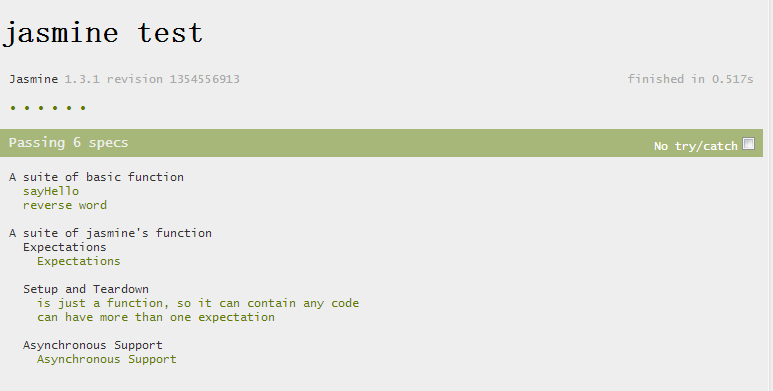
最后,BDD其实就是TDD。所以,不要被新名词吓到,实质是一样的。

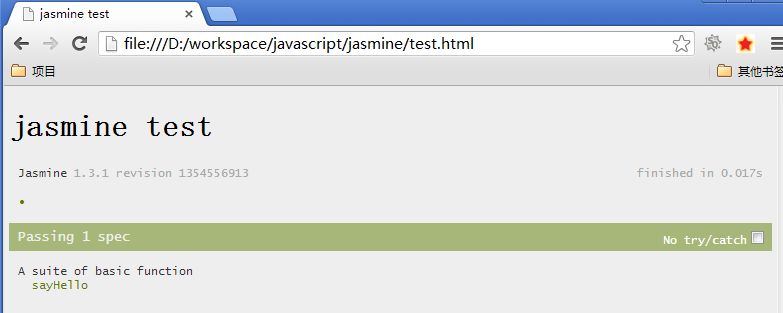
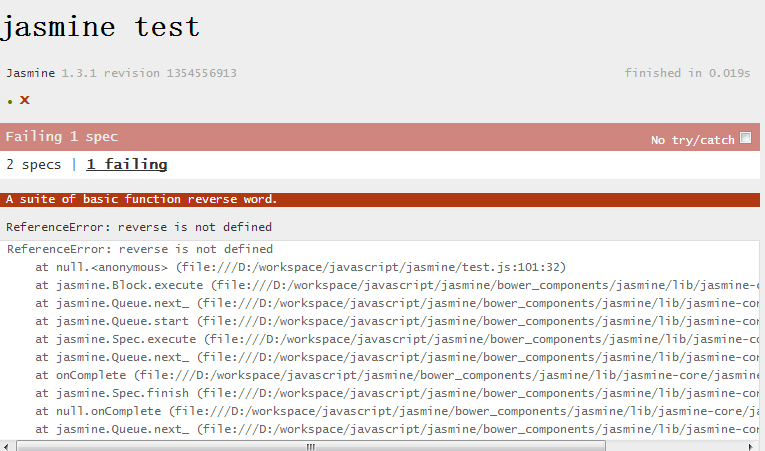
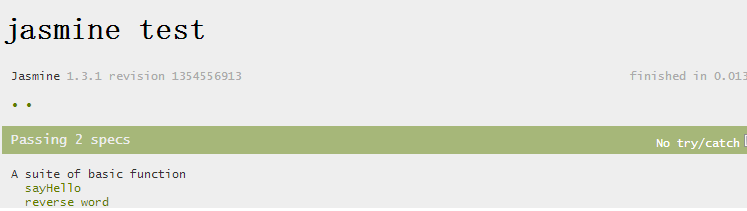

 浙公网安备 33010602011771号
浙公网安备 33010602011771号