使用python UIAutomation从QQ2017(v8.9)群界面获取所有群成员详细资料,
首先安装pip install uiautomation, 再运行本文代码。或者下载https://github.com/yinkaisheng/Python-UIAutomation-for-Windows代码(包含了uiautomation module),直接运行demos目录里的脚本get_qq_group_members.py
uiautomation.py是我写的一个python封装微软UIAutomation API的一个module,使用非常简单
先看我之前一篇文章介绍如何使用 https://www.cnblogs.com/Yinkaisheng/p/3444132.html
首先打开qq群聊天窗口,运行automation.py -a,然后3秒内移动鼠标到qq群上其中一个成员上面(下图右下角红框中),等待打印qq群窗口信息,
可以看到qq群窗口的控件树形结构。

再根据控件结构获取信息,只需60几行代码,如下:
#!python3
# -*- coding: utf-8 -*-
"""
本脚本可以获取QQ2018(v9.0)群所有成员详细资料,请根据提示做对应的操作
作者:yinkaisheng@live.com
"""
import os
import sys
import time
sys.path.append(os.path.dirname(os.path.dirname(os.path.abspath(__file__)))) # not required after 'pip install uiautomation'
import uiautomation as auto
def GetPersonDetail():
detailWindow = auto.WindowControl(searchDepth= 1, ClassName = 'TXGuiFoundation', SubName = '的资料')
details = ''
for control, depth in auto.WalkControl(detailWindow):
if isinstance(control, auto.EditControl):
details += control.Name + control.GetValuePattern().Value + '\n'
details += '\n' * 2
detailWindow.Click(-10, 10)
return details
def main():
auto.Logger.WriteLine('请把鼠标放在QQ群聊天窗口中右下角群成员列表中的一个成员上面,3秒后获取\n', auto.ConsoleColor.Cyan, writeToFile=False)
time.sleep(3)
listItem = auto.ControlFromCursor()
if listItem.ControlType != auto.ControlType.ListItemControl:
auto.Logger.WriteLine('没有放在群成员上面,程序退出!', auto.ConsoleColor.Cyan, writeToFile=False)
return
consoleWindow = auto.GetConsoleWindow()
if consoleWindow:
consoleWindow.SetActive()
qqWindow = listItem.GetTopLevelControl()
list = listItem.GetParentControl()
allListItems = list.GetChildren()
for li in allListItems:
auto.Logger.WriteLine(li.Name)
pass
auto.Logger.WriteLine('是否获取成员详细信息?按F9继续,F10退出', auto.ConsoleColor.Cyan, writeToFile=False)
while True:
if auto.IsKeyPressed(auto.Keys.VK_F9):
break
elif auto.IsKeyPressed(auto.Keys.VK_F10):
return
time.sleep(0.05)
auto.Logger.WriteLine('\n3秒后开始获取QQ群成员详细资料,您可以一直按住F10键暂停脚本', auto.ConsoleColor.Cyan, writeToFile=False)
time.sleep(3)
qqWindow.SetActive()
#确保群里第一个成员可见在最上面
list.Click()
list.SendKeys('{Home}', waitTime = 1)
for listItem in allListItems:
if listItem.ControlType == auto.ControlType.ListItemControl:
if auto.IsKeyPressed(auto.Keys.VK_F10):
if consoleWindow:
consoleWindow.SetActive()
auto.Logger.WriteLine('\n您暂停了脚本,按F9继续\n', auto.ConsoleColor.Cyan, writeToFile=False)
while True:
if auto.IsKeyPressed(auto.Keys.VK_F9):
break
time.sleep(0.05)
qqWindow.SetActive()
listItem.RightClick(waitTime=2)
menu = auto.MenuControl(searchDepth= 1, ClassName = 'TXGuiFoundation')
menuItems = menu.GetChildren()
for menuItem in menuItems:
if menuItem.Name == '查看资料':
menuItem.Click(40)
break
auto.Logger.WriteLine(listItem.Name, auto.ConsoleColor.Green)
auto.Logger.WriteLine(GetPersonDetail())
listItem.Click()
auto.SendKeys('{Down}')
if __name__ == '__main__':
main()
input('press Enter to exit')
效果图
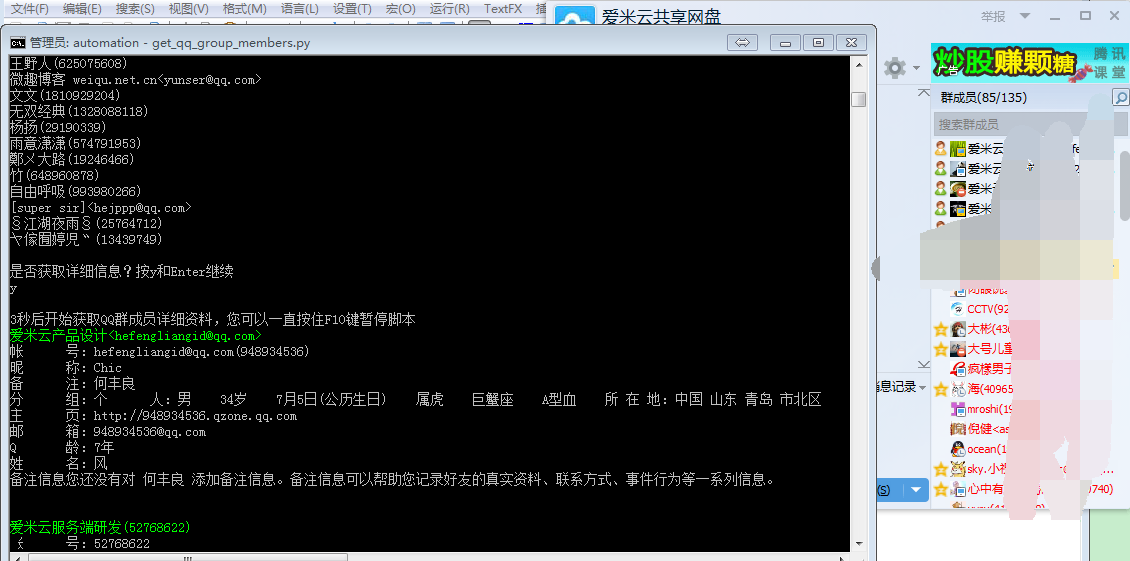
获取的到QQ群成员详细保存在脚本同一目录@AutomationLog.txt里
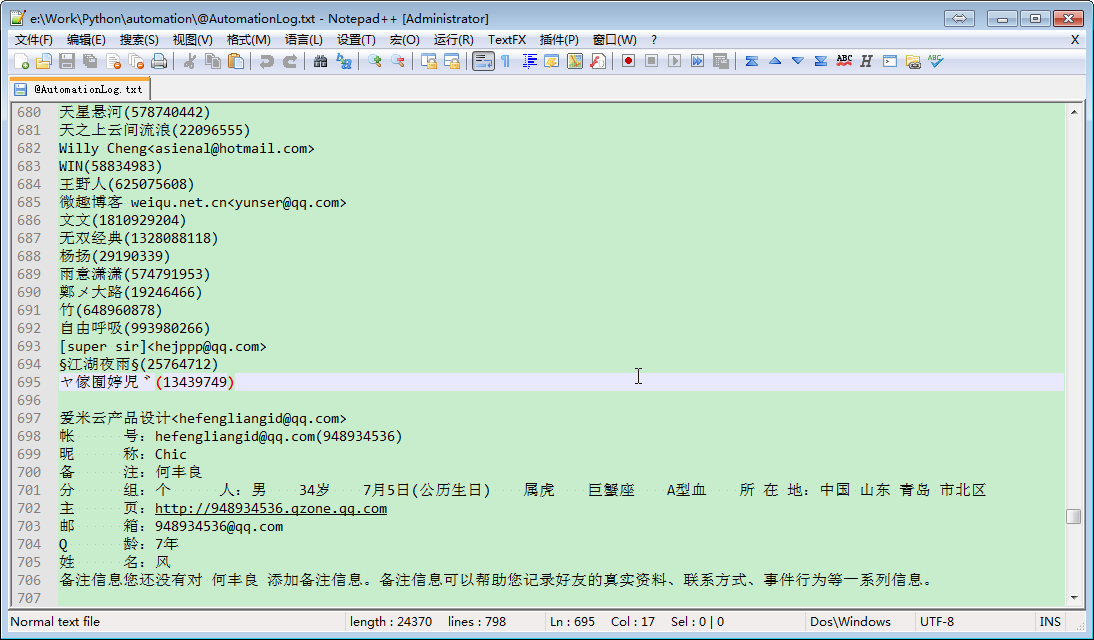
代码下载
https://github.com/yinkaisheng/Python-UIAutomation-for-Windows



 浙公网安备 33010602011771号
浙公网安备 33010602011771号