iOS之新浪微博的OAuth授权
新浪微博的OAuth授权
之前通过新浪微博开发平台写过微博的的项目,现在就开始总结下各个方面的知识点,一个是为了加深印象、巩固知识,另一个记录自己学习过程,希望自己在开发这条路上有所积累,为以后的道路打下坚实的基础。
首先创建一个UIWebView
- (void)viewDidLoad {
[super viewDidLoad];
//
UIWebView *webView = [[UIWebView alloc]initWithFrame:self.view.bounds];
[self.view addSubview:webView];
// 一个完整的URL:基本的URL+参数
// https://api.weibo.com/oauth2/authorize
NSString *baseUrl = YJYAuthorizeBaseUrl;
NSString *client_id = YJYClient_id;
NSString *redirect_uri = YJYRedirect_uri;
//完整的URL字符串
NSString *urlStr = [NSString stringWithFormat:@"%@?client_id=%@&redirect_uri=%@", baseUrl, client_id, redirect_uri];
//URL字符串转换成NSURL
NSURL *url = [NSURL URLWithString:urlStr];
//
NSURLRequest *request = [NSURLRequest requestWithURL:url];
//其实创建好webview后,就可以写着一行代码,参数缺什么就补什么,一个一个往上不全就是了
[webView loadRequest:request];
//遵循协议
webView.delegate = self;
}
遵循UIWebViewDelegate
下面是实现代理方法:三个webView状态的方法和一个截取token_code的方法
#pragma mark --WebViewDelegate--
-(void)webViewDidStartLoad:(UIWebView *)webView{
[MBProgressHUD showMessage:@"正在加载..."];
}
-(void)webViewDidFinishLoad:(UIWebView *)webView{
[MBProgressHUD hideHUD];
}
-(void)webView:(UIWebView *)webView didFailLoadWithError:(NSError *)error{
[MBProgressHUD hideHUD];
}
-(BOOL)webView:(UIWebView *)webView shouldStartLoadWithRequest:(NSURLRequest *)request navigationType:(UIWebViewNavigationType)navigationType{
//包含有code的字符串,需要截取出来
NSString *urlStr = request.URL.absoluteString;
NSRange rang = [urlStr rangeOfString:@"code="];
if (rang.length) {
NSString *code = [urlStr substringFromIndex:rang.location+rang.length];
NSLog(@"code::::%@", code);
//截取好code之后,把code传出去
[self accessTokenWithCode:code];
//不通过回调网页,直接返回
return NO;
}
//返回回调网页
return YES;
}
接收code
上面截取了code之后,把code传出来,这里接收到code之后,就变写代码实现你想做的事情。
#pragma mark --Get accessToken--
-(void)accessTokenWithCode:(NSString *)code{
/**
client_id true string 申请应用时分配的AppKey。
client_secret true string 申请应用时分配的AppSecret。
grant_type true string 请求的类型,填写authorization_code
grant_type为authorization_code时
必选 类型及范围 说明
code true string 调用authorize获得的code值。
redirect_uri true string 回调地址,需需与注册应用里的回调地址一致。
*/
NSMutableDictionary *param = [NSMutableDictionary dictionary];
param[@"client_id"] = YJYClient_id;
param[@"client_secret"] =YJYClient_secret;
param[@"grant_type"] = @"authorization_code";
param[@"code"] = code;
param[@"redirect_uri"] =YJYRedirect_uri;
AFHTTPRequestOperationManager *manager = [AFHTTPRequestOperationManager manager];
[manager POST:@"https://api.weibo.com/oauth2/access_token" parameters:param success:^(AFHTTPRequestOperation *operation, id responseObject) {
NSLog(@"%@", responseObject);
//这里返回个人账号信息,并用一个YJYAccount工具类来接受
YJYAccount *account = [YJYAccount accountWithDict:responseObject];
//保存个人账号信息
[YJYAccountTool saveAccount:account];
//登录完成后,利用YJYRootToot工具类判断是进入新特征页面还是直接进入app
[YJYRootTool chooseRootViewController:YJYKeyWindow];
} failure:^(AFHTTPRequestOperation *operation, NSError *error) {
NSLog(@"%@", error);
}];
}
AppDelegate.m文件实现方法
- (BOOL)application:(UIApplication *)application didFinishLaunchingWithOptions:(NSDictionary *)launchOptions {
// Override point for customization after application launch.
UIUserNotificationSettings *setting = [UIUserNotificationSettings settingsForTypes:UIUserNotificationTypeBadge categories:nil];
[application registerUserNotificationSettings:setting];
//创建窗口
self.window = [[UIWindow alloc]initWithFrame:[UIScreen mainScreen].bounds];
if ([YJYAccountTool account]) {
[YJYRootTool chooseRootViewController:self.window];
}else{
YJYOAuthViewController *oauthVc = [[YJYOAuthViewController alloc]init];
self.window.rootViewController = oauthVc;
}
[self.window makeKeyAndVisible];
return YES;
}
OAuth授权登录类所倒入类的头文件
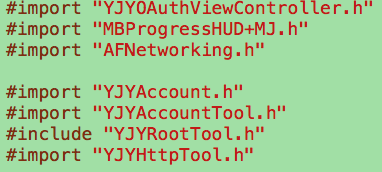
介绍工具类
工具类的运用可以降低藕合度,也让代码看起来不会那么臃肿,所谓好处多多。
下面看看上面用的两个工具类:管理账号信息的YJYAccountTool 工具类和判断是否进入新特性界面的工具类。
1.YJYAccountTool:专门处理账号的业务(账号的存储和读取)
YJYAccountTool.h文件
#import <Foundation/Foundation.h>
@class YJYAccount;
@interface YJYAccountTool : NSObject
+(void)saveAccount:(YJYAccount *)account;
+(YJYAccount *)account;
+(void)accessWithCode:(NSString *)code success:(void(^)())success failure:(void(^)())failure;
@end
YJYAccountTool.m文件
//专门处理账号的业务(账号的存储和读取)
#import "YJYAccountTool.h"
#import "YJYAccount.h"
#import "AFNetworking.h"
#import "YJYHttpTool.h"
#import "YJYAccoountParam.h"
#define YJYAccountFileName [NSSearchPathForDirectoriesInDomains(NSDocumentDirectory, NSUserDomainMask, YES)[0] stringByAppendingString:@"accout.data"]
//类方法一般用静态变量代替成员属性
static YJYAccount *_account;
@implementation YJYAccountTool
+(void)saveAccount:(YJYAccount *)account{
[NSKeyedArchiver archiveRootObject:account toFile:YJYAccountFileName];
}
+(YJYAccount *)account{
if (!_account) {
_account = [NSKeyedUnarchiver unarchiveObjectWithFile:YJYAccountFileName];
if ([[NSDate date] compare:_account.expires_date] != NSOrderedAscending) {
return nil;
}
}
//过期时间 = 当前时间+有效时间
WBLog(@"%@", _account.expires_date);
return _account;
}
+(void)accessWithCode:(NSString *)code success:(void (^)())success failure:(void (^)())failure{
YJYAccoountParam *param = [[YJYAccoountParam alloc]init];
param.client_id = YJYClient_id;
param.client_secret = YJYClient_secret;
param.code = code;
param.grant_type = @"authorization_code";
param.redirect_uri = YJYRedirect_uri;
[YJYHttpTool POST:@"https://api.weibo.com/oauth2/access_token" parameters:param success:^(id responseObject) {
YJYAccount *account = [YJYAccount accountWithDict:responseObject];
//Save The Account Information
[YJYAccountTool saveAccount:account];
if (success) {
success();
}
} failure:^(NSError *error) {
if (failure) {
NSLog(@"%@", error);
failure(error);
}
}];
}
@end
2.YJYRootTool:
YJYRootTool.h文件
#import <Foundation/Foundation.h>
@interface YJYRootTool : NSObject
+(void)chooseRootViewController:(UIWindow *)window;
@end
YJYRootTool.m文件
#import "YJYRootTool.h"
#import "YJYTabBarController.h"
#import "YJYNewFeatureController.h"
#define WBVersionKey @"version"
@implementation YJYRootTool
+(void)chooseRootViewController:(UIWindow *)window{
//获取当前版本好
NSString *currentVersion = [NSBundle mainBundle].infoDictionary[@"CFBundleVersion"];
//获取上一个版本号
NSString *lastVersion = [[NSUserDefaults standardUserDefaults] objectForKey:WBVersionKey];
//判断当前是否有新的版本
if ([currentVersion isEqualToString:lastVersion]) {
UITabBarController *tabBarVc = [[YJYTabBarController alloc]init];
window.rootViewController = tabBarVc;
}else{
//如果有新版,进入新特性界面
YJYNewFeatureController *newF = [[YJYNewFeatureController alloc]init];
window.rootViewController = newF;
}
//保存当前版本,用偏好设置
[[NSUserDefaults standardUserDefaults] setObject:currentVersion forKey:WBVersionKey];
}
@end



 浙公网安备 33010602011771号
浙公网安备 33010602011771号