原始实现
<template>
<div>
<h3>当前求和*10为:{{ bigSum }}</h3>
<h3>当前求和为:{{ sum }}</h3>
<h3>我在:{{ school }},学习:{{subject }}</h3>
<select v-model.number="selectNo">
<option value="1">1</option>
<option value="2">2</option>
<option value="3">3</option>
</select>
<button @click="increment">+</button>
<button @click="decrement">-</button>
<button @click="incrementOdd">当前为奇数再加</button>
<button @click="incrementWait">等一下再加</button>
</div>
</template>
<script>
import { mapGetters, mapState } from 'vuex'
export default {
name: 'Count3',
data () {
return {
selectNo: 1,//当前选择的数字
}
},
// 通过计算属性获取state数据
computed: {
// totalSum () { return this.$store.state.sum },
// totalSum ()、 mySchool ()、 mySubject () 等价于以下代码
// 写法一:对象写法,借助mapState生成计算属性,从state中读取数据
// ...mapState({ totalSum: 'sum', mySchool: 'school', mySubject: 'subject' }),
// 写法二:数组写法,借助mapState生成计算属性,从state中读取数据
...mapState(['sum', 'school', 'subject']),
// 等价于 bigSum () { return this.$store.getters.bigSum },
// 借助mapGetters生成计算属性,从getters中读取数据
// ...mapGetters(['bigSum']),//数组写法
...mapGetters({ bigSum: 'bigSum' }),//对象写法
},
mounted () {
console.log('count this==>', this)
console.log('count this.$store==>', this.$store)
},
methods: {
// mutations
increment () {
// this.$store.dispatch('increment', this.selectNo)
// 如果没有业务路基处理,可直接使用mutations中对应的方法
this.$store.commit('Increment', this.selectNo)
},
decrement () {
// this.$store.dispatch('decrement', this.selectNo)
// 如果没有业务路基处理,可直接使用mutations中对应的方法
this.$store.commit('Decrement', this.selectNo)
},
// actions
incrementOdd () {
this.$store.dispatch('incrementOdd', this.selectNo)
},
incrementWait () {
this.$store.dispatch('incrementWait', this.selectNo)
},
},
}
</script>
<style scoped>
button {
margin: 6px;
}
</style>
mapActions + mapMutations
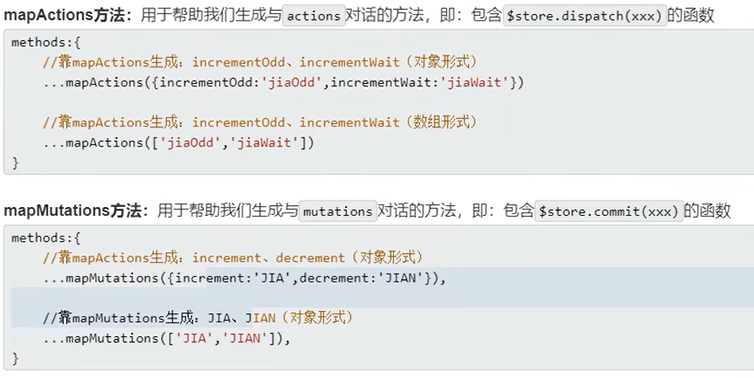
注:
- mapActions与mapMutations使用时,如果需要传递参数,则需要在模版中绑定事件时传递入参,否则参数默认是event事件对象
-
...mapMutations数组写法(使用时--使用组件中的方法命名必须和mutations中的一致),mutations中的方法一般建议使用首字母大写
示例一:
<template>
<div>
<h3>当前求和*10为:{{ bigSum }}</h3>
<h3>当前求和为:{{ sum }}</h3>
<h3>我在:{{ school }},学习:{{subject }}</h3>
请选择数量:<select v-model.number="selectNo">
<option value="1">1</option>
<option value="2">2</option>
<option value="3">3</option>
</select><br>
<button @click="increment(selectNo)">mutation对象方式+</button>
<button @click="decrement(selectNo)">mutation对象方式-</button> <br>
<hr>
<h3 style="color: brown">...mapMutations数组写法(使用时--使用组件中的方法命名必须和mutations中的一致)</h3>
<button @click="Increment(selectNo)">mutation 数组方式+</button>
<button @click="Decrement(selectNo)">mutation 数组方式-</button><br>
<button @click="incrementOdd(selectNo)">当前为奇数再加</button>
<button @click="incrementWait(selectNo)">等一下再加</button>
</div>
</template>
<script>
import { mapGetters, mapState, mapMutations, mapActions } from 'vuex'
export default {
name: 'Count3',
data () {
return {
selectNo: 1,//当前选择的数字
}
},
// 通过计算属性获取state数据
computed: {
// totalSum () { return this.$store.state.sum },
// totalSum ()、 mySchool ()、 mySubject () 等价于以下代码
// 写法一:对象写法,借助mapState生成计算属性,从state中读取数据
// ...mapState({ totalSum: 'sum', mySchool: 'school', mySubject: 'subject' }),
// 写法二:数组写法,借助mapState生成计算属性,从state中读取数据
...mapState(['sum', 'school', 'subject']),
// 等价于 bigSum () { return this.$store.getters.bigSum },
// 借助mapGetters生成计算属性,从getters中读取数据
// ...mapGetters(['bigSum']),//数组写法
...mapGetters({ bigSum: 'bigSum' }),//对象写法
},
mounted () {
console.log('count this==>', this)
console.log('count this.$store==>', this.$store)
},
methods: {
/* 可使用...mapMutations代替如下代码
// mutations
increment () {
// this.$store.dispatch('increment', this.selectNo)
// 如果没有业务路基处理,可直接使用mutations中对应的方法
this.$store.commit('Increment', this.selectNo)
},
decrement () {
// this.$store.dispatch('decrement', this.selectNo)
// 如果没有业务路基处理,可直接使用mutations中对应的方法
this.$store.commit('Decrement', this.selectNo)
}, */
// 借助mapMutations生成对应的方法,方法中会调用commit去联系mutations
...mapMutations({ increment: 'Increment', decrement: 'Decrement' }), //对象写法
...mapMutations(['Increment', 'Decrement']), //数组写法(数组写法使用时,使用组件中的方法命名必须和mutations中的一致)
/* actions
...mapActions 可替代如下代码
incrementOdd () {
this.$store.dispatch('incrementOdd', this.selectNo)
},
incrementWait () {
this.$store.dispatch('incrementWait', this.selectNo)
}, */
// 借助mapActions生成对应的方法,方法中会调用dispatch去联系actions
// ...mapActions({ incrementOdd: 'incrementOdd', incrementWait: 'incrementWait' }), //对象写法
...mapActions(['incrementOdd', 'incrementWait']), //数组写法
},
}
</script>
<style scoped>
button {
margin: 6px;
}
</style>
博客内容主要用于日常学习记录,内容比较随意,如有问题,还需谅解!!!




 浙公网安备 33010602011771号
浙公网安备 33010602011771号