通过ActiveSync使你的Windows Mobile Emulator连接到Internet
一、首先请确认你已经正确安装如下软件:
1、ActiveSync 4.0 Developer Preview
2、Windows Mobile 5.0 Pocket PC SDK
3、Windows Mobile 5.0 Emulator Images for Pocket PC –CHS
4、Virtual PC Network Driver
1、2、3可以从以下链接下载到
Virtual PC Network Driver
二、搭建环境
1、Virtual Machine Network Services
当你安装完Virtual PC Network Driver以后,在你的物理网卡的属性选项页中应该看到Virtual Machine Network Services这个选项,如下图:

2、为了确保你的Emulator配置正确,先清除以前保存的镜像,如下图:(当然如果你对此非常了解,你也可以跳过这一步)
 (调出模拟器管理器)
(调出模拟器管理器)
 (清除以前保存的镜像)
(清除以前保存的镜像)
3、设定ActiveSync
1)、确保你安装的是ActiveSync4.0或以上版本。
2)、设定ActiveSync允许通过DMA连接。如下图:
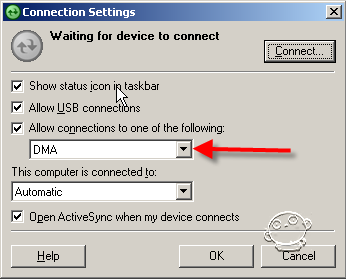
4、运行模拟器,如下图:
 (模拟器运行以后,单击右键,点击Cradle)
(模拟器运行以后,单击右键,点击Cradle)
模拟器管理器将与ActiveSync同步,完成后如下图显示:
![]()
好了,到了这里模拟器就可以连接到Internet了。

注意:如果你使用的是英文的模拟器,当浏览中文网站时,中文将显示不正确。
chiyanbo指出,VS正式版中不用通过Virtual PC Network Driver,经过测试确实是如此,谢谢chiyanbo指正。
参考文章:
VSDTeam:Making Emulator to connect to the Network using Virtual Cradle with Active Sync and without the need for a Virtual Networking Switch Driver.
http://blogs.msdn.com/vsdteam/archive/2005/10/07/478295.aspx





 浙公网安备 33010602011771号
浙公网安备 33010602011771号