第二次作业重交
一、Gitee项目地址
https://gitee.com/xuezhangDD/wc.git
二、基本思路
实现了基本功能:统计字符数、单词数、行数,以及将统计结果输入到默认文件中。根据args[]传入的参数,条件语句判断,来决定进行什么功能。
三、代码设计
统计字符数:
public string charCount(string fileName) { string charCount = "0"; string c = "字符数:"; try { FileStream fs = new FileStream(fileName, FileMode.Open); //打开文件 charCount = Convert.ToString(fs.Length); //读取字符数 fs.Close(); /*foreach(char ch in fileName) //只显示标点数 { charCount++; }*/ Console.WriteLine("字符数:" + charCount); c += charCount; return c; } catch { Console.WriteLine("文件打开失败"); c += charCount; return c; } }
在网上查阅后,开始我用了foreach遍历的方式 ,但只显示标点数,后来改成了C#里面自带的Length函数。
统计单词数:
public string wordCount(string fileName) { string wordCount = "0"; string w = "单词数:"; try { FileStream fs = new FileStream(fileName, FileMode.Open); StreamReader sr = new StreamReader(fs, Encoding.Default); string file = Convert.ToString(sr.ReadToEnd()); //读取文件 fs.Close(); sr.Close(); char[] separator = { ',', ' ', ',' }; //逗号及空格为分隔符 string[] word = file.Split(separator, StringSplitOptions.RemoveEmptyEntries); //按指定字符分隔字符串 wordCount = Convert.ToString(word.Length); Console.WriteLine("单词数:" + wordCount); w += wordCount; return w; } catch { Console.WriteLine("文件打开失败"); w += wordCount; return w; } }
以中英文逗号及空格为分隔符,分隔后的字符串长度为单词数。
统计行数:
public string lineCount(string fileName) { string lineCount = "0"; string l = "行数:"; try { FileStream fs = new FileStream(fileName, FileMode.Open); StreamReader sr = new StreamReader(fs, Encoding.Default); string file = Convert.ToString(sr.ReadToEnd()); //读取文件 fs.Close(); sr.Close(); char[] separator = { '\n' }; //换行符为分隔符 string[] line = file.Split(separator, StringSplitOptions.RemoveEmptyEntries); //按指定字符分隔字符串 lineCount = Convert.ToString(line.Length); Console.WriteLine("行数:" + lineCount); l += lineCount; return l; } catch { Console.WriteLine("打开文件失败"); l += lineCount; return l; } }
开始想到用分号分隔,然后发现在很多情况下不适用,于是以换行符为分隔符,分隔后的字符串长度为行数。
写入统计结果:
public static void Print(string result) { try { //写入数据到指定文件 StreamWriter sw = new StreamWriter("result.txt",true); sw.WriteLine(result); Console.WriteLine("数据写入成功"); sw.Close(); } catch { Console.WriteLine("数据写入失败"); } }
四、软件测试
测试文件

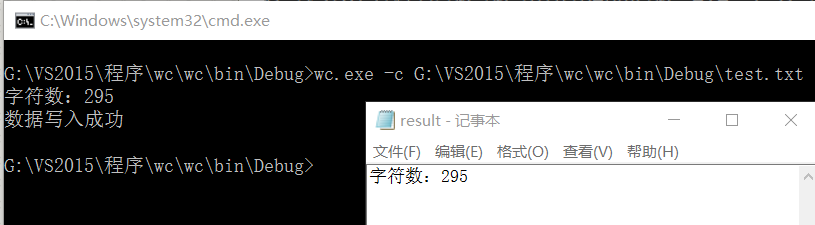
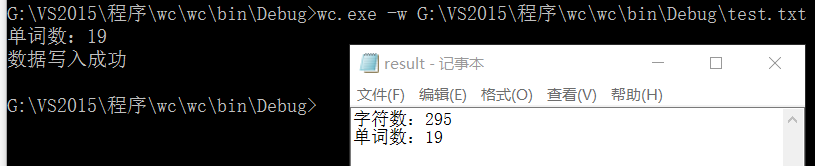
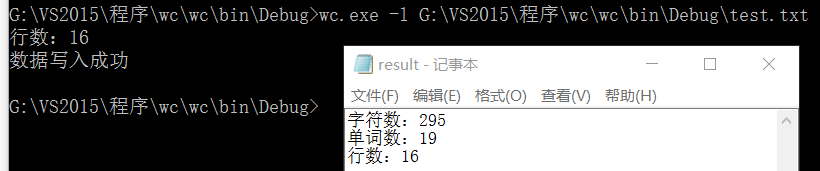
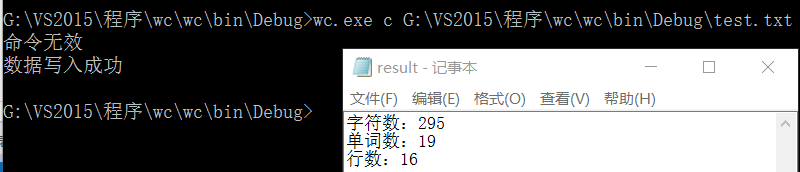
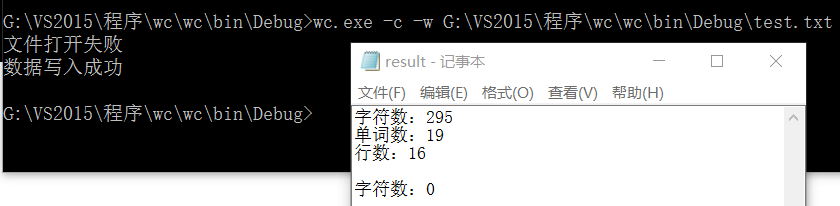
五、 总结
由于时间原因及技术问题,这次作业写得很简陋,程序还不能同时执行多条命令。第一次接触命令行程序,开始并没有想到直接打开程序目录里的exe文件,而是通过运行菜单的cmd窗口运行程序,最后在网上查找了很久也没来得及修改。这一次作业也让我清楚的认识到自己和优秀同学间的差距,会加倍的努力学习,作业后续也会逐步改进。



